My suggestions for free Photoshop alternatives we published earlier this month, in “4 Free Photoshop Alternatives for Image Editing.” I described four free Photoshop alternatives — GIMP, Paint.NET, Aviary, and Photoshop Express — that can help merchants edit product photos and perform other graphic tasks.
What I didn’t do was describe how to actually use the programs. This article will help with that, describing tutorials and other resources to learn those programs.
Official Tutorials
The first and often best place to look for tutorials is on the software publisher’s website. Many will have a portion of their sites devoted to quality tutorials either written or approved by the publishers. GIMP, for example, has a (http://tv.adobe.com/show/learn-photoshop-com/).
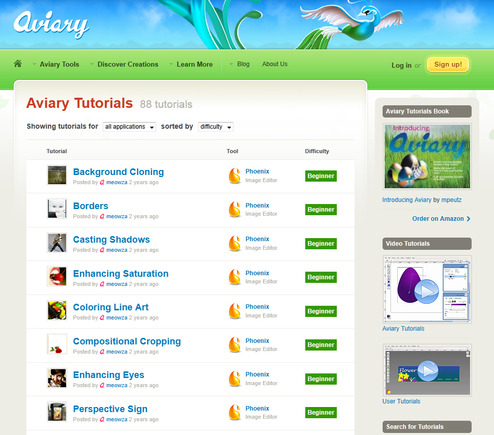
Aviary’s site devotes a section to tutorials.
Forums
Paint.NET doesn’t offer a tutorials page, but it does have a forum page dedicated to third-party tutorials. Unofficial forums are another place to find third-party tutorials. GIMPTalk is one such unofficial forum that provides quality GIMP tutorials.
Tutorial Sites
There are many websites that post tutorials exclusively for alternative image editors. Gimp-Tutorials.net and PixelmatorTutorials.net provide tutorials for GIMP and Pixelmator, respectively. You can usually get an idea for the quality of a site after viewing only a few tutorials.
Photoshop Tutorial Sites
Another trick is to visit sites that deal mostly with Photoshop tutorials and search for your image editor. Oftentimes sites focused on Photoshop tutorials will make an occasional tutorial for a free alternative. Abduzeedo.com, for example, deals primarily with Photoshop and Illustrator tutorials. But it also publishes Pixelmator and GIMP tutorials. Be sure to search for your image editor, as the alternative tutorials are usually scattered among the Photoshop tutorials, making them harder to find.
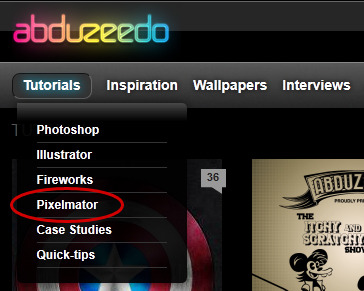
Abduzeedo includes Pixelmator tutorials with its main focus of Photoshop and Illustrator.
YouTube
YouTube is another great place to look for tutorials on alternative image editors, especially if you are a visual learner. Start by doing a simple YouTube search for “GIMP Tutorials” or “Paint.NET Tutorials.” At the results page, note the usernames of the video publishers. You will often find users like “gimptricks” with a series of GIMP tutorials, or “pixelcreativity” with Pixelmator tutorials. It is also important to note the number of views or subscribers, which is a strong indicator of the quality of the tutorial. You can also find tutorials for Aviary and Photoshop Express on YouTube, but these programs are relatively new, and fewer tutorials exist for them.

You can find GIMPtricks’ tutorials on YouTube.
Tutorial Roundups
Because many tutorials are derivative — you view them sequentially — it can be difficult to find high quality or advanced tutorials through search engine queries. A way to get around this is by searching for tutorial roundups. Design sites and blogs will often post “best of” tutorial compilations for alternative design suites. Using words like “best,” “top,” and even “awesome” before “Paint.NET tutorials” or “GIMP tutorials” narrows down search results to collections of the best tutorials. Another way to weed out tutorial roundups is by adding the numbers 10, 20, and 30 before your query. This trick brings results like “10 Best Paint.NET Tutorials” and “30+ Outstanding GIMP Tutorials.”
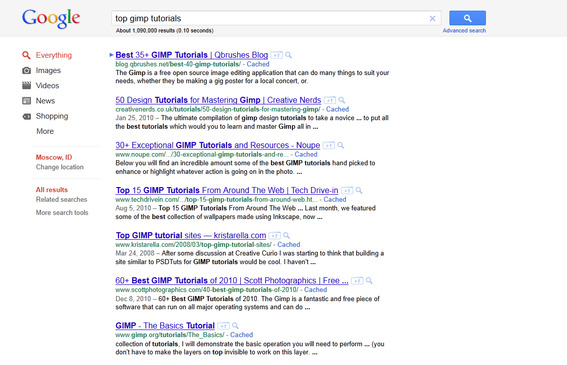
Careful Google searching — using terms like “top gimp tutorials” — will produce useful results.
Mindset
When learning a new program, it’s essential to remember that not every tutorial is catered to the same tasks you will be performing. You may have to watch a few tutorials on “alien transformations in GIMP” just to learn the tools of the program. Regardless of the topic, make sure you understand the concepts and are able to use them in your own work. Don’t let unrelated tutorial titles keep you from learning the software.
Conclusion
Whatever method you choose for finding tutorials, it is important to find the style that works for you. Some users prefer written tutorials while others prefer video. Try a few different kinds and determine which are the easiest for you to understand. And whatever style of learning you choose, spend time using the program you are learning – even if it is for mundane or simple tasks. Spending time in the software is the best way to learn it.





