In “Are Amazon’s ‘Sponsored Product’ Ads Worth It?,” my post last month, I addressed the basic workings and worth of Sponsored Products. In this article, I’ll review tips for getting the most from Sponsored Product ads, both for experienced users and first time advertisers.
Start with Auto Bidding
When you launch campaigns in Amazon, you have a choice between “Automatic targeting” and “Manual targeting.”
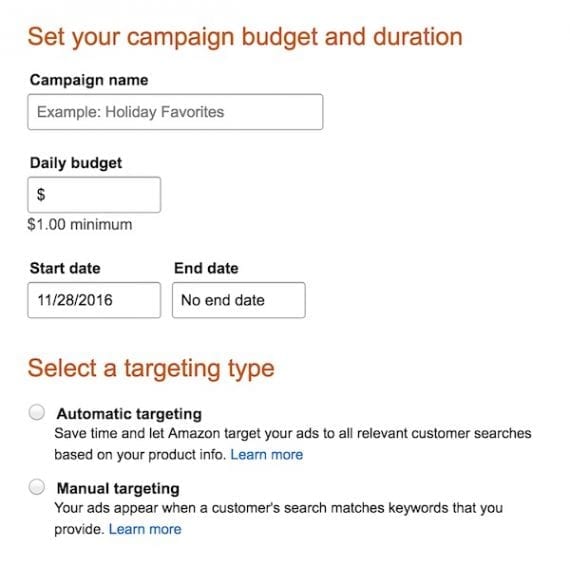
Amazon offers “Automatic targeting” and “Manual targeting” for its ad campaigns. Automatic targeting is better, initially, because it is difficult to know what search terms will match your products in Amazon Sponsored Products.
Start with automatic targeting. Per Amazon’s official notes in Seller Central, when you choose “Automatic targeting” for your campaign, you automatically bid on the top relevant searches based on your product information. With “Manual targeting,” you bid on the keywords you choose.
Automatic targeting is better because it is difficult to know what search terms will match your products in Amazon Sponsored Products advertising, even if you have done it for a while.
Once you launch automatic-targeting campaigns, you can start analyzing search data, which Amazon will provide. In Amazon’s Campaign Manager, click on your automatic targeting campaign and you’ll find the “Download Search Term report” in the center of the page, above the bids of your ad groups.
From the Search Term Report page, pull down a report of your search data immediately, or schedule reports to run on a regular basis.
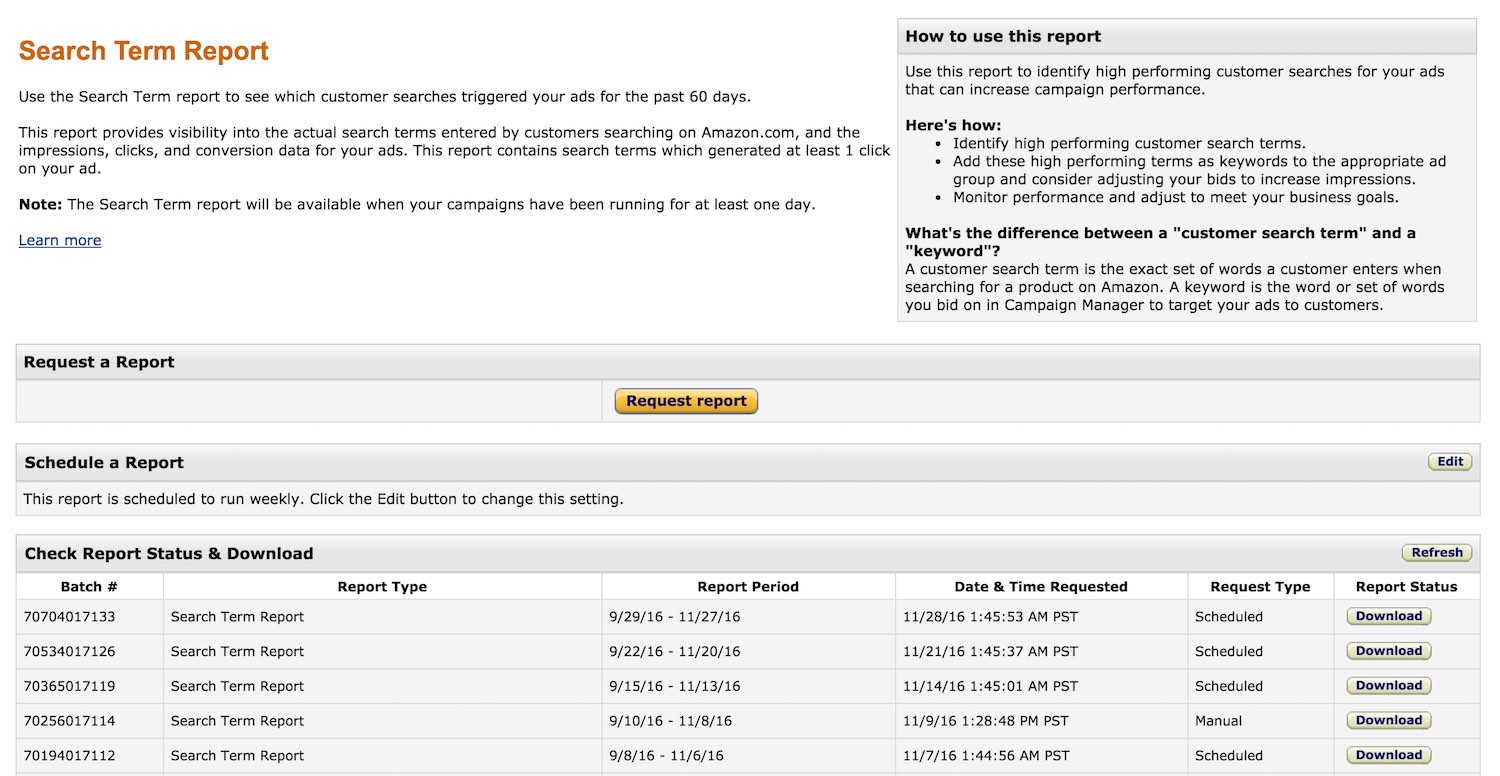
On the Search Term Report page, you can manually pull down a report of your search data immediately, or schedule reports. Click image to enlarge.
Mine that data for the search terms that perform well. Filter for the terms that led to product sales. Use that data for “Manual targeting” campaigns, to secure more profitable traffic.
Bid Levels
There is an indirect benefit to Amazon Sponsored Products that may affect your bidding strategy.
For context, consider the big picture. Unlike Google, a company that primarily makes money when ads are clicked, Amazon primarily makes money when products are sold. Until you sell a few items of a new product listing, Amazon does not go out of its way to list your product prominently in search results. That makes sense — for Amazon. When you launch a new product, Amazon does not have a lot of data to go on. Predictable revenue and predictable “profit per pixel” is important to Amazon.
Sponsored Products can jumpstart a new product’s visibility by establishing predictable sell-through rates for your product.
If you’re buying traffic with Sponsored Product advertising and, consequently, Amazon shoppers buy your product, Amazon gets data much faster on your product’s sell-through rate. If Amazon is aware that your product sells well once traffic hits your product page, it makes sense for Amazon to trust you with more prominence in its search results.
This indirect benefit to Amazon Sponsored Products affects bidding strategy. When you factor in how the ads help your overall Amazon program, you perhaps can afford higher bids when products are new, and float the bids down over time.
‘Peel-and-stick’ Strategy
Not all search queries you target have the same value to you, even if they are triggered by the same keyword. A peel-and-stick strategy can make the best out of less valuable traffic.
Review your search queries and remove (or “peel” ) them out of any ad group to put (or “stick”) them in their own ad group. This is true not only for search queries that are clear winners and that sell your products well, but also for underperforming search queries. Put failing or mediocre search queries in more flattering situations, so they profitably add sales to your account.
Two primary options accomplish this: (a) Peel and stick to use more appropriate bids; and (b) Peel and stick to use more appropriate product landing pages.
Peel and stick for bids. Here’s an example that demonstrates appropriate bids for underperforming traffic.
Imagine that you’re bidding on “merino sweater” phrase match in Amazon Sponsored Products. Most of the time the traffic sells through on your product page very well.
However, imagine that Kohl’s, Under Armor, and Banana Republic also sell merino wool sweaters, and your Sponsored Products intercept their traffic at times — but not all that profitably to you.
Imagine that when someone types one of those brand names plus “merino sweater” your Sponsored Product ad shows. Because you offer an attractive product, occasionally you do sell through if someone clicks on your ad. This is true even though searchers clearly started out looking for another brand. You’re making money off this traffic. The opportunity could be significant if properly harnessed. However, the return on ad spend is not enough to justify the ad cost — the numbers on the Search Query Report show this.
In this situation, the peel-and-stick strategy offers a solution. Peel the underperforming brand search queries out of that original ad group, and stick them in a new ad group. Bid less on the new keywords than you are in the original ad group, to improve return on ad spend. Use negative keywords in the original ad group to block the brand traffic there, so that only your new ad group will show ads on the brand traffic.
Peel and stick for landing pages. Continuing the sweater example, imagine still that you’re bidding on “merino sweater” phrase match and, again, most of the traffic is quite profitable.
The product you are sending your phrase match “merino sweater” ad to is a gray, crew cut, men’s merino sweater.
Now imagine that some of the traffic isn’t converting well because very specific adjectives modifying “merino sweater” in the search queries. Here are three examples.
- “v-neck merino sweater”
- “blue merino sweater”
- “merino sweater for women“
Peel each of these queries out and stick it into a new ad group of its own. Again, use negative keywords in the original ad group to block the unwanted traffic there, so that only your new ad group will show ads on these specific search queries. Reset the page for each product to an appropriate product you sell: a v-neck sweater, a blue sweater, or a women’s sweater.
It’s valuable to try landing page variants even if there isn’t a clear mismatch, as in the example above.
Say that you sell mattresses. If you send all of your Sponsored-Product-mattress traffic that doesn’t specify mattress size to a queen-size mattress landing page, instead try sending to a full-size mattress for a while, to see if that sells better.
Landing page variants like that can make a difference in conversion rates, thus improving your profitability with the Amazon Sponsored Products program.





