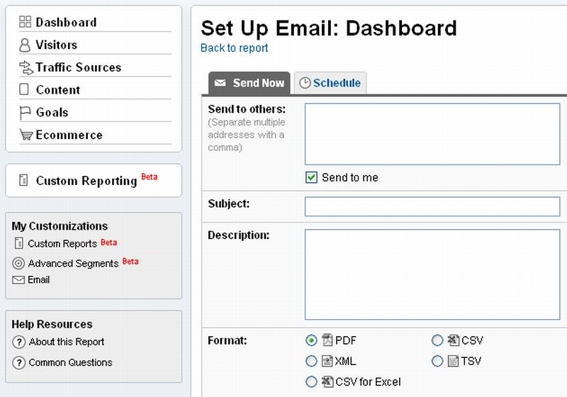Google Analytics is a powerful website statistics program and a good resource for ecommerce merchants. But it can be difficult for a small business owner to keep up with his or her stats and make sense of the wealth of information available.
Here’s how to maximize your use of Google Analytics when you are pressed for time.
- Set Specific Goals
Analytics can be overwhelming. I recommend focusing on a few basic goals in the beginning. Regularly check your site’s overall trends and traffic sources, be aware of a sudden shift in traffic, and monitor conversions from major advertising sources so you are spending your money wisely.
- Set Up Email Reports
If you can’t seem to get to your data on a regular basis, then you can have your data come to you with Google Analytics email report capability. Log into Google Analytics, click the “email” icon near the top of the page, and do the configuration for your report options.

Screenshot of Google Analytics email configuration.
For starters, I recommend generating a pdf report, sending it weekly, and including a date comparison so you can see how your performance is evolving. You can also have Google Analytics send you an immediate report so you can see what to expect with your future updates.
- Track Your Marketing Campaigns
If you do any type of paid advertising, you can use campaign tracking. Add some additional information to the URLs that you set up in your marketing campaigns and Google Analytics will give you a report detailing your campaign activity. See my previous Practical eCommerce article Tagging URLs for Better Tracking in Google Analytics for instructions on setting up your tracking.
Whether you are doing pay-per-click, comparison shopping engine advertising, email marketing or banner advertising, a little setup can take you a long way. You can easily add your campaign report to your weekly emailed Dashboard Report. Just go to Traffic Sources -> Campaigns and click “Add to Dashboard.”
- Get Ready for Analytics Intelligence
One key reason for monitoring your website data is to stay apprised of any significant events – either positive or negative – so you can take appropriate action. For example, if you are suddenly getting 500 visitors a day to your site because of a review for a particular product, you can feature that product on your home page, add a special incentive for purchase, and try to increase your sales.
A new feature (still in beta) called Analytics Intelligence can help alert you to shifts in your Analytics data. This feature, which will appear under your Dashboard as “Intelligence,” is so new it might not be active in your account yet. Analytics Intelligence will allow you to customize your alerts so you can know when there are changes in certain key numbers in your data. These alerts can be emailed to you so you have immediate notification.
- Don’t Wait
Even if you are not ready to set up campaign tracking or figure out how to customize your reports, just log into your Analytics account and schedule your dashboard report to send weekly. The five minutes of time will be well worth it.
Monitoring your stats doesn’t have to be difficult or time consuming. With a little setup and 5-10 minutes a week, you’ll be on the way to improving your business.