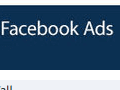In “Part 1” of this series on creating Facebook ads, I showed you how to set up a campaign, design an ad, and target the precise audience. In this “Part 2” installment, I’ll explain how to manage your ad campaign, offering 10 best practices.
Ads Manager
Each Facebook ad has to be tied to a campaign, which is managed from Facebook’s Ads Manager, an administrative console that contains the list of campaigns and ads.
Facebook Ads Manager console.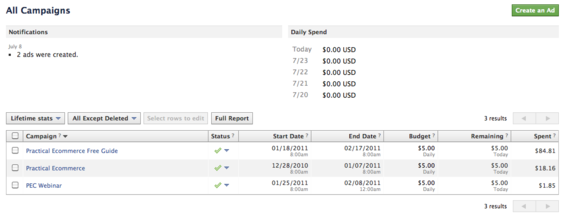
To manage a campaign, click on its name, which is included under the category heading “Campaigns.” This will open a new page containing the following information.
Audience
Audience graphs let advertisers see potential ad reach.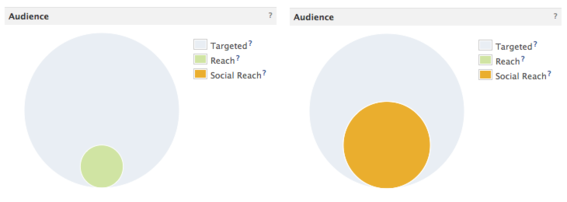
The first category you’ll see is “Audience.” This measures performance trends over the last 28 days and includes a graph showing the following three elements.
-
Targeted. The approximate number of people your campaign has the potential to reach.
-
Reach. The total number of people your campaign is actually reaching.
-
Social Reach. The number of people who saw your ads — with the names of their friends who Liked the ad. You will only see “Social Reach” data associated with ads targeting a Facebook Page, event or application. Ads targeting external URLs do not contain this information.
Response
Response graph shows trending data for 28 days.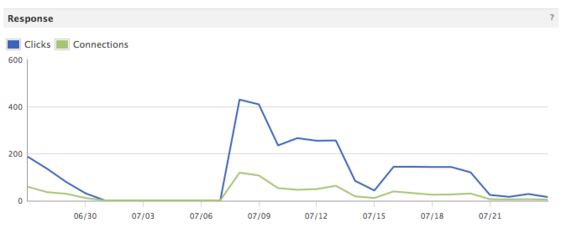
To the right of the Audience section is “Response,” which allows you to track trends on the number of people that have clicked your ad or connected with you via a “Like” over the previous 28 days.
Campaign Summary
The campaign summary provides data in a tabular format.
A summary of your overall campaign activity — in tabular format — is located beneath the Audience and Response sections. It includes the following.
-
Campaign Reach. The number of people that saw your ads over a selected period of time.
-
Frequency. The average number of times an individual saw your ads over a selected period of time.
-
Social Reach. The number of people who saw your ads, where names of friends who have liked your Page were included.
Beneath this campaign section is a list of the ads you created, followed by information for each ad.
- Status. Whether the ad is “active,” “paused,” or “deleted.”
- Reach. The number of people who saw the ad.
- Frequency. The average number of times each ad was seen.
- Social Reach. The number of people who saw your ad, where the names of friends who Liked your page are included.
- Connections. The number of people who liked your page. Again, this data is only included on ads targeting a Facebook page, event or application.
- Clicks. The number of clicks your ad received.
- CTR. Click-thru rate: The average number of times your ad was clicked, divided by the number of impressions.
- Bid. The amount you are willing to pay per click.
- Cost. The total amount spent per ad.
This information allows you to compare performance rates of each ad with the actual cost-per-click and overall cost per advertisement.
Individual Ad Management
Facebook allows changes to existing ads.
You may decide to change an individual ad. To do so, click the ad title from the list under the category header “Name.” This will open a page showing a preview of the ad, targeting data and the suggested bid rate. From here, you can change every aspect of the ad — the image, ad copy, targeting options and bid rates. If an ad is performing well, you can create similar ads from this section, too.
Reports
Facebook provides a reports function to help optimize and manage your ad campaigns.
Facebook’s reporting function helps optimize campaign performance.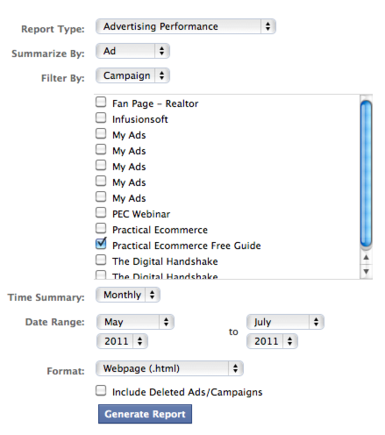
Reports can include numbers of impressions, clicks, the click through rate, and spending amounts. Once a report is generated, you can export it for use in a spreadsheet.
Facebook Advertising Best Practices
Now that you understand how to manage the performance of campaigns and change individual ads, here are my suggestions for 10 best practices for Facebook advertising.
-
Use the audience visualization graph. Use the “Audience” graph to track the size of your audience, evaluate the best targeting, and discover its additional potential. To reach a larger audience, try raising your bid and budget rates.
-
Increase your overall reach. Follow the recommended bid range in ad creation to maximize your reach.
-
Target your Facebook page to achieve social reach. Run a campaign targeting your Facebook page. Facebook claims the ads shown with the names of people’s friends are twice as effective as those without. Only ads targeting Facebook pages, events or applications show social reach data.
-
Adjust the campaign to increase impressions. To increase impression frequency — the number of times your ads are shown — adjust your bids, budget and targeting.
-
Make your ads stand out. Write clear, targeted ads with concise text that speaks directly to the audience you wish to reach. Highlight any special offers or unique features that differentiate your products from their competitors.
-
Keep your ad copy simple. Create your ad so that it is simple and easy to read. Avoid long sentences or complex punctuation. Don’t try to fit every detail about your product or service into the ad. Save that for the landing page associated with it.
-
Include a strong call-to-action. Your ad should convey a call-to-action along with the benefits of your product or service. A call-to-action encourages users to click on your ad and helps them understand what you expect them to do. Call-to-action phrases include “buy,” “order,” “sign up,” and “get a quote.”
-
Use an image Put an attractive, relevant image in your ad that is appropriate for the product or service being advertised. The maximum image size is 110 pixels by 80 pixels.
-
Use relevant landing pages. Your ad should direct users to the most relevant landing page. When a Facebook user clicks on your ad, he or she should go to a page that is specific to the information or product in your ad.
-
Evaluate campaign performance. Consistently monitor and evaluate your campaign performance and make changes as necessary. The click-through-rate is a good indicator of how well your ads are doing. Check “Ads Manager” at least once per week.