As more online retailers invest marketing dollars and time into social marketing, it is becoming increasingly important to measure the return on that investment.
As with any concerted marketing effort, social marketing has real costs in terms of hourly labor expenses for time spent tweeting, Facebooking, and YouTubing. It also has opportunity costs associated with what other marketing tactics were not pursued, and some hard costs like purchasing ads or paying for social marketing tools or services. Social marketing may provide a higher rate of return than some other forms of promotion, but you won’t really know unless you measure.
Think of it this way, anytime that your business is investing time or money, you need to be monitoring the actual return on that investment against stated goals.
Twitalyzer is a new Twitter-specific analytics solution that can help you measure the effectiveness of your Twitter-based marketing. It should be able to help you be more successful with your microblogging efforts, which is why I am awarding it three and a half out of a possible five stars in this “The PEC Review.”
“The PEC Review’ is my weekly column created to introduce you to the products or services that I believe may help you improve your ecommerce business. This week, let me tell you why I think Twitalyzer is worth its $360 per year price tag and putting up with a less-than-optimal user interface.
Measuring Your Twitter Clout, Impact, and More
Twitalyzer monitors Twitter accounts across a smorgasbord of 20 different metrics, including “clout,” “impact,” “engagement,” and “influence.”
Within the Twitalyzer solution each of these terms has a specific meaning and is awarded a score or percentage. For example, in Twitalyzer an individual account’s clout is its relative chance of appearing when searched for in Twitter based on the number of references to that account.
The solution even has a goals section that makes it easy to set goals for your Twitter campaigns across these metrics and then follow your progress toward those goals in the Twitalyzer dashboard.
Trending With Campaign Notes
Twitalyzer also offers a trend view of the various metrics it tracks. This graphic representation is most useful once you have had several weeks of data. The system also allows you to insert notes into the trend line. So if, for example, I start a promotion that gives shoppers a 10-percent discount when they follow my store’s Twitter account, I can mark the start of that campaign on my trend line. Later, I can look back and see what sort of impact that campaign had.
Counting Clicks
Although there has been a lot of research showing that counting clicks is not the best way to measure the success of a promotional campaign, it is still a metric that many marketers want, so not surprisingly it is available with this solution. Just pull up the “Link Clicks” section from the Activity and Analysis menu and you will see a chronological listing of the account’s Tweets along of the number of times an included link was clicked—that simple.
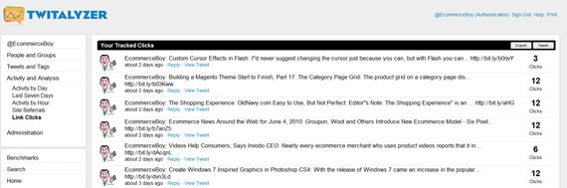
Network and Retweet Analysis
Twitalyzer also lets you track users that reference your account or that retweet your posts. The system also provides data about the likely impact the reference or retweet had. This can be particularly helpful for monitoring the success of individual posts or campaigns. For example, if you offer a chance to win a free hat or tee shirt for retweeting a particular post, you can manage the success of that effort right in Twitalyzer.
Tweet Time Tracking
On an individual account basis, you can track when tweets are posted and when the account receives references or retweets. This feature could be used (1) to decide which parts of the day generated the most responses to your tweets, or (2) to identify when a particular follower is likely to be Tweeting.
In the first case, I would absolutely suggest that you determine if your followers are more active during certain times of the day and adjust your tweeting to get the most responses.
In the second case, if you have a follower that is particularly influential, consider targeting day parts when that follower is likely to be on Twitter.
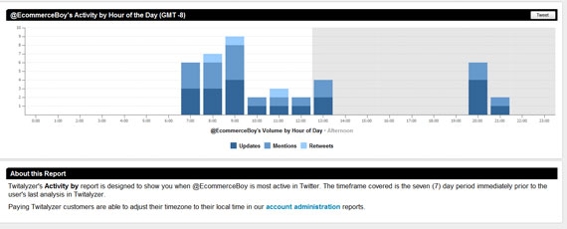
Watch Your Competitors
Twitalyzer will also allow you to collect data from your competitor’s Twitter stream or even compare your stats against a competitor head-to-head. In this way, you can not only monitor how you’re doing against the competition, but even determine how new social marketing efforts affected your influence, clout, or engagement versus the competition.
Google Analytics Integration
I should also mention that Twitalyzer can connect to your Google Analytics account and help track site referrals from your Twitter feed.
The Price
Twitalyzer offers four service levels. There is a free service level that does provide you with a lot of good data. Then there is a personal account for $9.99 per month that, in my opinion, was not really much of a step up from a free account.
You can get a business account for $29.99 per month, which works about to be about $360 per year—this is my preference. The business account gives you the dashboard shown in the video; support for several Twitter accounts, which is great if you have more than one online store; and some custom data-range reporting. In my view, this is the best value for ecommerce operations.
There is also an agency account for $199.99 per month. It adds several automated reports and notifications.
The User Interface
While I really liked the data Twitalyzer provided and even generally liked how that data was presented, I would not be doing my job as a reviewer if I did not mention the less than optimal user interface.
Oftentimes, user interface is a subjective measurement. But there are some best practices that are known to make it easier for users to navigate.
For example, when a user hovers over a link, the mouse pointer should change to the familiar “hand” to indicate that a particular section of text or image is clickable. On Twitalyzer this is inconsistent. For example, hovering over any of the main sections of the left-hand navigation does not necessarily change the mouse pointer as expected. Why? The site’s developers are using deprecated inline JavaScript. Frankly, there is no reason for this. The site’s developers should have done better.
The site could also do a much better job of labeling links and sections since, in my opinion, many of these were too esoteric as to be helpful.

Summing Up
I think Twitalyzer is a very good analytics tool that will provide you with timely and accurate data to optimize your Twitter marketing efforts. Put another way, if you are serious about engaging potential customers on Twitter, this solution is well worth the price tag.
I did take off a little for the user interface issues mentioned above, but Twitalyzer has certainly earned my respect and three and a half out of a possible five stars in this “The PEC Review.”





