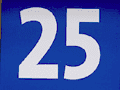Designing for Microsoft’s Internet Explorer (IE) browser has always been a problem as designers were forced to choose between widely accepted Internet standards and what would work in IE. This problem has been exacerbated by the complexity of designers having to maintain various generations of IE on a single computer.
While there are a number of IE emulators that allow designers to compare pages in the various IE iterations—IE6, IE7, and IE8 for example—Expression Web SuperPreview for Internet Explorer is an actual Microsoft product, specifically created as “a visual debugging tool that makes it easier to migrate your web sites from Internet Explorer 6 to Internet Explorer 7 or 8.”
Each week, “The PeC Review” looks at products or services that could help an online merchant. Our goal is to both rate and identify those products. This week, necessity had me take a look at Microsoft’s Expression Web SuperPreview Beta, awarding it three and a half out of a possible five stars in this “The PeC Review.”
SuperPreview Addresses the Problem
Most web browser makers are quick to push updates to the masses. Periodically, Mozilla.org, gently pushes updates of the Firefox browser, so that a designer can test a website in Firefox and feel confident that the page will look the same in Firefox browsers the world over.
But IE is released in a herky jerky fashion, with one generation of IE baring little or no resemblance to its predecessor. Even this wouldn’t be a problem if Microsoft pushed updates so that when IE7 was released, iterations of IE6 would virtually vanish from the web. But that is not what happens. Rather there are masses of IE6, or even IE5.5 users coexisting with IE7 and, now, IE8 users. This means that a designer must code for at least three different Internet Explorer browsers that behave nothing alike. The proverbial cherry on top of this poor browser sundae is that unless you use a virtual machine or other similar tactics, you cannot easily run all of the various IE flavors on the same computer. So a designer that has upgraded to IE7 is blind where IE6 is concerned.
 SuperPreview solves this long-standing problem by allowing designers to view a web page in IE6, IE7, or IE8 (if it is installed) simultaneously.
SuperPreview solves this long-standing problem by allowing designers to view a web page in IE6, IE7, or IE8 (if it is installed) simultaneously.
Focus on Visual Comparison and Debugging
SuperPreview stays very focused on the simple task of helping designers visually compare the IE6 and newer rendering engines. And frankly there are not a lot of other bells and whistles. I actually liked that simplicity, although I can very easily see how SuperPreview improves Microsoft’s Expression Studio, of which it is a portion.
IE6 Rendering Wasn’t Perfect
Unfortunately, SuperPreview was not 100 percent accurate. I compared how IE6 (that I keep loaded on a laptop) and SuperPreview IE6 looked, and SuperPreview mangled a couple of image files that the real IE6, surprisingly, got right.
Summing Up
Microsoft’s Expression SuperPreview is a great tool for debugging your website designs for non-compliant Internet Explorer browsers that often exhibit faulty or unpredictable rendering behavior, earning the beta tool three and a half stars in this The PeC Review.