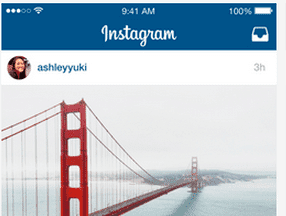Social media is huge. Facebook has more than 1.7 billion accounts. It reportedly had a 24-hour period where 1 billion of those accounts logged in. That’s one in seven people on the entire planet. Add in platforms like Twitter, LinkedIn, Instagram, Pinterest, Vine, and Periscope and it’s clear that social media has the potential to drive tons of traffic. But how do you turn all those visits into sales?
AdWords Remarketing
Remarketing, boiled down, is quite simple. It is not a creepy marketing tool to follow people around the Internet.
- Users have a cookie placed on their browser when they visit your site.
- Users then browse websites that are part of, in this example, the Google’s AdWords Display Network.
- Advertisers choose to show ads to these previous visitors.
- Google recognizes the cookie and shows the previous visitors an ad based on the cookie instead of the usual contextual targeting.
The publisher’s website doesn’t have to anything differently. Users were going to see an ad on that website anyway. Remarketing allows an advertiser to identify a more qualified user (based on a previous website visit) and increase its bid to ensure placement. But the nuances make it powerful.
Improving Remarketing with Segmentation
With search marketing, keywords tell you what people are looking for. Someone searching for “precor amt 100i” is presumably in the market for a sophisticated exercise machine, not just any elliptical. Precor is a commercial-grade brand; the searcher presumably wants quality and is willing to spend a few thousand dollars on a single machine. The AMT 100i has a fairly long stride-length, so the searcher might be taller than average.
Most ecommerce websites feature many products and categories. What visitors look at on the site exposes intent. What category did they look in? What specific product pages? How long did they stay on certain pages? Did they add a product to the shopping cart?
Someone who visits FootLocker.com could be looking for many different products. But if you know he went specifically to the ASICS brand area, selected men’s shoes, and viewed the Kayano 22, you now have a much better idea of the visitor’s interests and what he wants.
Defining Audiences
For AdWords remarketing, you can choose your audience based on several criteria. You can create an audience of people that has visited your home page by defining the audience as “equals” your home page URL — for example, http://www.website.com. If you want everyone who visited the men’s portion of your website, you would choose “contains,” for example, mens/. This would then include everyone who visited a men’s page in an audience.
This makes it easy to divvy up your audiences based on your site architecture and product organization. For more, visit the Google help page on creating a remarketing list.
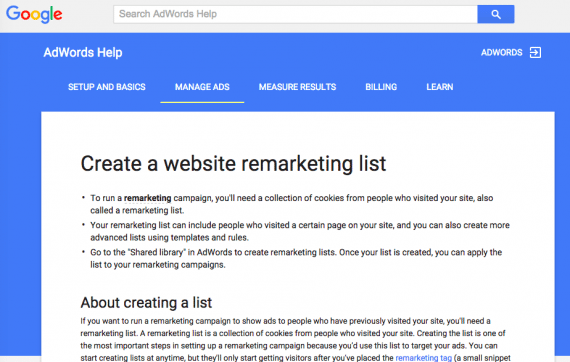
Google’s AdWords help pages explain various aspects of remarketing, such as how to create a remarketing list.
Getting Social
Utilizing AdWords remarketing on social media sites has two prerequisites. First, you need to have your AdWords remarketing tag on all pages of your site. Second, you need to be tagging the URLs of all your social media posts. For example, when you tweet a new blog post you don’t just use, for example, www.website.com/blog-post as the URL. You use www.website.com/blog-post?utm_source=twitter&utm_medium=social&utm_campaign=blog.
Since you’ve tagged your URLs, when someone clicks on a URL and arrives on your site, the URL will have these convenient parameters. For more on implementing tags, see “Using Google Tag Manager to Track Social Conversions.”
Next, create audiences that match with buyers in specific phases of the buying cycle. Say that your blog is mostly based on a general interest in your products and you’re therefore likely attracting top-of-funnel interest among readers.
To remarket to your blog readers, define an audience — people who visited the blogs pages — with utm_medium=social and utm_campaign=blog and show those people ads that are more brand-focused and will bring them back to your site. These visitors will only be people who clicked your tagged links, so you won’t be showing these ads to your regular blog readers, just people who found you through tagged links.
If you use Instagram for showing product shots and those links point to specific product pages, you can assume those people are closer to a purchase. You create another audience and show ads to that audience that are more purchase oriented and link to the specific product page or a related page.
There are many possibilities. As you tag your social posts with relevant information, you can then define very specific audiences and show them exceptionally targeted ads for their stage of the buying cycle. This will help you get more from your social media efforts and keep people coming back.