YouTube recently announced major design changes to its channel interface. YouTube cited three reasons for the changes:
- Increase the number of channel subscribers;
- Ensure branding works across all devices — desktops, tablets, smartphones and television;
- Show more content to draw viewers deeper into the channel.
Increase Subscribers
The new design enables channel owners to create a short feature trailer that plays only when non-subscribers access the channel. This is a way to tell new viewers about the channel encourage them to subscribe.
Here is an example of a trailer from the Laura in the Kitchen, a provider a cooking recipes.
Email notifications are sent to subscribers when new content is added.
Uniform Branding Across All Devices
Channel owners can add what YouTube refers to as “Channel Art” that scales to any size screen regardless of the device. Social network and website links can be added that appear on any device that has a browser.
The Pet Collective channel art includes links to its website and social networks.
Video Content Options
With the new design, channel owners have greater control over how they present content. Owners can now curate content — both theirs and others — into distinct sections. This draws viewers further into the channel.
The updated design provides multiple layout options for videos and playlists, which enable channel owners to arrange videos in a way that best showcases their content. In addition, when subscribers click on a channel from the guide, the full channel appears instead of just the activity feed.
Channel Setup Checklist
YouTube encourages channel owners who are still using the old design to switch to the new one, which is something that can be done with a single click. For a limited time, YouTube indicates owners can easily switch back to the previous design if they wish.
Once the switch is done, YouTube presents channel owners with a checklist of “to do” items, as follows.
- Set channel icon. Channel icons are similar to profile images and represent the channel in comments, related channels, and elsewhere across YouTube. Merchants may wish to use their logo for the icon.
Intel’s icon represents the channel across YouTube.![]()
-
Add Channel Art. Channel Art is the channel’s visual identity — on desktops, smartphones, tablets, or TVs.
-
Describe your channel. A channel description tells viewers what the channel is about and appears across YouTube anytime the channel is referenced. Click “+ Channel description” on the channel’s About Tab to write a description.
-
Add web links. Channel owners can add links to their website, blog or social networks. These show up in the “About” tab and on channel art.
-
Add a section. Use sections to organize videos and playlists for viewers. Sections include popular uploads, recent uploads, Likes, playlists, recent posts, recent activities and tags.
-
Add channel trailer. Introduce the channel to non-subscribed viewers and encourage them to subscribe by adding a short channel trailer. Channel trailers only show to unsubscribed viewers.
Channel Art Specifications
For optimal results on all devices YouTube recommends uploading a single 2560 x 1440 pixel image that has been optimized to fit the following template:
Use this template to create channel art. Enlarge This Image
Enlarge This Image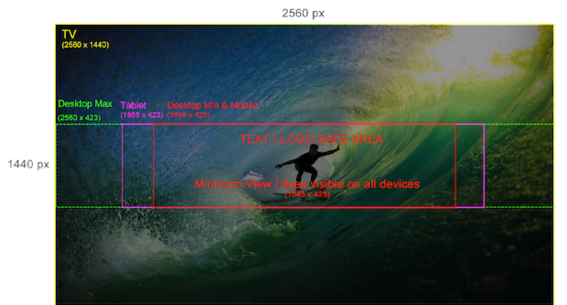
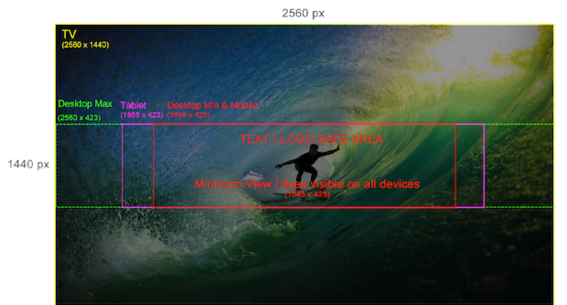
New channels have a flexible width on desktop or laptop computers, which means the site reveals more content on larger browser windows. The minimum width that channel art will display is 1546 X 423 pixels. The maximum is 2560 X 423 pixels.
Here is an example of channel art at maximum width.
This is an example of channel art at maximum width.


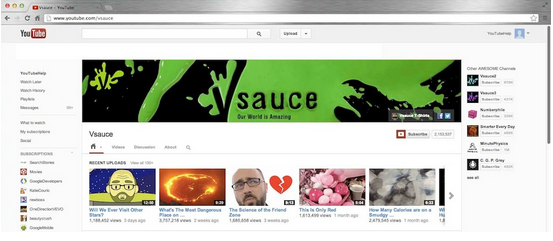
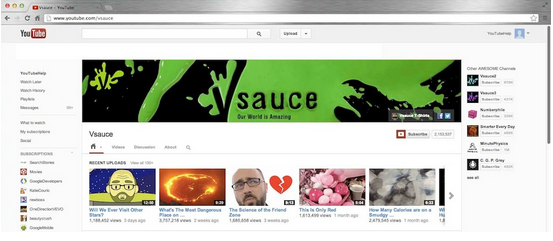
The entire image will be shown on televisions and will scale on mobile devices in varying degrees depending on the device. Tablets use a slightly wider slice than can be seen on smartphones.
Recommendations
YouTube recommends that channel owners complete the following activities to maximize the value of their channel.
-
Create a trailer. This is a way to let people know what the channel is about and encourage them to subscribe. Treat this trailer as if it were an ad. Keep it short and engaging and have a compelling call to action at the end.
-
Create and upload Channel Art. This acts as the channel’s visual identity and looks almost the same no matter the screen or device.
-
Organize the channel’s videos and playlists. These customizable sections give channel owners greater control over what subscribers and others see when they visit the channel.
Conclusion
The new design can: increase the number of channel subscribers, have more uniform branding across all devices, and encourage deeper engagement with the channel itself.
Go to YouTube.com/onechannel and click the button located at the bottom of the page to get started migrating to the new design.




