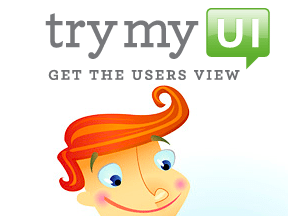If you ever want to know what online shoppers are thinking, ask them. Shopping surveys tell you what’s working and what isn’t. They can also tell you things you never thought about. No matter what you sell, if you’re not asking for real feedback, you’re missing one of the best ways to determine why people leave the store without buying.
There three main types of surveys (also called feedback).
- In-session requests. The visitor is asked to complete a survey either right then or at the end of the shopping session. These are typically general surveys that ask questions about the website and how it functions.
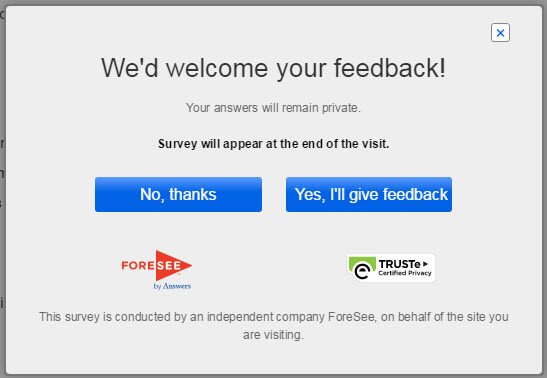
Foresee is a popular feedback service used by big etailers.
- Exit surveys. Driven by behavior (typically by an actual or expected exit from the site), these surveys ask why the user is leaving.
- Post-purchase surveys. Typically used to ask shoppers about their experience, and whether or not they’d recommend the store to others. These are usually delivered via email.
While in-session pop-up or popover requests are the norm, most visitors close them because they interrupt the task at hand. They do, however, provide some of the greatest detail when it comes to site usability, primarily because they’re completed while the site is fresh in one’s mind. Exit surveys are actually more intrusive — it’s like stopping someone on his way out of Target, asking, “Why are you leaving?”
Whichever methods you choose (and you should be toggling feedback requests for usability and reasons for buying), be sure to ask what’s important, and ditch what isn’t.
Focus on what matters.
- Don’t ask too many questions. If you’ve ever taken a shopping survey, you know how frustrating it is to be prompted with “next page” buttons. Try to ask no more than seven questions.
- Don’t make them read or think too much. Who really wants to answer a plethora of stock questions on scales of 1 to 5 or 10, such as “How likely are you to share xxxx.com with others?” Instead, consider a yes/no question. For example, “Would you share xxx.com with your friends?”
- Gather their thoughts and emotions. You want to know if they were thrilled or disgusted by the experience. Instead of a sliding scale, ask them straight up if they had a good experience. Leave room for collecting a detailed comment.
- If you want to ask for demographics, make it optional. While it’s important for companies to understand their consumer base, detailed analytics already gives this insight. Don’t force shoppers to get so personal.
And ditch what doesn’t matter.
- Don’t waste valuable real estate by asking how visitors found you. Analytics will tell you this for the bulk of your shoppers. And while you might be interested to know if they heard about you from a friend, what you’re more interested in is if they will tell their friends about you.
- Don’t ask if they follow you on social networks. This is often used as a ploy to gain more followers. Instead, include links to social profiles on the thank you page.
- Don’t ask for phone numbers. Email addresses should be optional in case they’d like to be contacted for follow up.
- Avoid questions and responses that make you look like you’re already aware of a problem. Instead, provide an “other” option and a comment field.
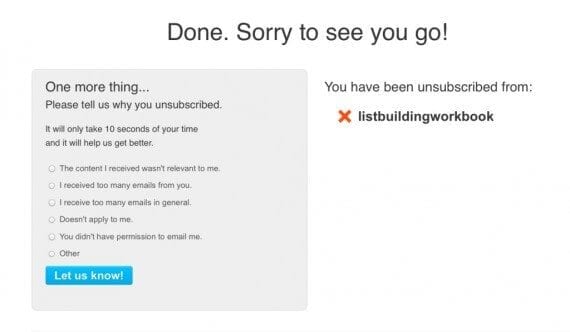
The typical unsubscribe survey includes options like, “I receive too many emails from you.” This indicates that you are already aware you send too much. Same goes for permission. Source: Get Response.
Survey Software
There are many online services and tools that can be used to collect information. Survey tools often provide reports so you can see overall ratings, but online forms can also be used if you don’t expect a great deal of responses or want to manually review each one.
Then there’s the simplest of all tools. GrooveHQ.com – which offers help desk software – found the response rate on surveys sent to customers who canceled to be quite low – just 1.3 percent. GrooveHQ ditched it and focused on one specific question, which it sent via email.
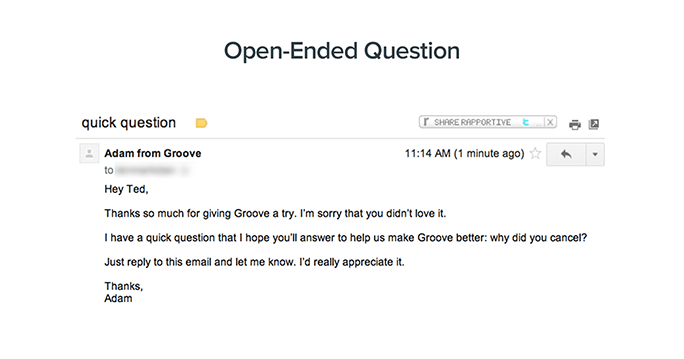
Asking one, simple question can garner the highest number of responses, as well as more detailed replies. Source: GrooveHQ.com.
The response rate on the email was more than 10 percent, and it provided Groove with valuable information, including bugs and hang-ups the company didn’t know existed. Testing the psychological response to “why” vs. “what”, they found that asking “What made you cancel?” instead of “Why did you cancel” boosted the response rate to 19 percent.
Whether you use a full-blown service or a manually operated tool (like email), be sure to follow these pointers.
- Read comments. This takes time, but you’ll be surprised how many ideas you’ll have that can help increase sales.
- Respond appropriately. If a responder had a bad experience and included his email address, reach out to fix the problem. Likewise, if he gave you a good idea that you implemented, let him know.
- Don’t ditch “ridiculous” responses. Log them and analyze to see if more of the same comes in. You may find that seemingly oddball issue is a pain point for many.
- Create an actionable list. Any website should be constantly improving. Use responses to schedule updates designed for better experiences.
- Analyze often. Compare the completed actions list to current responses to make sure you’ve done things right.