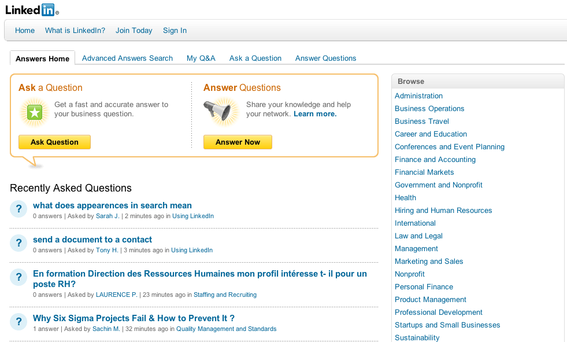LinkedIn appeals primarily to business professionals. It does not have as many consumer users as Facebook. But its social media strengths can still help your ecommerce business. This article will outline the benefits and limiations of using LinkedIn as a social commerce marketing platform. I will conclude by listing a number of ways to use the platform.
Reasons to Use LinkedIn
LinkedIn is a network of 135 million business professionals. Sixty-four percent of users are male. The average age is 41, with a household income of approximately $110,000. Most are well educated holding undergraduate or graduate degrees. The network includes small business owners, entrepreneurs, and corporate executives.
As a social media channel, LinkedIn has been criticized as little more than an avenue for companies to find and recruit new employees. While jobs are a core component of its makeup, the platform provides more opportunities for ecommerce merchants and small business owners than just hiring.
Here are seven reasons to use the network.
-
Industry Networking Opportunities. We can all benefit from building a network of industry-related colleagues and peers. LinkedIn can serve that role.
-
Vendor, Supplier Identification. Merchants looking to expand their product lines can benefit from LinkedIn Advanced Search to identify prospective vendors and suppliers. For example, a search of “womens fashions” produced 82 different returns, many of which were boutique-clothing manufacturers.
-
Search Engine Exposure. LinkedIn provides another channel through which Google can find your business.
-
Sales and Marketing. Using components such as Company Pages and LinkedIn Ads, merchants can turn the platform into a sales channel.
-
Thought Leadership. If demonstrating knowledge and expertise is an important aspect of your business development, LinkedIn Answers and Groups provide a means through which that can be done.
-
Building Top of Mind Awareness. – Users can link their Twitter accounts, blogs and other social networks to LinkedIn so that, when posting to one of those places, their LinkedIn statuses can be updated as well, providing the opportunity for greater top of mind awareness with network connections.
-
Staying Current on Industry News. “LinkedIn Today” aggregates content from across the web categorized by industry. I have found it to be a helpful source for keeping up to date on topics such as social media and social commerce.
"LinkedIn Today" can help merchants track news related to their businesses.
Limitations to LinkedIn
No social network is perfect. By citing LinkedIn’s benefits, I don’t want to oversell it, either. There are a number of reasons it might not be worth a lot of your time.
-
Best Suited to Business-to-Business. Due to the nature of the network, it’s best suited to business-to-business sales. If yours is a consumer oriented, retail product, then Facebook is probably a better channel.
-
Advertising Is Not Highly Targeted. As we will explore in a moment, while LinkedIn advertising can be cost effective, it is not highly targeted.
-
Groups Can Include Spam LinkedIn Groups was intended to foster dialogue and build community. Those that are well managed do a good job of filtering out promotional posts and outright spam. Those that are not sometimes serve as incubators for it.
-
There Is Much Going On. Thanks to its many components, using LinkedIn can be overwhelming at first. The following list provides a path to getting started.
How to Implement LinkedIn
If LinkedIn fits your business and if you want to use it as a marketing channel, here’s how you get started.
-
Set Up Your Profile. Individual profiles comprise the core of just about any social network and that is especially true where LinkedIn is concerned. I advise users to set up a full profile by completing each section.
-
Basic information. This section contains a photo (avatar), title (LinkedIn calls this a “Headline”), location and industry. Consider a professional headshot for the photo.
-
Recommendations. Recommendations from former employers, business partners, vendors, suppliers, and customers provide third-party validation that you are someone worthy of trust.
-
Summary. This consists of two parts: professional experience and areas of specialty. This is an especially good place to use keywords that are critical finding you or your business.
-
Experience and Education. These sections will remind you of a resume and is the place where you list current and past positions and educational experience. These will be added in bullet-list fashion in the basic information section.
-
Skills. A recent addition to the profile is a section known as “Skills.” Basically, it consists of keywords that are used as tags. These are helpful so that, when people do topical searches, your profile can more easily be found.
-
Website and Other Web Properties. Include a link to your company website, Twitter account, and other online properties such as Facebook.
-
Contacts. You can upload a list of contacts from webmail such as Gmail, Hotmail or Yahoo!, or from contact files like Outlook and ACT! to find people you know who are already on LinkedIn. You can also upload a list of email addresses by copying and pasting a list — one per line — into a form field in the “add connections” section of your profile.
-
-
Join Industry Related Groups. Groups can serve as a place to build your network, participate in a community of like-minded individuals and share information about your industry, your company and its products and services.
You should refrain from overt promotions, however, as that may be either flagged as spam and removed — which could lead to you being banned from the group — to being placed in a category called “Promotions.” Groups exist for seemingly all industries; LinkedIn allows you to join up to 50 groups.
-
Answer Questions. One method I use to develop new business opportunities is by answering relevant questions posed in the Answers component. The person asking the question can rate answers and those that receive the highest ratings can help the respondent achieve an “expert” ranking within certain categories. The more questions you answer, the better your chances of receiving the ranking.

Merchants can demonstrate their expertise in the Answers section.
-
Create a Company Page. Last year I wrote “LinkedIn’s New ‘Company Pages’ Showcase Products, Recommendations,” which discussed LinkedIn Company Pages. I explained that it was a place for businesses to “showcase their products, services and associated recommendations.” To date, more than two million companies have LinkedIn Company Pages.
Company Pages resemble Facebook’s business pages. But Company Pages lack third-party API integration, which limits their marketing potential. Still, companies can showcase products through a “Products and Services” tab, and even create rotating graphic banners on the home page to add extra emphasis.
-
Use LinkedIn Ads. LinkedIn offers advertising opportunities to its members. Ads can be affordable, but they lack the targeting options offered by Facebook. That being said, LinkedIn’s targeting options include demographic (geography, gender, age), company (name and size), groups and job title.
Note that ad placement varies. Most often, I find ads from members appearing only in the footer area of pages. However, LinkedIn states that ads can appear in the right-hand column and along the top of pages, as well.
I am aware of a small ecommerce merchant who sells food gifts to businesses for corporate holiday gifts. Using LinkedIn Ads, he reached a number of new customers and made several thousand dollars in sales, all the while keeping his advertising investment low.
-
Offer Your Skills & Expertise. Skills & Expertise is a new component of LinkedIn’s platform that is tied to the “Skills” part of your profile. Users can search by topic and see a list of individuals who have qualified themselves as skilled in a certain area. You can also use this component as a way to demonstrate your expertise to others.