Facebook continues to promote its advertising products, especially among small business users. One way is by simplifying the ad purchase process. The first attempt occurred in June of this year when Facebook reduced the number of ad types, improved consistency in the look of ads, and included the option to automatically couple Sponsored Stories with each ad.
Last week, Facebook announced further steps that include streamlining the ad purchase process and focusing on specific marketing objectives. The change applies both to the Ads Manager and more advanced Power Editor.
“Now, the ad buying process will start with a simple question — ‘What’s your advertising objective?’ — and our tools will recommend an appropriate ad based on that objective, and then help determine how your ads performed against your objective,” stated the Facebook blog post.
Facebook made this change based on feedback from businesses that told the social network they did not want to choose an ad unit but, instead, preferred to meet certain marketing objectives, which Facebook lists as follows.
- Clicks to Website
- Website conversions
- Page Post Engagement
- Page Likes
- App Installs
- App Engagement
- In-store Offer Claims
- Event Responses
How It Works
Step 1: Select an Objective
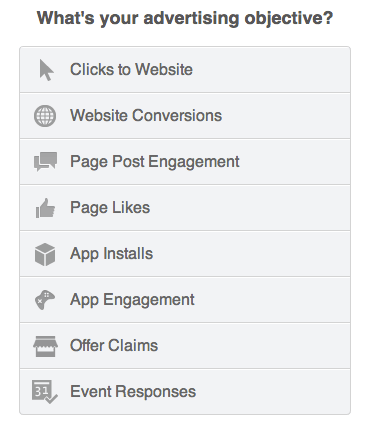
The process begins by choosing an advertising objective.
The first step is to chose an advertising objective. For the sake of this tutorial, I’ve chosen Page Likes. Ad unit types are then recommended based on the objective chosen.
Step 2: Select the Page
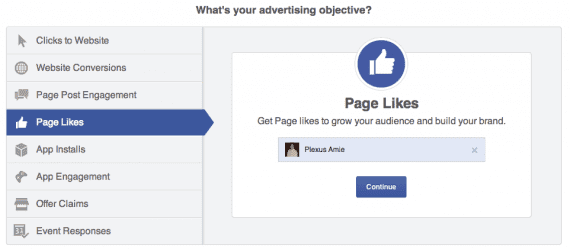
Select the Facebook Page you want to advertise.
If you own or manage more than one Facebook Page, chose the one for which you want to purchase an ad. Then click the “Continue” button.
Step 3: Select Images

Select up to 6 images to use in the ads.
After the Page has been selected, choose images for use in the ads. Ads Manager allows up to six images for use in as many different ads. Facebook then determines which ads perform best and runs those. You may upload images from your computer or browse from your Page image library.
Step 4: Preview and Edit
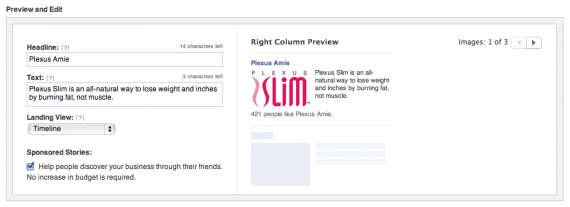
Preview the ad and edit the ad headline and body copy if needed.
In this step, advertisers edit preselected headline and ad body text, determine where visitors will land — either the Page Timeline or Apps page — and whether or not to include Sponsored Stories. Facebook presents a preview of the ad as it will appear when published.
Remainder of Ad Buying Process
The remaining three steps should be familiar to existing advertisers. They include selecting audience criteria such as location, age and interests, choosing a campaign name and budget, and ad bidding and pricing.
Once all the steps have been taken, advertisers can either place the order or review it first in the event further edits might be needed. Facebook has to approve the ad before it goes live.
Other Factors Included in the Change
Facebook will place ads where the algorithm determines it will perform best, whether in a mobile News Feed, desktop News Feed or right-hand column. Advertisers also have the option to choose where their ads appear.
The Ads Manager tool has been updated to map results directly to the chosen objective. According to Facebook, Ads Manager will now show the objective, the number of times the objective was met, and the cost per stated objective.
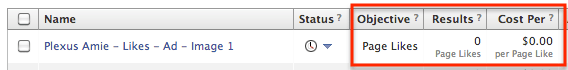
Facebook Ads Manager maps reports to chosen objectives.
Conclusion
This change represents a shift in the way Facebook ads are purchased. Previously, the process stemmed from the ad unit itself. In becoming more objective-centric, Facebook rightly puts the horse before the cart, presumably making the ads more attractive.




