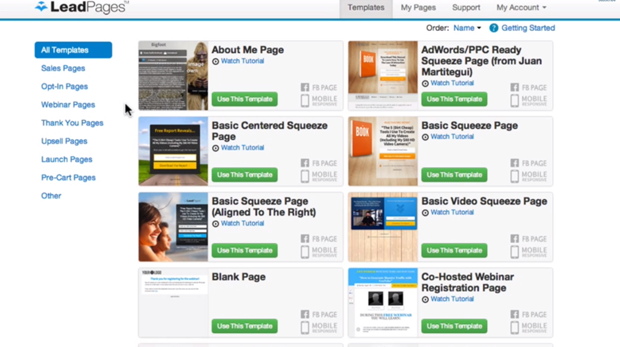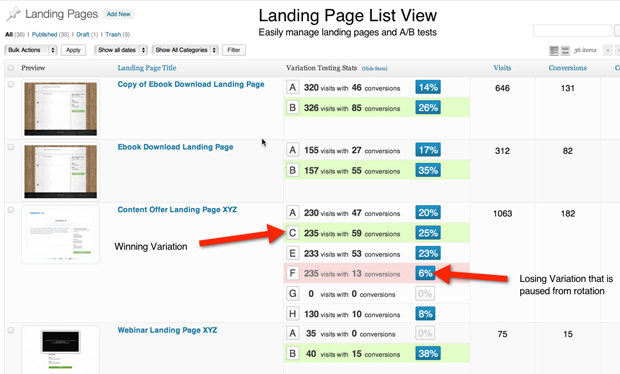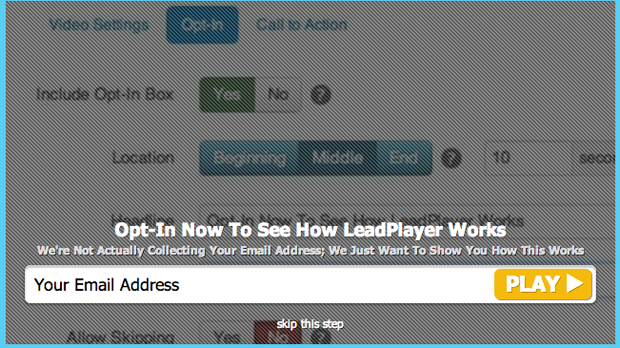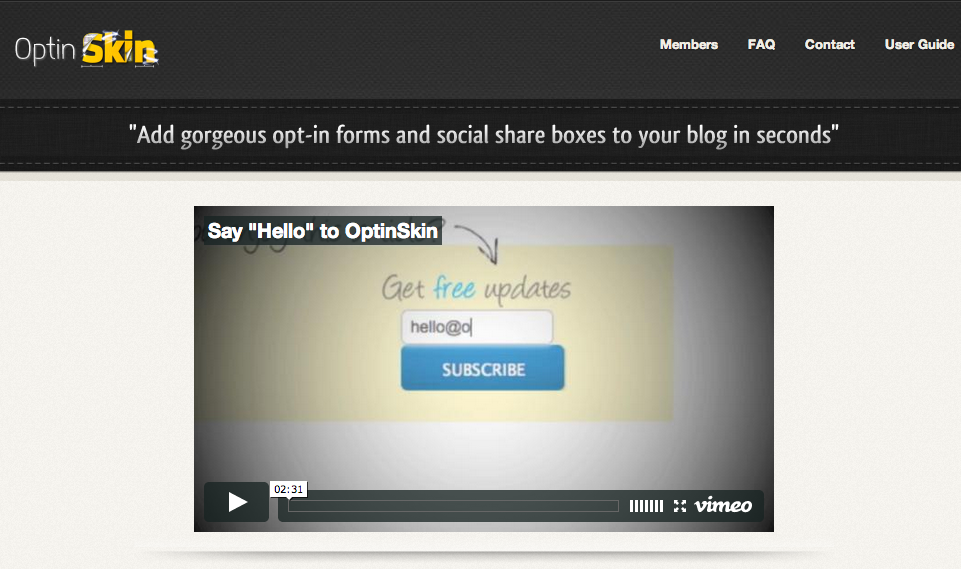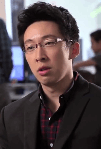Sending all traffic to a generic landing page can be a mistake for ecommerce owners.
Remember that shoppers who found your store via paid search are different from those who clicked on a Facebook post or Twitter tweet. Therefore, to maximize conversions, tailor your offers, designs, and calls-to-action for each traffic source. And don’t forget that shoppers increasingly browse the web on their phones. So a non-mobile friendly landing page can result in high bounce rates.
Fortunately, creating tailored or campaign-specific landing pages no longer requires coding skills. Here are six affordable tools that can help.
LeadPages
This tool offers 50 landing page templates and an easy drag-and-drop features that lets you create just about any type of landing page. No need to mess with HTML or CSS; with LeadPages, you can select a template, customize it, and hit publish.
LeadPages lets you publish to WordPress or your own platform. It even lets you publish your landing page as a Facebook tab, so you can collect leads on the social network. Additionally, all landing pages created with this tool are mobile-friendly, allowing users to experience a sleek and responsive page no matter what device they’re using.
LeadPages integrates with a number of marketing and ecommerce services, including MailChimp, AWeber, 1ShoppingCart, and Infusionsoft.
To optimize your pages even more, LeadPages has a built-in split testing feature that gives you insights on which pages or page aspects are most effective.
Cost: The tool has two pricing packages: A standard package is $37 a month or $197 a year; a pro version costs $67 per month or $477 per year.
Unbounce
If you’re working with a team or if you require client accounts, Unbounce could be a better option for you. Similar to LeadPages, it provides customizable templates, drag-and-drop functionalities, A/B split tests, and integrations.
Beyond that, it offers multi-user features for users like admins, authors, and viewers, enabling you to collaborate better with your team. It also integrates with advanced analytics and lead generations tools such as HubSpot, Salesforce, and Zoho.
Cost: Unbounce’s pricing depends on your landing page traffic. It’s $49 per month for 5,000 unique visitors, $99 per month for 25,000 unique visitors, and $199 per month for 100,000 unique monthly visitors. Note that the $49 per month plan does not include advanced features.
OptimizePress
If you’re a fan of templates and drag-and-drop landing page builders, but aren’t too keen about the recurring monthly payments, you may want to give OptimizePress a try. Its functionality is similar to LeadPages.
Cost: Instead of a recurring fee, you pay only a one-time charge of $97, $197, or $297, depending on the features.
WordPress Landing Pages
This tool enables you to create landing pages for WordPress sites. It’s a free plugin that offers a limited, but growing, number of templates and it also allows you to split test your pages to optimize conversion.
Cost: The basic plugin is free. For a fee, the plugin integrates with a number of other tools, such as AWeber, MailChimp, HubSpot, GoToWebinar.
Additional Opt-in Tools
If you’re looking to enhance the pages or marketing materials that you already have, consider the following tools.
- LeadPlayer
Do you use video in your marketing or advertising campaigns? LeadPlayer lets you add opt-in boxes or calls-to-action directly to your videos. Like all the tools in this post, LeadPlayer is fully customizable.
You can run the software with your existing videos on YouTube and then decide at what point in the video to show the opt-in or call-to-action.
LeadPlayer works on various computer and mobile platforms, as well as other lead generation, email, or marketing tools and services.
Cost: LeadPlayer software is $107 with an optional fee of $40 for an unlimited license.
—
If you’re running a WordPress site and want to capture leads on every page without using pop-ups, consider this tool. It provides customizable opt-in boxes to add to your site. Place opt-in boxes above-the-fold of each page, at the end of every blog post, or virtually anywhere you want.
OptinSkin also has split testing capabilities to help you determine your highest-performing opt-in boxes, to optimize them even more.
Cost: $67 for a single website and $97 for unlimited sites.