Don’t you hate when it takes, seemingly, forever for a website to load?
Here’s why the load time of your site matters
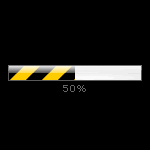
-
Slow load times constitute poor user experience. People are paying upwards of $50 a month for their high-speed Internet because they don’t like to wait. If you make your visitors feel as if they are back on dial-up modem, they will be very disappointed.
-
Search engines will penalize you for slow load times in all pay-per-click campaigns. A few months ago, Google officially incorporated this into one of the Quality Score metrics. Furthermore, you’re also likely to get pinged on organic results as well. Search engines’ logic is simple: faster pages equal a better user experience.
Here’s how you can check whether your site might be one of those dial-up friendly monsters
-
Scan your site using a free page load time tool. A free tool I usually like to us is Tools.pingdom.com. It gives you a detailed breakdown of things that load on your site so you can easily identify outliers. Show this report to your developer to optimize graphics, external pixels, etc.
-
Download a Firefox plug-in called YSlow.
It’ll give your developer specific recommendations on how to improve performance of your pages.
So how slow is too slow? There is no right answer here. You should strive to improve performance of your site regardless of how miniscule load time may seem to you. As far as search engines are concerned, it’s all about relative performance. If your site can prove to be one of the best performers in a pool of sites, you might see a lift in search engine activity.
Some other things to consider
-
Call up your hosting company, and make sure they keep an eye on your server.
-
If you’re using a shared hosting plan, make sure your host doesn’t overload your servers with other sites, which will contribute to slow load times.




