Twitter recently launched three new features that extend the platform’s usefulness as a marketing tool for ecommerce merchants. The features are group direct messages, video, and quick promote advertising.
Group Direct Messages
Twitter now enables users to send direct messages to a group of up to 20 followers. (Direct messages are private messages that do not appear in the public timeline.) Users do not need to follow one another to participate.
This feature places Twitter in a similar category as group messaging apps, such as WhatsApp or GroupMe. It augments the public aspects of the platform, giving users “more options for how and with whom you communicate,” according to Twitter.
Merchants can use group messaging via desktop or mobile devices. Here are the instructions for each.
Desktop
- Log into your Twitter account and click the Messages icon.
Click the Messages icon to send a group tweet.
- Click the “New Message” button and type in the names or user names of followers you wish to include. You can also pick from the list of people with whom you have recently interacted through direct messages. Users receive a notification when added to a group.

Click the “New Message” icon and enter follower’s names or user names.
- Compose your message and hit “Send.”
Mobile Device
- Log into your Twitter account and click the messages icon.
Click the Messages icon to start the process.
- Click the icon located in the upper right-hand corner that resembles a chat bubble with a plus sign.
Click the group messages icon in the upper right-hand corner.
- Enter the names or user names of those you wish to include.

Add names or user names of Twitter followers.
- Compose your message and hit “Send.”
For other options, Twitter enables you to add or remove members of the group, turn off notifications, and allows group members to leave. You can give the group a name, which is helpful if you want to have subsequent interactions with the members.
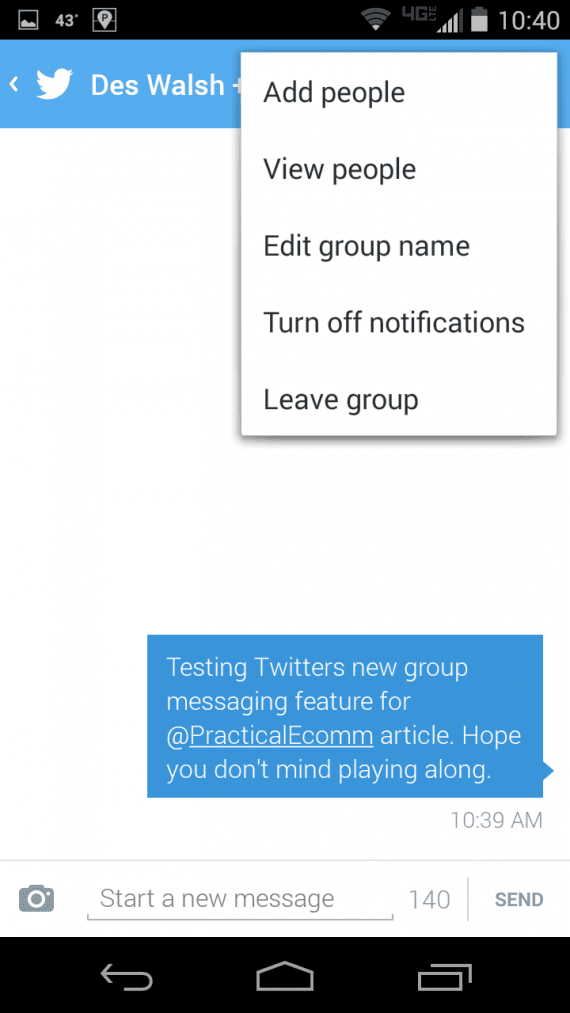
Twitter group messaging options.
There are at least four ways to use group direct messages.
- Focus group or virtual advisory board. Use group messaging to bounce ideas off a select group of customers or to showcase a new product and get feedback. This is a good way to build and deepen relationships with key customers.
- Remove extended conversations from the public timeline. Twitter interactions that involve several people — especially when the interaction continues over a span of time — can interrupt the public timeline. In those cases, use group direct messages to continue the conversation with only the interested parties.
- Topically related chats. Hashtag chats on particular topics have long been a popular form of Twitter engagement. Group direct messaging is another way to engage users in such chats, again without interrupting the public timeline.
- Brand ambassadors. Merchants can recruit a loyal group of Twitter-connected customers and share public tweets via group direct messaging, in hopes of encouraging retweets.
Twitter Video
Video is another feature Twitter recently released. It allows users to capture, edit, and share videos up to 30 seconds long directly from within the Twitter mobile app.

Twitter now offers video recording capability.
Using Twitter video involves three steps.
- Capture. When composing a message that includes video, hold down the record button to capture video content. You can shoot one or more clips.
- Edit. Utilizing a drag-and-drop process, you can delete clips and rearrange others. To remove a clip, press and hold the thumbnail image of the clip in question and drag it onto the main screen. A trash can icon will appear. Place the thumbnail over the icon and release it to delete the clip.
- Share. Once you record and edit the video, it will appear as an image in the posting area, ready for sharing with followers.
iPhone users can upload video from the camera roll. This option that will soon be available for Android, as well.
Merchants can use Twitter video in the same way as they do Instagram or Vine. This includes new product launches, product demonstrations, video contests, how-to videos, and more. The 30-second timeframe allows merchants to include more content than the other platforms.
Quick Promote Ads
Quick promote is a new feature of Twitter ads that makes it easier to amplify the best-performing tweets. Merchants must have an advertising account with Twitter in order to use this feature. Twitter will automatically target tweets to users who have interests similar to current followers.
How to Use Quick Promote Ads
- Log into your Twitter activity dashboard, which is part of Twitter analytics.
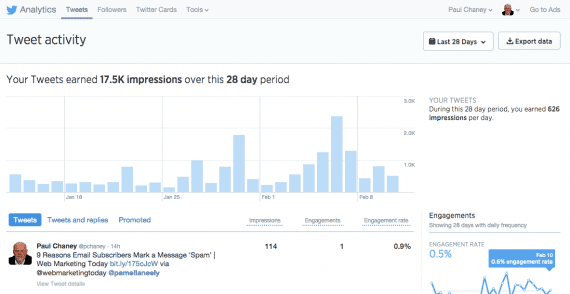
Log into your Twitter activity dashboard to view tweets.
- Select a Tweet to promote. Twitter recommends that you choose a Tweet that is already resonating with your followers based on total impressions and engagement rate.
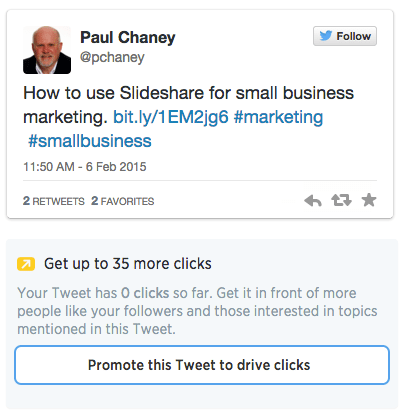
Select a tweet to promote.
- Choose a budget. Twitter provides an estimate of the reach after promoting the tweet.
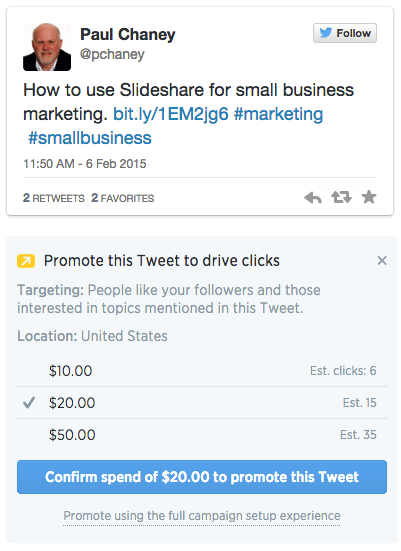
Choose a budget and promote the tweet.
After promoting, use Twitter analytics to monitor activity around the tweet.





