Editor’s Note: This article was originally published by Web Marketing Today. Practical Ecommerce acquired Web Marketing Today in 2012. In 2016, we merged the two sites, leaving Practical Ecommerce as the successor.
Spam traps regularly catch well-meaning email marketers who would never think of themselves as spammers.
Don’t let yourself be one of the marketers who will get stung by a spam trap this year, or in 2014. They can hurt your deliverability statistics badly. Twenty-two percent of opt-in email messages never make it to the inbox according to Return Path’s Email Intelligence Report: Placement Benchmarks 2013. The most chilling part of the 22 percent statistic? It’s rising – last year’s count of “Missing/Blocked” emails was only 18 percent.
3 Kinds of Spam Traps
The major ISPs (Yahoo, Hotmail, Gmail, and others) are constantly on the prowl to find ways to stop spam. Other entities, like Spamhaus.org and ProjectHoneyPot.org, simply want to protect all email users from spam. A few years ago, these spam fighters discovered a way to build a better mousetrap. It’s a spam trap — sometimes also called a “honeypot email.”
There are many types of spam traps, but they generally fall into two categories: “pure spam traps” and “recycled spam traps.” Pure spam traps are created by ISPs. It is unlikely email marketers will trigger one of these pure spam traps, but if they do, the penalty to their sender reputation will be heavy.
There are many types of spam traps, but they generally fall into two categories: “pure spam traps” and “recycled spam traps.”
Recycled spam traps are the second category of spam trap, and are the thing most email marketers have to watch out for. Hitting a recycled spam trap will do much less damage to your sender reputation than hitting a pure spam trap, but it can still cause a lot of headaches.
Another kind of spam trap is a “role account” or “function email account” trap. These are addresses like webmaster@yoururl.com or support@yoururl.com or humanresources@yoururl.com. The penalty for hitting one of these traps varies from one ISP to another. It is generally is less than for hitting a pure spam trap.
Note that if you’ve ever been desperate to reach someone at a company and guessed her email address — like humanresources@dell.com, for example — you could potentially trigger a role account spam trap.
Depending on which deliverability expert you consult, the names and types of spam raps vary.
How Spam Traps Work
An ISP or anti-spam group creates a recycled spam trap by taking over an abandoned email account. Each ISP has a pre-defined (and generally unknown) period of time between when an email was last used and when it becomes a spam trap. The ISP sends out a warning first, reporting any email message sent to the now-defunct address as a hard bounce. Most email service providers de-activate subscriber addresses after just one hard bounce for exactly this reason.
The ISP knows this email address has been abandoned. It knows for certain no one has signed this email address up to receive any promotions or newsletters. No one should be using this email address for anything. So if an email message is sent to this address, the trap is sprung: The ISP defines the message as spam.
Spam traps can also be set up to catch “email harvesters,” nasty bots that troll the Internet capturing any email address they come across. The spam fighters catch email harvesters by creating an email address, and then sprinkling it over the Internet on forums and other sites where the email address might get picked up by a harvester. As soon as an email gets sent to that email address, the trap is sprung.
The email marketing blog WordtotheWise.com calls these kinds of traps “Message-id traps.” The blog says these can often be pure spam traps, which means the penalties for mailing to them are potentially severe.
What Happens after the Trap Is Tripped
The consequences for getting caught in a spam trap vary, mostly because there are so many different spam traps operating on the Internet. Whether or not the IP address the email came from gets blocked can depend on how often the email marketer sends emails to the spam trap. Sending an email message to a spam trap just once probably will not kill your deliverability rates overnight. But sending an email message once a week for four months might well cause some damage.
You might get lucky and not get hurt too badly if you hit a spam trap, but sometimes the consequences are swift and severe. Consider this sobering tale from the BriteVerify blog:
I recently worked with a client who built an excellent reputation. They followed the best practices by the book when building IP & Domain reputation. They hit a spam trap at an Anti-Spam service and saw their inbox delivery to major ISPs go from 98% to 25% overnight. Every campaign was being monitored by an inbox monitoring service so the fallout from the spam trap hit was immediately apparent.
How the spam trap responds to the IP address involved also varies. It might block just the one IP address that sent the spam message, or it might ban an entire block of IP addresses. The possibility of banning an entire block of IP address is what keeps ISP deliverability managers up at night. Even one customer’s poorly managed list could result in a chunk of their customers getting listed as spammers.
How Good Email Marketers Get Caught in Spam Traps
So how do good marketers get caught in spam traps? There are several scenarios.
- Poor list hygiene. Meaning, they mail to subscribers who have not engaged with one of their email messages in awhile. Generally, “awhile” is defined as anywhere from six months to a full year. “Engaged” means the subscriber has not opened any emails over that time. A more rigorous definition of “engaged” might be who’s clicked an email message, not just who’s opened one.
- Use single opt-in, not double opt-in. If someone can sign up for an email list without confirming his email address, there’s no way to know if he has given an accurate email (maybe he just wanted the promotion code, or whatever the marketer was offering in exchange for the email address), or made a typo when entering the email address. Spam traps often use common misspellings of URLs (Yahou.com, for example), because spammers often try to disguise their emails by using a misspelled URL.
- Collect email addresses offline. This occurs, for example, when someone fills out a form at a live event. It’s common for these hand-written email addresses to be hard to read, or to be entered incorrectly. A subscriber might have written amandab@gmail.com, but that gets entered into the email list database as amandad@gmail.com. amandad@gmail.com, unluckily enough, is a spam trap. This is so common there’s a name for these misspells: “typo-domain traps.”
- Buy email lists. This is never a good idea for many reasons, but the most relevant one here is because purchased lists are sometimes harvested, sometimes sold, and usually of poor quality overall.
How to Avoid Spam Traps
- Segregate unresponsive subscribers. Subscribers who have not opened an email message in six months to a year should go on a separate list. Send them an enticing re-engagement email — like 30 percent off, or a half-hour of free consulting, or whatever your all-time best performing offer is. If they don’t respond, let them go.
- Use double opt-in. Yes, it will reduce how many new subscribers you get. It will also increase your open rate, your clicks, and your sales enough that you should do it anyway.
- Monitor database errors. Make sure whoever enters those email addresses into your database is careful. Ideally, ask subscribers who sign up offline to write their email address down twice (most won’t), or have someone standing by to read back the address to them, just to make sure it’s correct.
- Never buy email lists. Most ISPs won’t let you use them anyway.
If you’ve addressed those points and are still showing up on a spam trap, look to recent list-building campaigns you’ve had. You may have to reconfirm all those addresses, preferably with double opt-in.
How to Check if You’re on a Spam Trap
A quick trip to ReturnPath’s Senderscore.org will tell you whether your messages have been hitting any spam traps. The image below shows what a report from Sender Score looks like. The very last line, titled “Spam Traps,” reveals the list has been hitting one known spam trap.
While Sender Score is an essential tool, it’s not the entire picture. It reports on known spam traps. Many others lurk online, unreported.
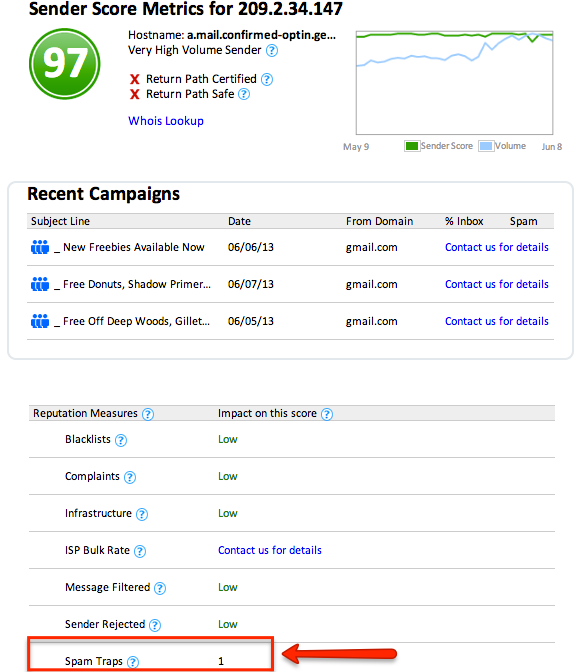
A sender reputation report from SenderScore.org that shows the list has triggered a spam trap



