Editor’s Note: This article was originally published by Web Marketing Today. Practical Ecommerce acquired Web Marketing Today in 2012. In 2016, we merged the two sites, leaving Practical Ecommerce as the successor.
Foursquare started the social “check-in” craze a few years ago. It has since changed its business model to become a recommendation engine based on user ratings and reviews, similar to Yelp.
The site did not completely abandon the check-in function, however. It shifted to a new mobile app, called Swarm, which it introduced last year. Swarm helps users find friends, activities, and places of interest — including businesses — in nearby locations.
Think of Foursquare as an app for discovery, and Swarm for socializing. Here’s how to use both to promote your business.
Foursquare
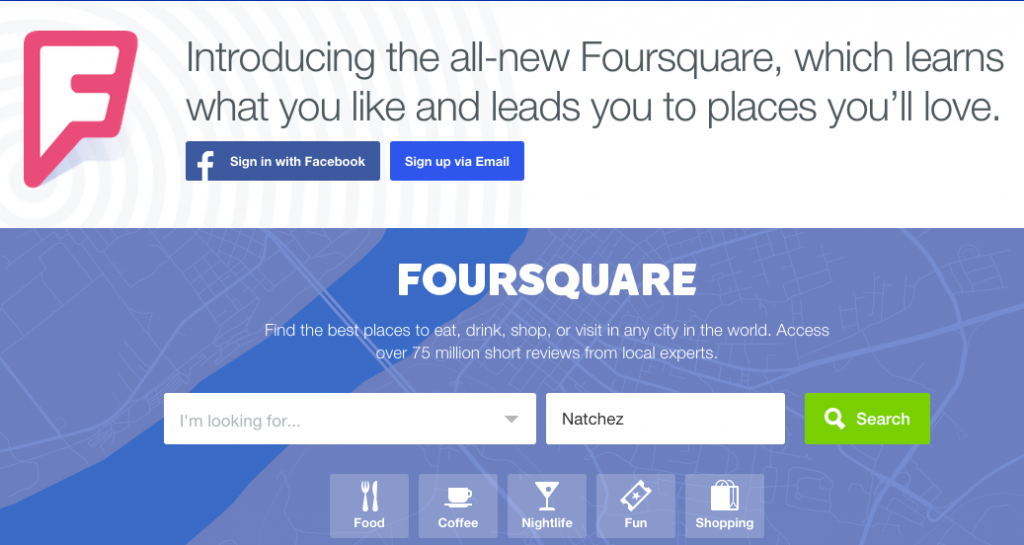
Foursquare is now a recommendation engine.
Consumers leave brief tips and photos of their favorite local businesses to let others know what they like about each place. As a business, you can listen to what your customers have to say and use Foursquare’s tools to join the conversation.
It’s likely that your company already has a listing on Foursquare. Find out by visiting the “Venue” page. If you find your listing, claim it by following these steps.
1. Enter your business name and location. If your business already exists in Foursquare’s database, it will appear in the search results. If not, you can add it by completing a form, found here.
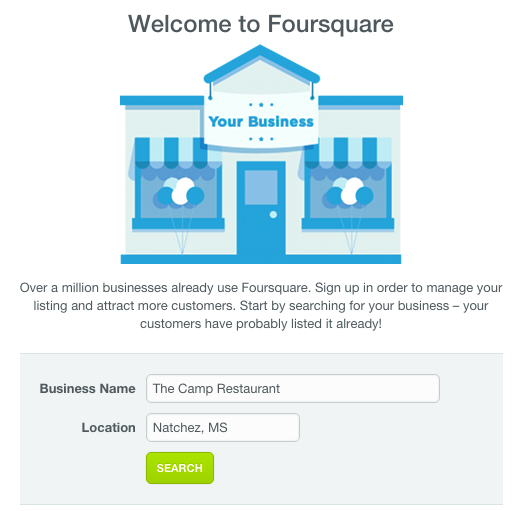
Search for your listing on the “Venue” page.
2. Claim your listing by clicking “Select.”

Click “Select” to claim your listing.
3. Verify your listing. After clicking the “Select” button, you will verify that you are the owner or that you work on behalf of the business and are authorized to validate the listing. Click the checkbox and then click the “Get Started” button to initiate the verification process.
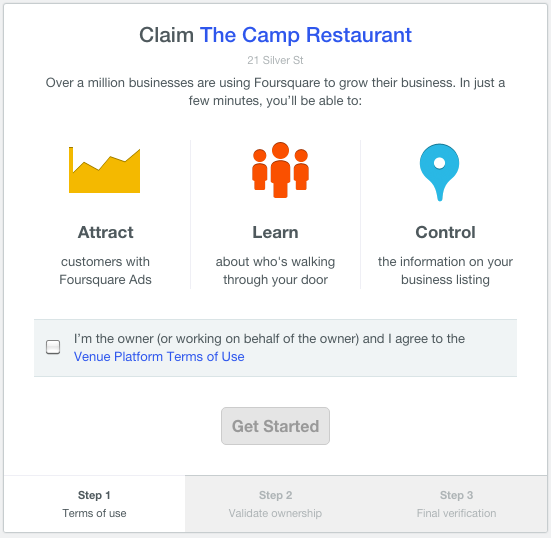
Click “Get Started” to begin the verification process.
Foursquare will call a phone number you designate, to verify your ownership claim. Foursquare will ask for your name, business name, and your relationship to it. After pressing “1” on your phone keypad, you then must enter a four-digit verification code that will be presented once the call is in place.
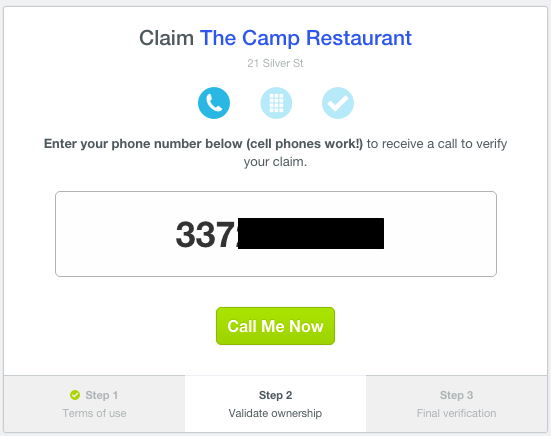
Foursquare will call a number you designate.
4. Enter your credit card or choose the postal verification option. Foursquare offers two ways to complete the verification process: expedited verification or postal mail verification.
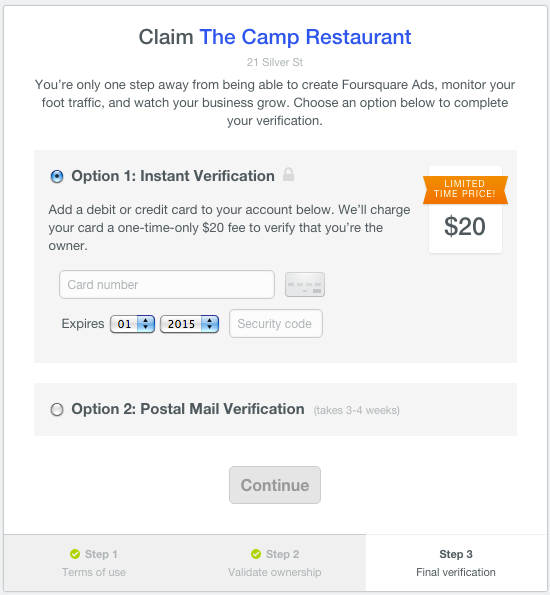
Foursquare offers two ways to complete the verification process.
Choosing the expedited option requires that you enter your credit card information; Foursquare will then charge $20.00. The postal verification option is free but takes longer to complete because you have to wait up to four weeks to receive a postcard containing verification details.
Businesses can claim up to nine locations using this process. Those with between 10 and 100 locations, such as a retail chain, must use a separate claim form.
Foursquare offers several benefits to businesses that claim their listing. They can:
- Edit listing details, such as the business name, address, and hours of operation;
- Create special offers;
- Post tips for customers;
- Run ads to promote the business.
Another reason to use Foursquare is that other sites — such as Pinterest, Vine, Evernote, Path, Flickr, and Serious Eats — rely on Foursquare’s Venue API to integrate and populate location data.
Consumers can search for a business on a variety of criteria that includes top picks, places nearby, and business categories, such as food, nightlife, fun, and shopping. They can also rate a company based on their experience with it, leave tips, which others can view, and see which of their friends on Swarm have visited.
To promote the use of Foursquare, businesses can complete a form, found here, to request a window cling to hang at the entrance.
Swarm
Swarm facilitates the use of check-ins. It also retains many of the gaming features popularized by Foursquare, such as mayorships and badges (now called “stickers”).
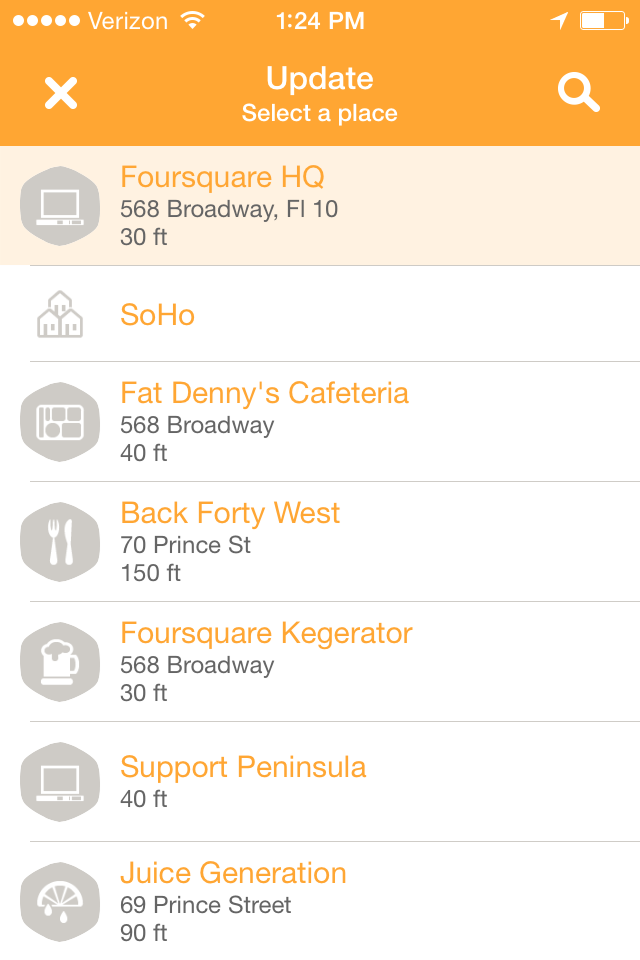
Swarm allows users to check-in to businesses.
Anyone using Swarm can see your company name and address. To view tips, photos, location information, and other details, a user can tap to see your full listing in Foursquare. Other nearby businesses will also appear.
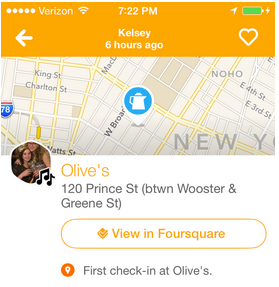
Swarm integrates with Foursquare.
No additional steps are required to use Swarm due to its integration with Foursquare. Other benefits from the integration include:
- Check-ins from Swarm count towards the total visits shown on your Foursquare listing;
- Any time you update information on Foursquare, it auto-populates on Swarm as well;
- When users upload photos to Swarm, the photos appear on the Foursquare listing;
- If users check-in to your business through Swarm and you are running a special offer, they are given the option to view it in Foursquare;
- You can see who has checked-in to your place of business via your Foursquare profile.
Conclusion
If you already use services like Yelp, TripAdvisor, and Google My Business, it makes sense to add Foursquare to the mix since it serves a similar function.
It costs $20.00 to use the expedited verification option. But that is a small investment and can be quickly recouped through the additional traffic that use of Foursquare — coupled with Swarm — could bring.
Also, while checking-in to a business is not as popular as it once was, there is no reason not to encourage the activity. It is a tacit form of endorsement and, due to the individual’s influence, could be the catalyst that brings in traffic from her friends. At the very least, it is a cost-free way to build brand awareness among local consumers.



