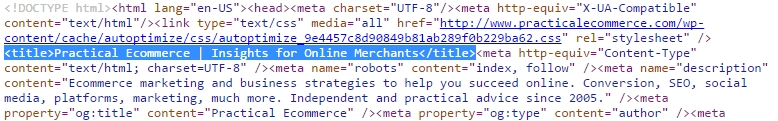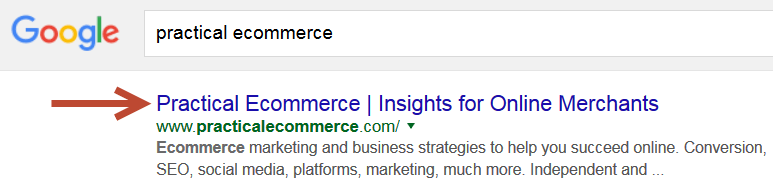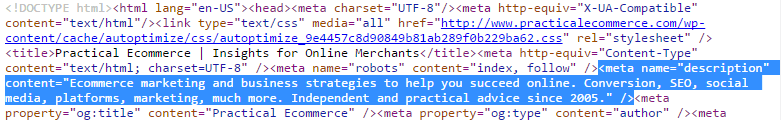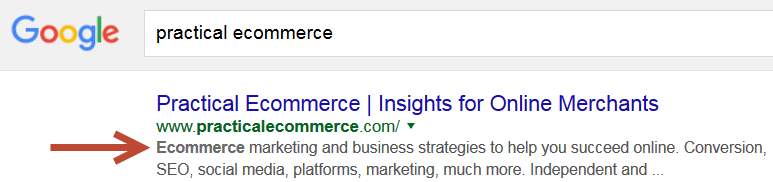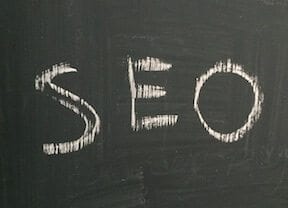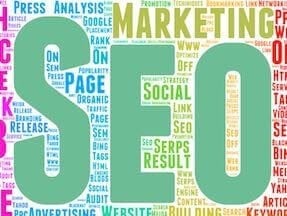Content enables consumers to find your pages in search results. But all of the compelling content your team spends so much time planning, designing, writing, and developing could be invisible to searching consumers without optimizing it.
Content optimization is simply editing textual content to include the concepts and keywords that searchers ask Google, Bing, and other search engines to find for them.
Every page you want to show up in rankings should have its content optimized for search engines. The checklist of optimization tactics below can help you remember all of the different ways to do that, to communicate maximum relevance to search engines.
Using the keywords — those that consumers search for — in certain places on the page carries more weight with the search engines. That’s called keyword prominence: making the keywords and concepts prominent for search engines.
The following areas increase keyword prominence. Using the keywords you want to rank for in these prominent areas increases the likelihood that you could rank for a given keyword or phrase.
Content Optimization Checklist for SEO
- Title tag. The title tag is a short piece of meta data that consumers don’t see on the page itself, but that search engines use as a signal to determine the page’s contextual and keyword relevance. If you had to choose one element for content optimization that was the most important, the title tag is it. Looking in the HTML of a page, this is what a title tag looks like.

The title tag for Practical Ecommerce’s home page.
Search engines typically use title tags as the link in their search results, as indicated below with the red arrow.
Since consumers see the title tag in search results, you want it to read well instead of just listing the keywords for which you want to rank. Only the first 60 or so characters of a title tag will be displayed and considered prominent, so keep the tags short. Note that every piece of punctuation and every space counts toward that 60-character guideline. Write your title tags so that they contain the keywords you want to rank for as close to the beginning of the tag as possible. Place your branding or site name at the end of the title tag.
- Meta description. The meta description is a longer piece of meta data, and also one that is not visible on the page itself. Looking in the HTML of a page, this is what a meta description looks like.
Search engines typically use meta descriptions in search results to help searchers understand the purpose of a site.

The meta description for Practical Ecommerce’s home page, used as the description for Google’s search result.
The meta description will not influence your rankings, but it can influence searchers’ decisions to click through to your site from the search results page instead of your competitors’. Words that the searcher used in her query will be bolded in the description area of the search result, as shown above with the word “ecommerce,” so using the relevant keywords in your meta descriptions is important.
Like title tags, they should read well because they can be shown in the search result that consumers see. Only the first 130 to 150 characters of a title tag will be displayed and considered prominent. Write your meta descriptions so that they contain the keywords you want to rank for and contain a call to action.
- Meta keywords. This piece of meta data no longer positively influences search rankings in Google, Yahoo, and Bing — and hasn’t for several years. In fact, Bing has said that excessive or irrelevant use of meta keywords can actually be considered a spam signal in its algorithm. In addition, because anyone can view the source HTML of any web page, using the keywords you’re optimizing a page for in the meta descriptions helps any competitors who care to look understand the keywords you’re targeting. Leave this field empty.
- Headline/H1 heading. As with the previous SEO elements, the H1 heading is also a tagging element within the page. The template for a page determines which field is tagged as the H1, so you may not have the ability to influence it. If you do, use the keyword, if possible. The text length or placement on the page that the template dictates may make this awkward, so don’t force the keyword in if it doesn’t read well or make sense on the page.
- Body copy. The hardest part to optimize well is the body content, because there are so many potential ways to use keywords well or poorly. In general, make sure to use the keywords naturally, in language that reads well. The beginning of the copy is more valuable than the end. So try to use the first instance of the keyword within the first sentence of a short piece of text or the first paragraph of a longer piece of body copy.
In addition to keyword prominence, optimizers tend to cling to the idea of keyword density: the number of times a keyword is used in relation to the number of words on the page. Once upon a time, when keyword usage was paramount in SEO, optimizers would recommend 3 percent or 5 percent or some other specific percentage of keyword use. Keyword density is no longer a valid concept.
The first SEO priority regarding the number of times a keyword is used in a piece of body copy is using the keyword once. The second SEO priority is natural readability. Actually, the first and second priorities need to be accomplished together. Stilted copy that reads poorly will not accomplish your SEO objectives. But talented copywriters can always find a way to integrate a single use of the keyword into the messaging. The third SEO priority is repeating the keyword additional times while preserving readability. Never force keyword repetition.
- Internal linking: Linking from body copy, if done well, sends a stronger signal than an individual link from the navigation of a site because the search engines place a higher value on editorial content in determining the relevance and context of pages. If at all possible, include text links to truly related pages in the body copy. The link text should be a keyword or keyword phrase, as this will both add to the relevance of the page you’re optimizing and pass a keyword relevance signal to the page being linked to.
Beware of adding a long list of links or overdoing the number of links, though, as this can both annoy consumers and be construed as over-optimization to search engines. Link to pages that are truly relevant and could help consumers navigate to related areas that they might actually be interested in when reading the content on the page you’re optimizing.
- Page name: If you’re able to influence the name of the page at any point, this one aspect will typically help the optimization of other elements. The title tag and H1 heading in particular are typically influenced by the name of the page. For more on this topic, see “SEO Depends on Page Names.”