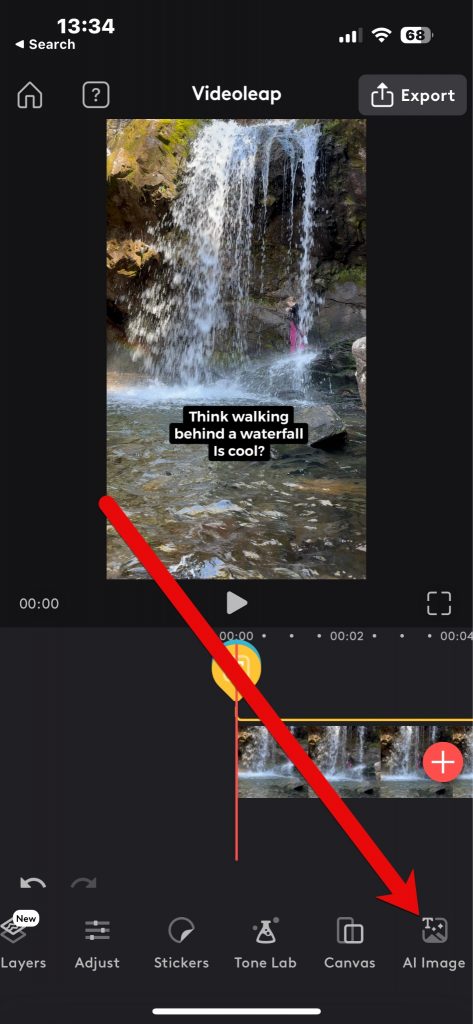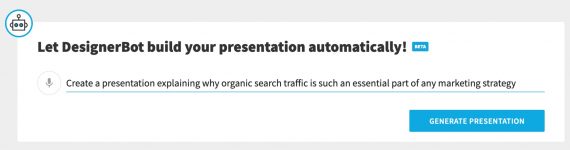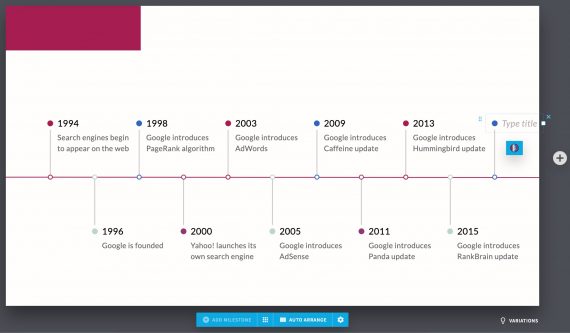Artificial intelligence has streamlined aspects of digital marketing. Creating unique images, videos, and voiceovers are examples, despite evolving laws that may prevent copyrights.
Nonetheless, what follows are four AI-powered generators to boost your visual marketing.
Bing
Bing is the dominant player in visual AI generation owing to its partnership with OpenAI, makers of ChatGPT and Dall-E. In March, Bing launched a free image generator that creates visuals from a user’s description.
Bing account holders can generate an unlimited number of images. Account holders also receive 100 “boosts” to make creating images quicker. The image creator also displays other users’ images and prompts, inspiring your own ideas.
To test, I entered my prompt, “A sad panda waving goodbye,” and received these images.

From the prompt of “A sad panda waving goodbye,” Bing’s image generator produced four versions.
Then I tweaked my prompt, adding “cartoon style.”
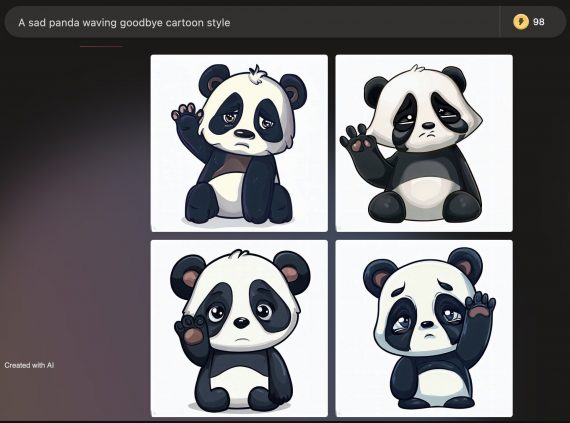
Adding “cartoon style” to the prompt produced sad pandas.
Videoleap
Videoleap is an advanced video editor. I use it daily to create videos for TikTok and Instagram. The tool has deployed AI for years to generate (i) videos from users’ own images and (ii) images to embed in videos. For the latter, tap “AI Image.”
Videolap now allows descriptive prompts for seemingly unlimited details. I typed, “Generate an image of llamas walking a trail,” and added “Van Gogh style.”
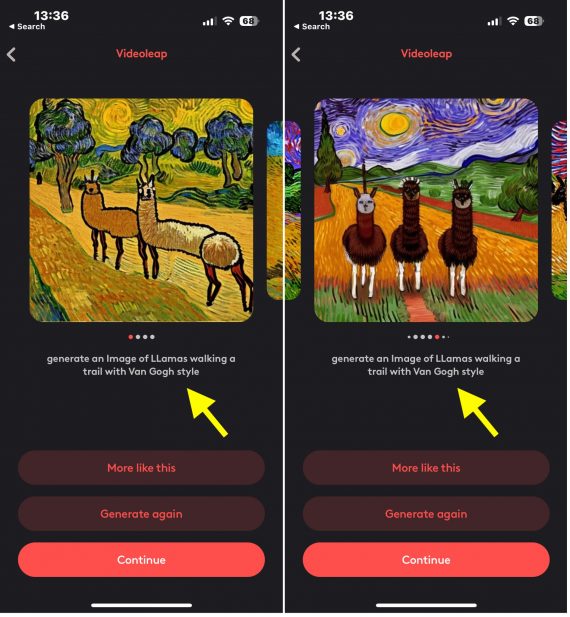
Videoleap new responds to descriptive prompts, such as “Generate an image of llamas walking a trail with Van Gogh style.”
The results were amazing — more than I expected. The tool will continue generating by tapping “Generate again” or “More like this.”
Add any of those images to your videos. Use them for title slides, illustrations, or transitions to new sections, as examples.
Videoleap is $69.99 annually with a free 7-day trial (credit card required).
Lightricks, makers of Videoleap, has more AI image generation tools inside its Photoleap app. Photoleap can transform landscape photos using multiple presets.
Beautiful.ai
Beautiful.ai offers an AI-driven chatbot called DesignerBot that designs presentation slides, suggests ideas, and generates images. Describe your presentation and watch DesignerBot generate unique decks.
Within minutes, the app will:
- Plot a narrative,
- Curate images,
- Find data,
- Design slides.
From there, you can edit any slide. I use DesignerBot to generate timelines for presentations. I can then edit the timeline by adding or removing milestones.
I’ve never used DesignerBot’s entire presentation, having edited, removed, and added slides. But the templates provide graphs and even some data. I can now create solid presentations in 15 minutes versus an hour or more previously.
DesignerBot costs $12 per month, billed annually, with a 14-day free trial (credit card required).
Fliki
Fliki is an AI-powered voiceover generator. It creates professional voiceovers for videos and blog posts, as examples.
Fliki is not the first automated voiceover platform. But it’s much more realistic than earlier competitor versions and takes seconds.
To use, create an account and paste your text. Then choose a voice to read it. To alter the voice, click the three dots next to your text and select “Change voice.”
Select a stock video or an AI-generated image to turn your audio into a video. However, the quality of those images is lower than the tools above in my testing.
Fliki allows for 5 minutes of audio per month for free. The premium tier starts at $8 per month for 120 minutes of audio and access to more voices and dialects.