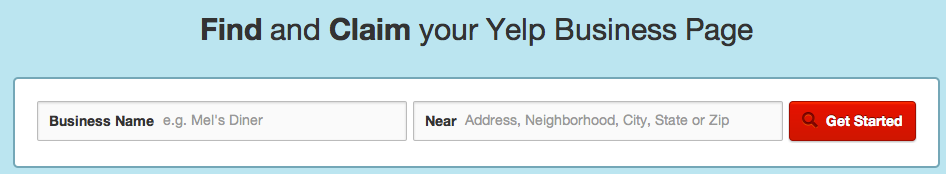Editor’s Note: This article was originally published by Web Marketing Today. Practical Ecommerce acquired Web Marketing Today in 2012. In 2016, we merged the two sites, leaving Practical Ecommerce as the successor.
Yelp enables people to search for local businesses based on customer ratings and reviews. It covers a broad range of industry sectors including food, beauty and spas, health and medical, home services, and many more.
As a business owner, you can use Yelp to showcase your products and services, and connect with customers and prospects in your local area.
Here are seven ways to market your business on Yelp.
1. Claim Your Yelp Business Page
Step one is to claim your Yelp business page. By doing so, you will be able to upload photos, add a link to your website, offers exclusive deals, respond to customer reviews, and ensure your business information is up to date.
Follow these steps to claim your Yelp business listing.
- Use the search function on the Yelp for Business Owners page to find your company.
- Look for your listing on the drop-down menu that appears. When you find it, click the “Claim this business” button. In the event your business is not listed, click the “Add your business to Yelp” link and complete the form to add your listing.
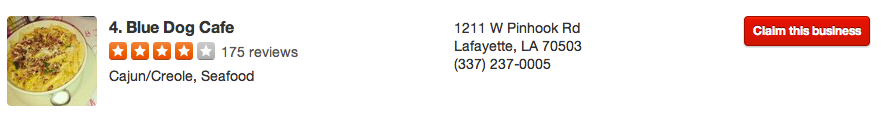
Click the Claim this business button.
- Fill out a form with your company name, email address, and password, and then click the “Continue” button.
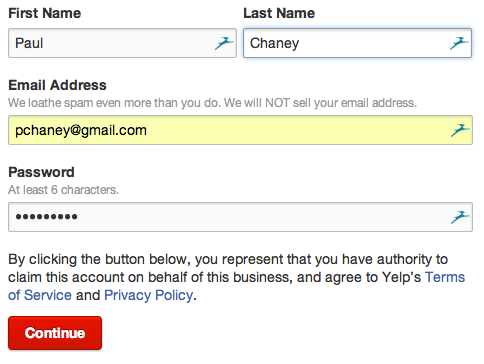
Complete the form to claim your listing.
- Click the “Call Me Now” button. Add your extension, if necessary.
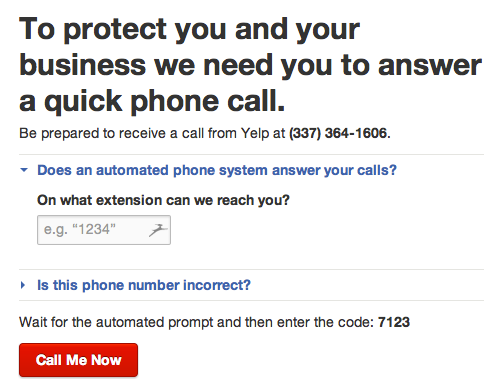
Authenticate your listing using Yelp’s phone verification process.
Yelp uses a phone verification process to authenticate your business. Make sure you are near the phone you listed on the form. Your company phone will be called asking for the four-digit code that appears on the web page. Enter it into the telephone.
Yelp will unlock your account giving you access to your business page.
2. Check Your Business Information
Ensure your business information is correct. That includes your business name, address, phone number, and hours of operation.
Provide as much information as possible to aid people who may be searching for companies like yours. Having updated details also helps Google and Bing return correct information when people conduct local searches that relate to your business category.
3. Read and Respond to Customer Reviews
Reading reviews will help you better understand what customers think of your business. The more positive reviews you receive, the higher you will rank on the site. Consider negative reviews as feedback for how you can improve your business.
You can respond to customer reviews — both positive and negative — via a private message, or by posting a public comment that everyone can see.
The private message function is useful when responding to someone who has left a negative review. Public comments allow you to correct misinformation that may appear on a review or thank a customer for writing a positive review.
Yelp does not allow you to remove or edit a negative review. It also asks that you not solicit reviews from customers.
4. Post Photos to Your Business Page
Photos are a useful way to showcase your business to prospective customers and add some visual interest to your page.
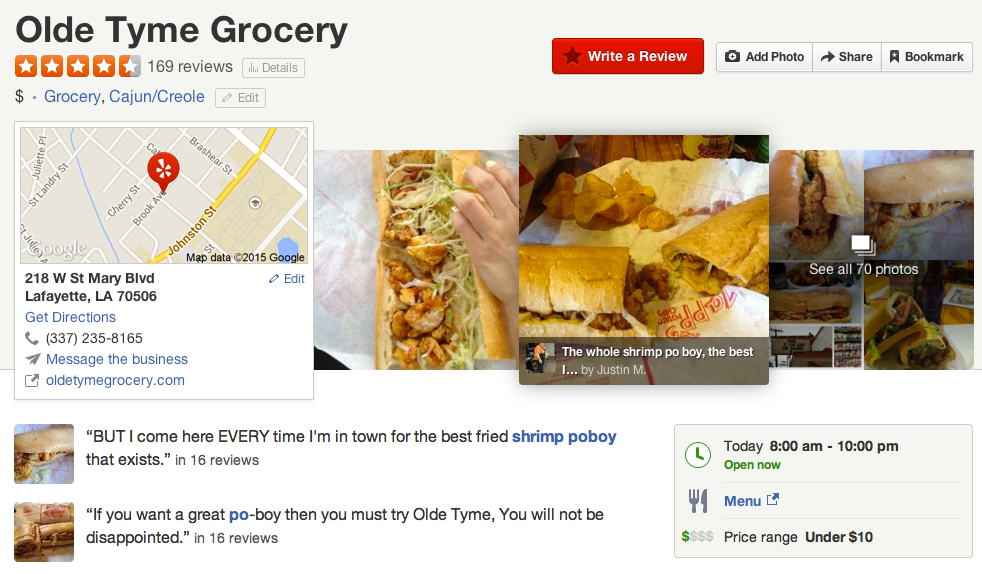
Add photos to your business page.
For example, a restaurant could post photos of favorite menu items or daily specials. A painter might upload images of houses he has painted while a day spa can show pictures of customers using its services.
According to research conducted by Review Trackers, an online review monitoring company, people searching Yelp for local businesses spend 2.5 times more time on a Yelp listing with photos, which is yet another good reason to post them.
5. Offer Special Deals and Gift Certificates
Incentivize customers and prospects to visit your business with exclusive deals and gift certificates on your business page. Yelp Deals are prepaid vouchers that offer consumers a discount at your place of business.

Example of a Yelp gift certificate.
When customers buy your deal or gift certificate, Yelp collects payment from the purchaser and retains a share of the purchase (30% for deals, 10% for gift certificates). The remainder is paid to you each month.
Yelp keeps a record in the business page administrative console of all transactions by users who redeem the offers.
6. Track Analytics
Yelp provides detailed analytics of user visits in the admin console. Use it to track visitor engagement, customer leads, and revenue estimates.
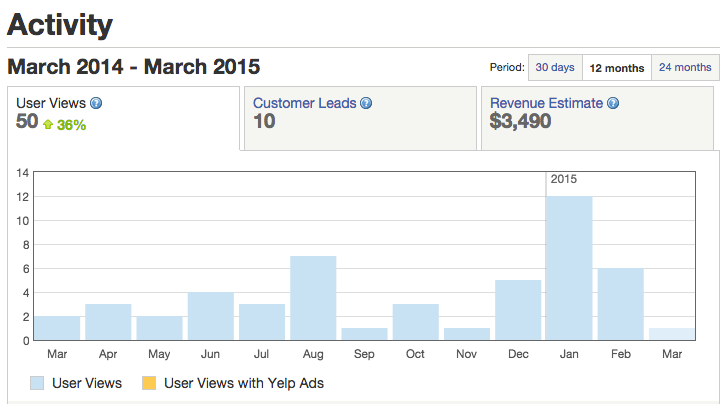
Yelp provides analytics on customer engagement.
7. Advertise on Yelp
Yelp offers advertising options for small business. Find out more by visiting the Yelp advertising page.
Other Ways to Promote Your Yelp Listing
Although Yelp discourages business owners from asking for reviews, you can promote your business listing in the following ways:
- Add a Yelp button or badge to your company website;
- Put a link to Yelp in email signatures;
- Place a link to Yelp in your email newsletters;
- Add a Yelp sticker to your store window;
- Encourage customers to “check-in” using Yelp’s mobile app when they visit your store or place of business.