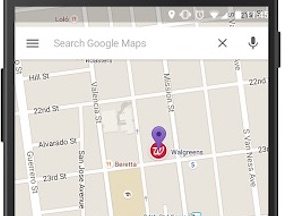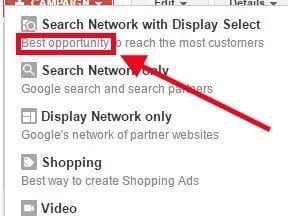Online advertising is all about getting your offer in front of the right person at the right time. Keyword-based search ads have long been the gold standard for timing, as the consumer is signaling his intent simply by performing the search. However, search engines, such as Google and Bing, did not, originally, capture demographic information of the searcher.
Then social networks came along, starting with Friendster and MySpace. Facebook now dominates social media. Regardless, these sites were built around an identity of a person. Initially the ads on social networks were rudimentary. There were few targeting options.
But now social networks allow you to target based on seemingly every demographic option. From gender to age to location to job title to industry to what kind of cereal you buy — the options are nearly limitless for ensuring that your ads are shown to the right person. But you still don’t know when social media users need your product or service. So you’re forced to blanket them with ads, hoping to be prominent when the time is right.
The ability to combine purchase intent from keyword-based ads with the demographic information of social networks is the Holy Grail of online advertising. While no company has completely found the answer, Google has made important strides.
Demographic Targeting in AdWords
First, I’ll address what demographic information Google is providing. It’s not quite the Holy Grail, yet. For Search, Display, and Video campaigns, advertisers can target based on Age and Gender. Here are the options.
Age
- 18-24
- 25-34
- 35-44
- 45-54
- 55-64
- 65+
- Unknown
Gender
- Male
- Female
- Unknown
In a recent discussion with my Google rep about a client, we found that about 40 percent of searchers were falling in the unknown category for both Age and Gender, with 60 percent of total searchers being classified. He noted that 60 percent was better than most accounts, which typically are about 50 percent.
So how, exactly, does Google know about searchers’ age and gender?
How AdWords Determines Demographics
Demographic information is valuable, in part, because it’s difficult to obtain. Therefore it’s important to understand how Google obtains the data so we know how much confidence to place in it. Here is the statement from Google.
When people are signed in from their Google Account, we may use location signals and demographics derived from their settings. Consumers can edit their demographic information by visiting Ads Settings. In addition, some sites might provide us with demographic information that people share on certain websites, such as social networking sites.
For people who aren’t signed in to their Google Account, we sometimes infer their demographic information based on their activity from Google properties or the Display Network. For example, when people browse YouTube or sites on the Display Network, Google may store an identifier in their web browser, using a “cookie.” That browser may be associated with certain demographic categories, based on sites that were visited.
If you click Ads Settings, you can see what demographic info Google has about you, assuming you have a Google account. It’s a fun exercise. Here is how Google has classified me.
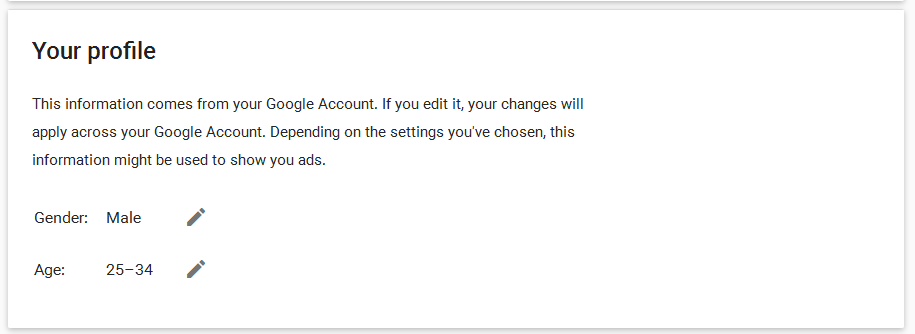
Once signed in to their Google account, consumers can see the demographic info Google has about them by clicking Ads Settings. Google’s assessment of the author’s gender and age is correct.
Google properly notes my gender and age range. However, a careful reading of Google’s statement shows that it infers demographic information — meaning that if someone reads a lot of websites that have largely female or older audiences, then that person will get classified as such. This is imprecise, so advertisers should temper their expectations accordingly.
Using Demographic Information in AdWords
Here are the steps to get that demographic info from Google for your own AdWords campaigns.
First, navigate to one of your campaigns or ad groups in AdWords. Then select the Audiences tab and click the Demographics button.
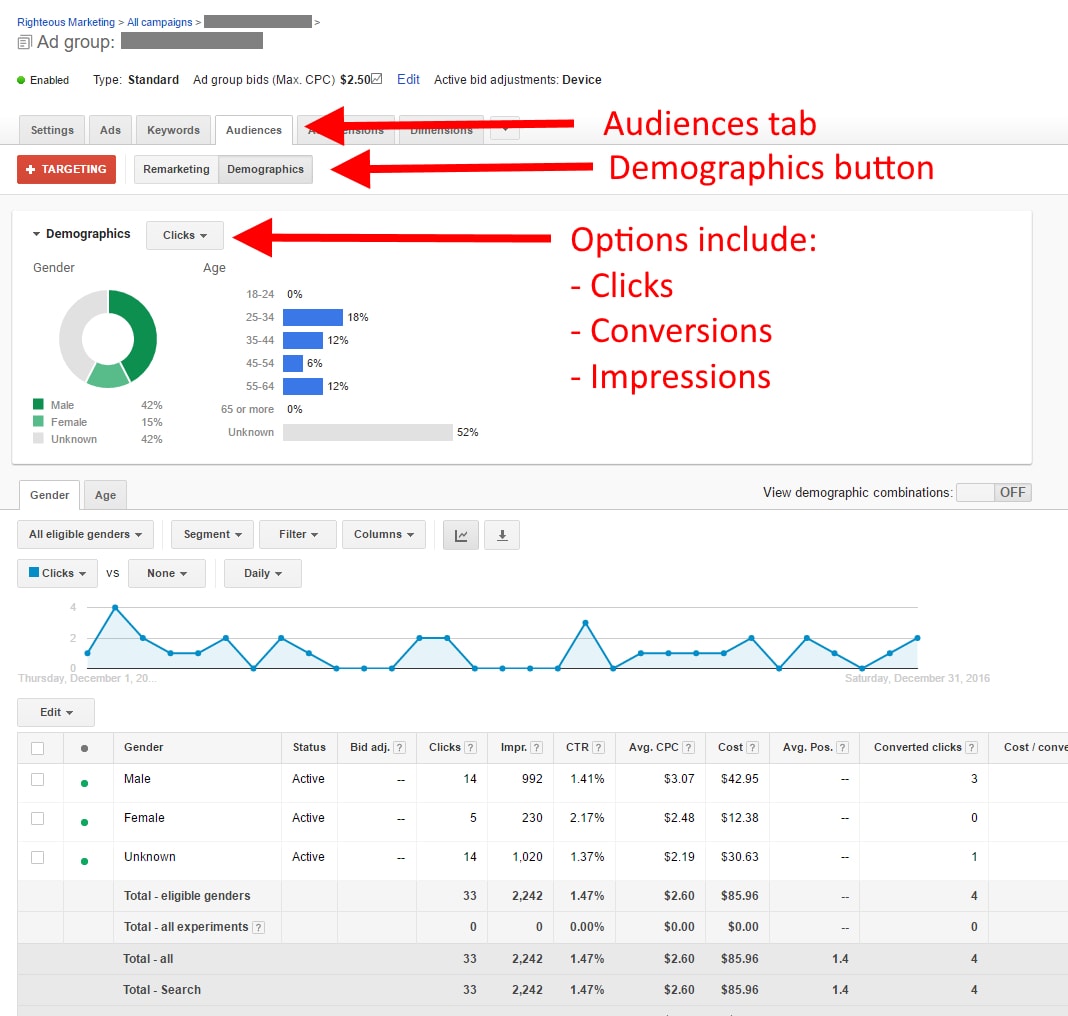
Navigate to one of your campaigns or ad groups in AdWords, select the Audiences tab, and click the Demographics button. Click image to enlarge.
Once there, you’ll see a visual representation of your demographic data that includes a drop down menu for Clicks, Impressions, and Conversions. This allows you to quickly identify the difference in demographics between your clicks and impressions as well as clicks and conversions.
But what should you do with that information?
What Does It Mean?
Here are a couple of simple examples.
If you’re seeing lots of impressions from males but a lower percentage of clicks, your ad copy may be dissuading men from clicking. Perhaps you should adjust your ad-copy-testing strategy.
You also might notice many clicks from ages 55-64 and 65+ but not a similar proportion of conversions from these groups. This could be a red flag that your landing pages have an issue. Perhaps the font is small and difficult to read for older users or the imagery on the page only features young people. If older customers are valuable, this could improve your landing page execution.
Lastly, notice a column in the image above labeled “Bid adj.” This column allows you to modify your bids up or down for specific demographic groups. If you know that your best customers are female, you can choose to bid, say, 25 percent higher for those clicks. If your ideal customer is over 45, then you could lower bids on younger demographic buckets. The Unknown bucket is telling you nothing. I see no reason to modify bids for this category.
In short, Google AdWords has demographic data if you know where to look. It can help improve your advertising results.