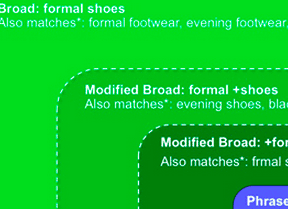Revenue growth opportunities for ecommerce merchants fit into one of two categories.
- Get more customers.
- Get existing customers to spend more.
The option to get more customers is often the first approach that many business owners take. A company pursuing this growth strategy will typically run online advertising campaigns, send out mailers, attend conferences, and email extensively. This can be an expensive proposition, as the company is likely competing against similar businesses that are also vying for those new customers.
A better place to start might be to focus on existing customers, to get them to purchase more. Many ecommerce businesses offer “related items” to a product or items frequently bought together — an Amazon favorite — to increase the size of a transaction.
But what if you could get your customers to buy more frequently? Google AdWords Customer Match can help.
Google AdWords Customer Match
Customer Match allows you to build audiences in Google AdWords based on a list of email addresses. The advertiser uploads the emails to Google, which matches them to Google IDs — an internal identifier used by Google. You can then use this audience to target your advertising.
Here are four ways to use Customer Match right away.
- Competitors. Remember that the Customer Match list are folks that have purchased from you before. They know you and hopefully had a positive experience. If they’re doing a search for a competitor name — not typing in the URL directly — then why wouldn’t you want your ad to show up on those results?
Think of it as a friendly reminder. Don’t use your competitor’s name in the ad or try to deceive the user into thinking you’re someone else. Just get your ad on that page to make sure you’re under consideration.
- Broad search terms. Seemingly every advertiser has search terms that are relevant but are so broad that they attract low-quality clicks. Advertising on these terms to an audience of previous customers is less risky, since you have a relationship with them.
- Related search terms. Say you run a hotel booking site and you have unsold rooms in Bangkok. You probably don’t bid on “flights to Bangkok” because that person is presumably looking for a flight. However, he has booked a hotel room with you before — you have his email, after all — and the search shows he is looking to travel to Thailand. Why not approach him now for a hotel room, before he searches for, say, “Bangkok hotel” and sees all of your competitors?
- High-performing search terms. You know what keywords are your top performers. Previous customers should be an effective audience to target. Why not match the two by targeting previous customers and then bidding more aggressively? It should be worth the effort.
Uploading Your Email List
First, you’ll need to get a list of your customer email addresses into Excel — or comparable program. Next, upload the list following Google’s requirements.
In AdWords, navigate to Shared Library > Audiences and click the “+Remarketing List” button to select Customer emails.
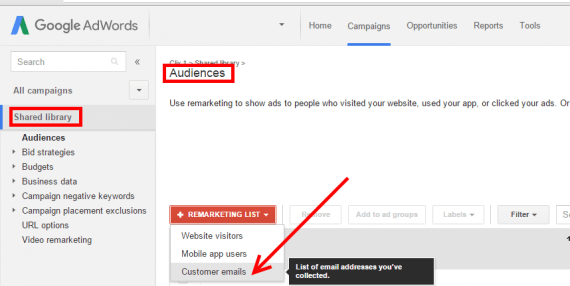
Upload your email list in AdWords, at Shared Library > Audiences. Then click the “+Remarketing List” button to select “Customer emails.”
Name your list, upload it, and save. AdWords typically takes a few hours to match your emails to Google IDs and then you’re ready to go.
Privacy
Google has strict privacy policies for Customer Match audiences. Here’s a rundown.
- Emails must come from (a) a customer — someone who purchased products or services from your company, (b) someone who opts in to receiving marketing messages, or (c) someone who joined a loyalty program.
- Your privacy policy must disclose that you share information with third parties.
- You cannot run ads that collect personally identifiable information.
- You cannot upload emails of customers under the age of 13.
- Advertising for products related to sensitive information — such as racial identity, sexual identity, religious affiliation, negative financial situations, and health issues — are prohibited.
Not only is the uploaded file hashed — converted to numbers — for security purposes, but once the emails are matched to Google IDs, Google deletes the file after seven days. Additionally, advertisers can use the audience only for 180 days.
In short, Customer Match is an opportunity for online advertisers to target previous and current customers using the size and ubiquity of Google. The process is straightforward.
Have you tried Customer Match? Please share feedback in the comments, below.