Some of the best online shoppers do not actually purchase online. They start their purchase process by finding the product they need online, and then either call the merchant or place orders via email, chat, or other offline communication.
This is most common with high-ticket products. A downside to such offline sales, however, is identifying how those high-value customers found the merchant’s website, to find more of them.
Here is an example. My ecommerce site sells high-dollar wool rugs from Greece. About 30 percent of all sales are closed over the phone, after the purchaser finds us online.
Most of the traffic to our site comes from pay-per-click campaigns on Google and Bing. The cost-per-click for relevant keywords to advertise these rugs is high and the return on investment is low if we just report online sales. But adding offline sales does produce a strong ROI. It shows us that we are profitable using PPC ads. It helps us identify the top campaigns and keywords to focus on.
Tracking Offline Sales in Google Analytics
The process we use to track offline sales in Google Analytics requires a bit of technical expertise. It it’s too much for you or your developer, consider using a Google Analytics Certified Partner.
Phone orders. Here are a couple options to report phone orders in Google Analytics.
One option is to develop call tracking using Client ID Capture and Offline Transaction Upload via the Google Analytics Measurement Protocol. Here are the main steps to make this work.
- Capture the Google Analytics Client ID, to show on your website.
- Display the Client ID on your site (in a corner, for example) so the caller can find it and recite it to you.
- When someone calls to place an order, collect his order information, payment method and Client ID, or enough of it to be able to identify when you look in Google Analytics later.
- Send a hit to the Google Analytics Measurement Protocol with the Ecommerce information and Client ID.
Another option is a call tracking vendor. Easy Call Tracker, from my company, does this. There may similar offerings in the Partner Gallery. Make sure the solution enables you to report not just calls but sales in Google Analytics and the source of those sales, such as PPC, organic search, and Google vs. Bing.
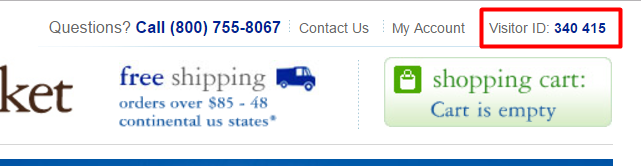
Displaying a 6-digit “Visitor ID” for each user can enable call tracking. Then, when the visitor calls to make the purchase, the operator can ask her for that ID. The Visitor ID is stored with the campaign parameters and sent to Google Analytics with a sale.
—
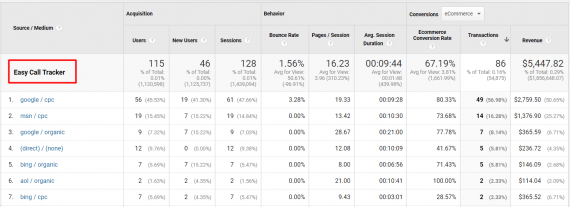
This report in Google Analytics showing all sales by telephone was produced after uploading the Visitor IDs via Google Analytics’ Measurement Protocol.
Orders from email and chat. Tracking orders from email or chat is similar to tracking phone orders. But instead of asking the customer for her Client ID, pass that ID in a hidden field in the email form or the chat. Store the Client ID and include it in the payload — the data you upload — to Google Analytics via the Measurement Protocol.
No Offline Sales on Amazon
In short, tracking offline sales and the sources of those sales is possible. Universal Analytics was developed with this objective in mind. Amazon doesn’t support purchases via phone or email or chat. These avenues are therefore an opportunity for niche merchants. Measuring the ROI, however, is essential to get ahead.





