Now that Facebook has made a number of changes to its platform, such as the new design, new layout and the use of iframes to create custom tabs, an updated list of Facebook marketing tips could be helpful. This follows from my three-part explanatory series of those changes, at:
Here are my top ten marketing recommendations for Facebook’s redesigned platform.
1. Create a Page, Not a Profile
To this day, many small businesses create Profiles, not Pages. Remember, Profiles are for individuals; Pages are for businesses.
According to Facebook’s terms of service, “Profiles represent individuals and must be held under an individual name, while Pages allow an organization, business, celebrity, or band to maintain a professional presence on Facebook.”
If a business sets up a Profile, not a Page, and Facebook becomes aware of that fact, the Profile could be terminated. There are many benefits to using a Page rather than a Profile, not the least of which is that a business can have an unlimited number of Fans. Profiles are capped at 5,000 friends. The bottom line for businesses: Set up a Page, not a Profile.
2. Pay Attention to Individual Fans
Unlike big brands, small businesses don’t typically have large Fan bases. Therefore, it is easier for small businesses to pay attention to individual Fans.
While Pages cannot “friend” individuals — the Facebook platform does not work that way — Fan page administrators can “friend” Fans using the administrators’ own individual profiles. It may be untenable to reach out to every Fan, but page administrators should consider building a relationship with those who are more influential or who interact with the Page routinely via Likes, comments and posts.
Paying attention also means that, when a Fan leaves a comment, it should be acknowledged and responded to. It’s amazing what a simple “thank you” can do to energize your Fan base.
3. Use the Photo Strip Creatively
The new photo strip at the top of the Wall is, in my opinion, a less than ideal feature. However, it cannot be turned off or discarded. Therefore, page administrators are forced to find creative ways to use it. Here are two examples:
- Well.ca. Canadian health products retailer Well.ca puts special emphasis on displaying the “personality” of the company and its employees through the use of photographs. The photo strip presents yet another opportunity to do so.

Well.ca uses photo strip to display the company’s personality.
In this example, the images in the strip show employees building a “fort” out of Styrofoam. What does that say about Well.ca? That it’s a fun place to work.
- Coastal Contacts. Coastal Contacts, a retailer of vision goods, uses the photo strip in a more obvious manner: to feature products. On each of the accompanying photo pages the merchant provides a hyperlink to the product page on its ecommerce website. Though subtle, it affords yet another opportunity to make a sale.

Coastal Contacts uses photo strip to display products.
4. Ensure All Menu Items Are Functional
In the previous version of Facebook Pages, the tabbed navigation menu, which ran horizontally across the top of the page, had room for only five or six items. Other menu items could be accessed via the “>>” icon. Now that the menu has been relocated to the left-hand column under the profile banner, as many as eight menu items can be listed. Should the Page have additional items, the list is followed by a link that says “More.” Clicking it reveals the entire list of menu items.
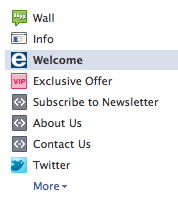
List of menu items now includes up to eight.
I’ve noticed several Fan pages that had inactive menu items. For example, there were quite a few that had an item labeled as “FBML” — where the page administrator had created an instance of the FBML custom app — but had never deployed it. When I clicked the link there was only a blank page.
I also encountered a number of instances where third-party apps were listed but had not been configured. Perhaps the page administrator was testing the app, or had discontinued its use. Regardless, for the end user (the Fan), a click of the link led to a blank page.
It is imperative, therefore, that menu items either be accompanied by functional pages, or not be listed at all. To remove an item from the menu, page administrators should follow these steps:
- Click the “Edit Page” button located in the upper right-hand corner of the Wall page. This takes you to the administrative console.
- Click “Apps” from the menu located on the left-hand column. This brings up a list of apps running on the Page.
- Choose the app that you want to remove and click “Edit Settings.” This causes a window to pop up that contains the option to remove the item. (Facebook still refers to the menu item as a “Tab.”)
- Click Remove.
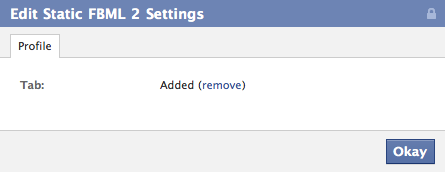
Remove inactive apps from menu.
In addition, apps that are no longer needed can be removed from the list by clicking the “X” icon in the right-hand corner.
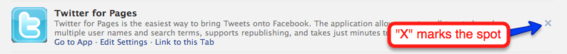
Remove inactive apps completely by clicking the “X.”
5. Create Custom Pages
Facebook Pages come with a number of built-in tabs:
- Wall
- Info
- Notes
- Photos
- Video
- Reviews
- Discussion
While most of these are useful, I’m surprised at how many businesses never go beyond them to incorporate custom tabs, such as the one in this example from 3 Lions Media, a Louisiana-based design and consulting firm, and an occasional client of my firm.

Use of iframes provides wide array of new functionalities.
The transition from the use of FBML to iframes for custom page creation has opened up a wide array of functionality that was either previously unavailable or difficult to deploy. The 3 Lions Media example, above, incorporates Flash as well as a photo slider built using JavaScript. The page also has its own internal navigation menu that, when clicked, opens other pages directly within the tab itself.
Unfortunately, many Fan pages first take newcomers directly to the Wall. That’s like forcing them to engage in a conversation that is already in progress. Instead, I recommend directing them to a custom Welcome tab, to introduce them to your brand.
6. Use Third-Party Applications
For those with minimal technical skills, there is a growing genre of third-party Facebook Page app providers that make the deployment of custom applications easier. I have written about these in the following articles here at Practical eCommerce, so I won’t belabor the point here.
- 10 Free Facebooks Apps for Ecommmerce Merchants
- Four Apps to Create Facebook ‘Welcome’ Pages
- Six Facebook Applications to Sell Your Products
7. Use Photos
I am amazed at how many ecommerce merchants don’t make adequate use of the Photos app. For ecommerce merchants, it provides an easy way to feature new products, sale items, and more.
The new “light box” feature enhances the opportunity for merchants to display products. You can include captions with every photo, which can turn a photo page into a product-description page, complete with hyperlink back to the same page on the ecommerce site.

New “light box” feature enables merchants to highlight products.
8. Feature Other Pages
Fan page administrators can now “Like” other Pages and even feature them in the left-hand column on their own page. For example, every Friday on the Practical eCommerce Fan page, we feature five other pages.

Pages can now “Like” and “Feature” other fan pages.
Once the list is updated, we include a message on the Wall to call attention to it.
9. Upload Your Mailing List to Find More Connections
In the administrative console — under Marketing — Facebook provides a feature called “Tell Your Fans.” Two options are presented. You can upload a mailing list and Facebook will find those who are members and notify them of your Page’s existence through a feature called Recommended Pages, which appears in the right-hand column of their profile, resembling an ad.
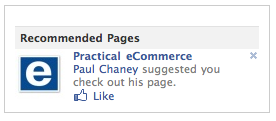
You can now recommend your Page to contacts on Facebook.
Your email subscribers not yet using Facebook will receive an email — from Facebook — inviting them to join the network and become Fans of the Page.
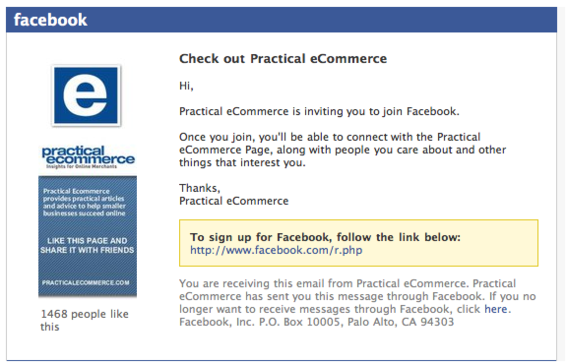
Facebook will email contacts that are not already members.
Note that Facebook does not give page administrators the option of uploading an email list without also notifying non-Facebook users on that list. While I like the Recommended Pages feature, sending a list of emails to non-users could easily be construed as spam. Therefore, I would suggest using this feature sparingly.
10. Update Frequently, But Not Too Often
Don’t inundate your Fans with a constant stream of information. Hubspot, a social media marketing company, recently published a helpful ebook titled Facebook Page Marketing 2011. It recommends the following two strategies for optimal posting frequency:
- Post in the mornings and on weekends, when people are more likely to check for status updates.
- Post one or twice every other day. That degree of frequency won’t burn out Fans, but is enough to provide a consistent flow of information.
The ebook also recommends that page administrators experiment with different types of content — video, photos, questions, and polls — to find which best stimulates audience engagement.
Conclusion
The new version of Facebook Pages provides merchants with additional ways to market their businesses. Take advantage of these by upgrading your marketing through custom apps, photos, and other Fan engagement activities.




