It’s frustrating to online retailers when potential customers visit their websites, browse product pages, and then leave. There’s no sale made, and money is spent serving ads and hosting content to those visitors. This is how a lot of visits end up for online businesses. That doesn’t mean, however, that every bounce is a missed conversion opportunity.
Every time consumers visit your website, they leave behind a little bit of data. It’s not their personal information, but enough to identify them on their next visit. If you have the right web tools and services in place, you can take advantage of that data for their next visit, and offer them a special opportunity or sales proposal as soon as they arrive. This is what’s called “retargeting,” or “remarketing” in Google-speak.
Remarketing can be a slippery slope. You have to find a delicate balance between informative and promotional content. Here’s what you need to know about remarketing, and how you can make it work for your business.
How To Enable Remarketing in Google AdWords
Google includes remarketing as a fully functioning feature of its AdWords platform. Google offers many resources on how to enable retargeting and make it work for your business.
This is where you need to look if you’ve already created Audience groups in AdWords. If you haven’t, Google’s Remarketing page can walk you through creating new groups. Enlarge This Image
Enlarge This Image
The basics of Google’s remarketing tools require that you create a remarketing list, or a list of user “profiles” based on cookies left by your site visitors. You can develop your lists through AdWords or on your own and then import them into AdWords. Once you have one list — or multiple lists — you can select your targeted list, assign a span of time to remarket to the list, and hit save.
Once you start managing remarketing profiles, those specially targeted visitors will start seeing more advertisements for your business, catered specifically to them. This simple feature lets you use the power and reach of Google’s complex advertising networks for your own benefit. It helps you drive consumers back to your website that you already know are interested in your products and services.
You can insert remarketing code snippets into certain web pages within your site that will automatically add prospects to a remarketing audience list. This is good for automatically targeting consumers if they’re attracted to your website. Enlarge This Image
Enlarge This Image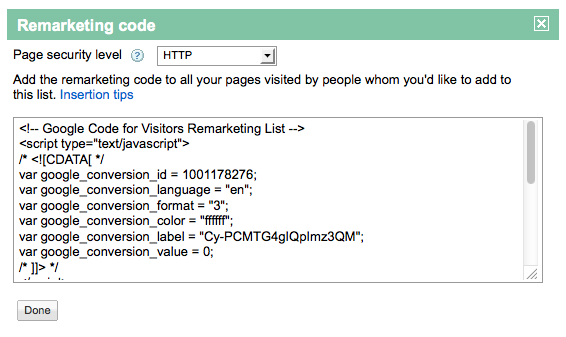
Using Remarketing in Google Analytics
Last month, Google launched a new feature — “Remarketing with Google Analytics” — that makes remarketing easier and more powerful. Now you only have to change code once on your site rather than putting snippets of code in each individual page. Also you are able to leverage data in Google Analytics to remarket to site visitors based on their behavior.
Rather than just remarketing to everyone that lands on your page, you can, for example, create a goal in Google Analytics and remarket only to those that finish that goal. This means that you can use variables like “time spent on site” and “number of pages visited” to remarket to these customers. This allows you to target the people that are more interested in your product or service.
Think of all the data Google Analytics gathers. You can use that to market your visitors. This is very powerful. You can target customers based on location, number of pages visited, time spent on site, whether they have visited the site previously, the pages they have visited, and so on.
The Proper Use of Remarketing
Consumers often complain that advertising is “creepy” and “intrusive.” As such, mismanaged remarketing campaigns can run potential customers away. That doesn’t mean that all retargeting campaigns are dangerous: just those that are poorly planned and executed. Major online businesses use remarketing tools in a healthy, efficient way. They enjoy higher sales and repeat sales from dedicated customers, and a loyal consumer base that appreciates their marketing efforts.
Likewise, make sure that your remarketing material adheres to healthy content marketing standards. Consumers don’t like it when remarketing efforts are 100 percent hard sell.
Healthy content marketing adds value to consumers’ shopping pursuits, and keeps them informed on your products, your business, or your industry. Your remarketing efforts should adhere to this same standard. You can include product promotions and special deals. But also make sure to first include valuable information.
Email newsletters are similar to remarketing materials. You’re providing a service that informs your customers and encourages them to take another look at your business.
But newsletters are more targeted than remarketing materials. They appear only those consumers that have purposefully opted-in. Remarketing efforts, conversely, are unexpected. This is something you absolutely have to consider above everything else when you’re planning your remarketing material: It’s unexpected. Don’t pop up on your prospects’ screens or in their inboxes with something they won’t be pleasantly surprised by. Make sure your remarketing is packed with value — either informative or value-oriented — and your customers will be more receptive to it.
The Newegg.com Remarketing Example
Newegg.com is a major online electronics retailer. It sells computer parts and specialized electronics to enthusiasts, corporations and businesses.
Newegg.com actively engages in remarketing with its customers. When a customer checks out, Newegg uses the information provided during the checkout procedure to build a robust remarketing profile. It associates the IP address from that user’s data profile with his or her account details, including the email address, and invoices from previous purchases.
Whenever customers return to Newegg.com, they see shopping results on the home page tailored to their previous purchase history. If they look at any products, that browsing history is recorded as part of their user profile. When that customer leaves, if he or she doesn’t revisit the website again for some time, Newegg sends an email featuring promotions and deals on products related to the ones the user browsed through on the previous visit.
My personal customer profile used in a retargeting campaign. This is from Pandora Internet Radio! I’ve been a customer at Newegg and Homewood Suites in the past month, and they apparently want my business again. Enlarge This Image
Enlarge This Image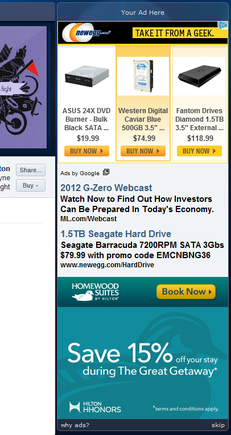
The Bottom Line
Retargeting is a strategy worth trying. Marketers that aren’t used to remarketing are sometimes hesitant to use it. Consider just how much data your business is doing nothing with, especially when you could potentially turn that into future sales.
Remarketing is going to get even more powerful with the new Google Analytics changes. Think about different ways to target your visitors based on their browsing behavior.




