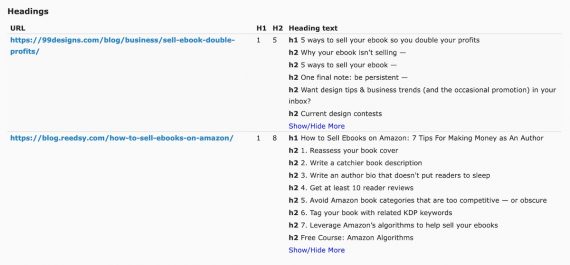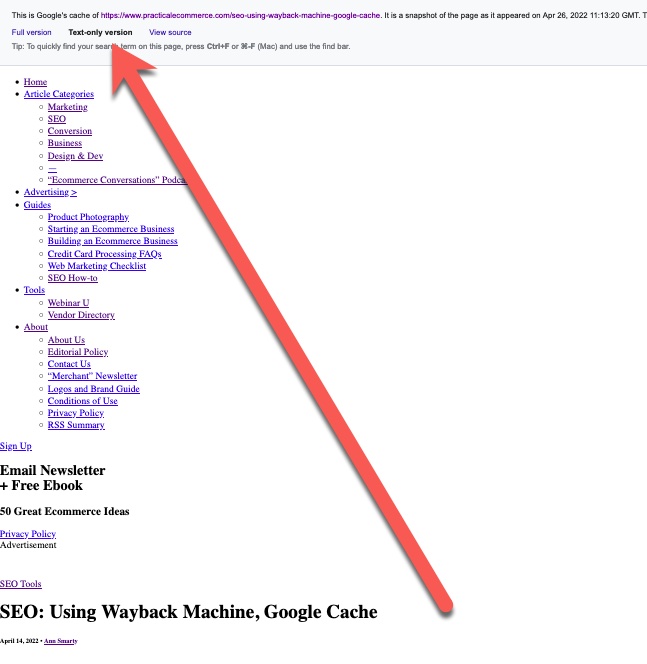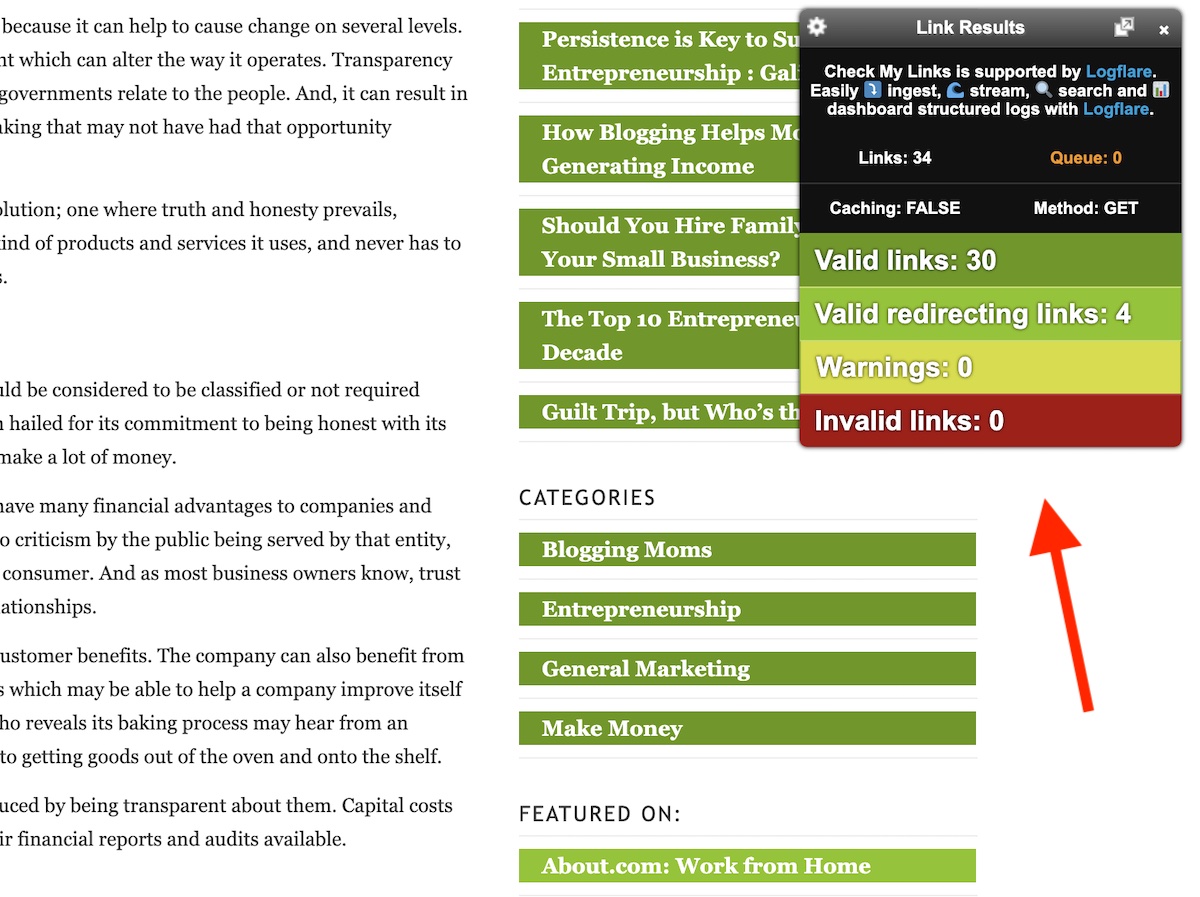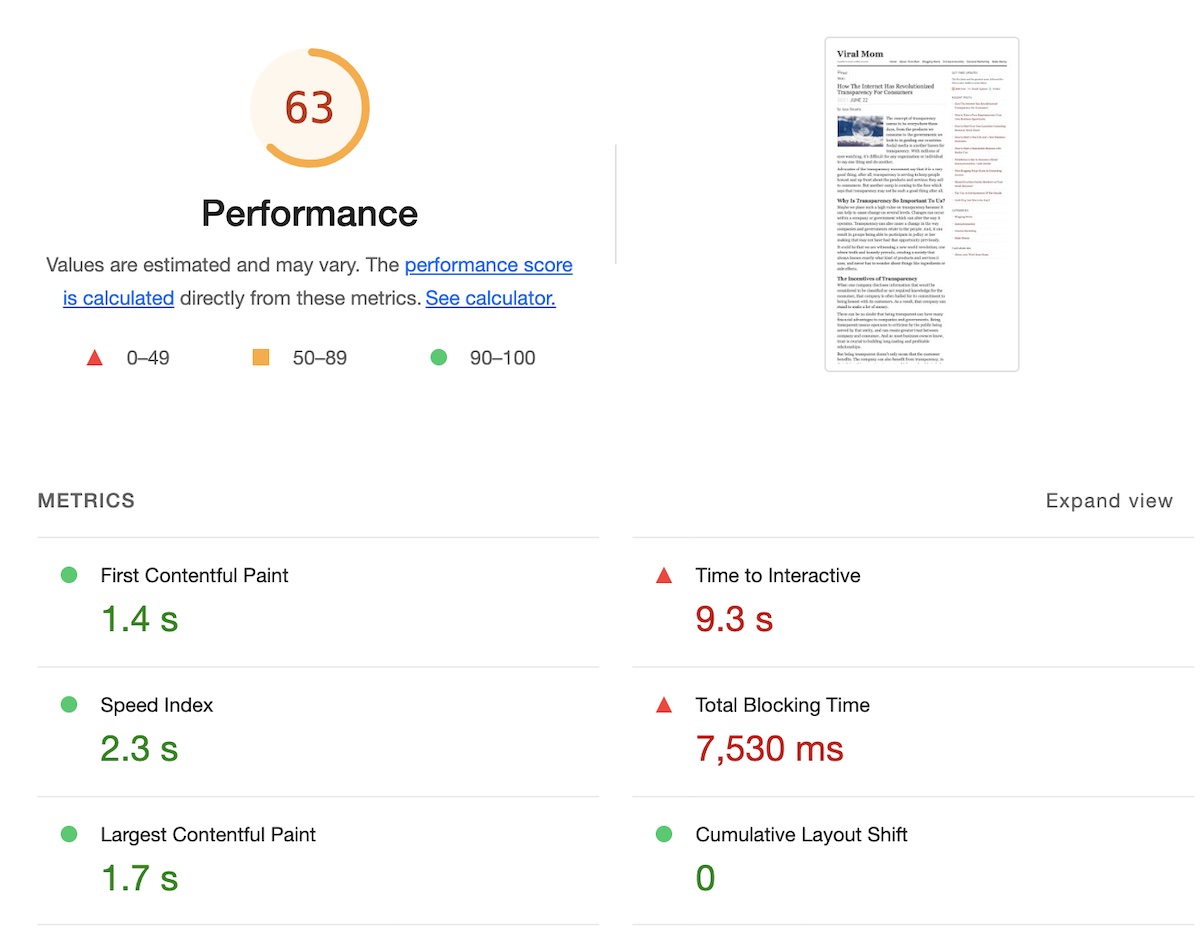Search engine optimization is not always complicated or expensive. Many tasks are doable in-house using free tools that analyze aspects of your site to help fix problems or errors.
I’ll address five of those tools in this post.
Free DIY SEO Tools
Google Search Console provides an unbelievable amount of insights (and reports) into your site’s health and performance, including:
- Rankings and traffic-driving search queries,
- Page load times and user-friendliness,
- Declines in rankings and organic traffic,
- Links to your site and with the anchor text,
- Manual penalties or warnings.
Search Console does have limitations, however:
- Only 16 months of data.
- The “Links” report is inexact. Through years of experience, I now combine third-party tools with Search Console to find all backlinks.
- Your site only. Analyzing a competitor’s site requires (paid) external tools.
—
Page Comparison. Multiple factors — backlinks, user experience, keywords — impact organic rankings. But on-page factors are easiest to control. Comparing a higher-ranking page to your own can identify weaknesses to fix.
Webmaster World’s Page Comparison tool highlights differences at a glance, including:
- Word counts of two or more pages,
- Keywords — two- and three-word phrases on a page — to know a competitor’s focus,
- HTML headings of each page for comparing page structures,
- Internal and external links on each page.
SEO Book’s Spider Test Tool provides a similar analysis but only for one page at a time. Still, comparing pages is easy by opening multiple tabs.
—
Google’s Text Cache is the easiest way to know how Google interprets a page. The cache displays a page’s text-only version. Images appear only as alt text. JavaScript and CSS are removed entirely. The result is a clutter-free overview of any page, revealing:
- JavaScript-powered elements inaccessible to Google,
- Alt-text image descriptions that make no sense.
Check Google cache for any page, yours or a competitor’s, provided the site has not blocked Google from caching.
—
Check My Links. Broken links and redirects hurt usability and send bad signals to Google. Thus regularly checking all links is critical. Multiple tools can analyze (and fix) on-page links for any page.
Check My Links, a Chrome extension, is one example. It will color-code links on a page:
- Green: Live links,
- Light-green: Valid redirects.
- Red: Broken links to fix.
LinkMiner is a similar extension. Broken Link Checker, a free WordPress plugin, identifies and fixes broken links and redirects, as do other plugin alternatives that include additional features.
—
Google Lighthouse. The above tools locate mainly easy-to-fix glitches. Google’s Lighthouse, while free, can identify problems that likely require an expert.
Lighthouse is part of Chrome’s “Tools for Web Developers.” It evaluates a page’s:
- Performance: A Core Web Vitals check assessing load times and mobile functionality.
- Accessibility: Highlighting elements that are hard to read or access by blind or disabled users.
- SEO: Meta tags, structured data, and more.
Outsource?
Not all SEO problems can be identified or fixed in-house. Many can, however, especially for small and mid-sized websites. But larger sites and those with custom code and complex functionality typically require professional help.