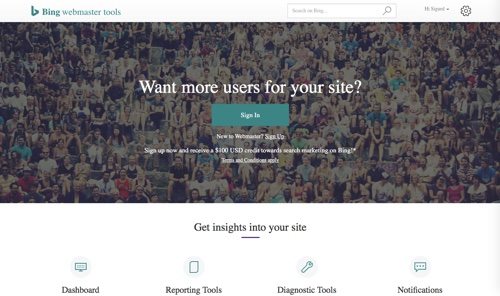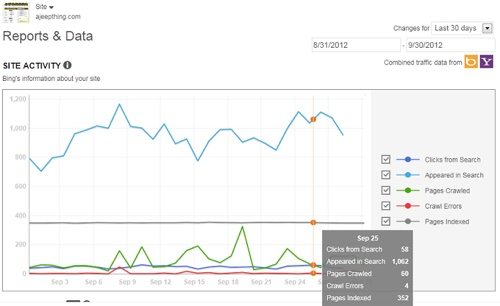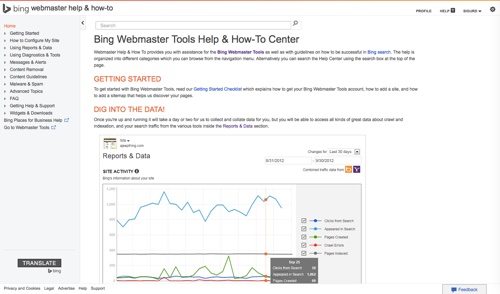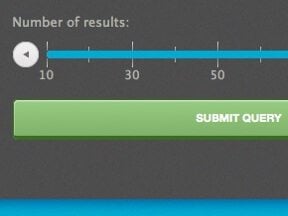If all of your search marketing efforts are on Google, you could be missing out on Bing. It accounts for roughly 20 percent of all U.S. desktop searches, according to comScore. Bing Webmaster Tools offers a full suite of advanced tools and useful tutorials to help website owners optimize their sites on that search engine.
Here is a list of tools and tutorials to optimize your site on Bing. There are tools for keywords, sitemaps, crawl control, and a variety of tools to generate reports on site activity.
Bing Webmaster Tools
Submit Your Site to Bing. Your first step is to submit your site to Bing. Simply type the URL of your home page, and let Bing index your site and contents.
SEO Analyzer. See if your pages are following search-engine-optimization best practices. Get an on-demand report that highlights issues in your page source and provides you with recommendations on how to fix them.
Bing Keyword Research. Use the Bing Keyword Research tool to get keyword ideas and suggestions for your content. Suggestions are based on organic search, not on paid search or search advertising data.
SEO Reports. SEO Reports are generated automatically every other week. Using the same set of SEO best practices as the on-demand SEO Analyzer tool, reports are created for all sites listed in your Webmaster account.
Reports & Data. The Reports & Data section contains tools that give you data and reports from Bing about your website. The Reports & Data page provides you with a quick overview of site activity and other sources of data — such as inbound links — on a single page for quick access.
Crawl Control. The Crawl Control feature in the Configure My Site section allows you to exert control over the speed at which Bingbot makes requests for pages and resources on your website. Tell Bingbot to crawl your site faster or slower than the normal crawl rate. Limit Bingbot activity to quieter hours when more bandwidth is available.
Content Removal. Use the Content Removal tool to notify Bing about a web page that has already been removed, but that is still showing in the web search results or about a cached page that contains outdated content.
Bing Markup Validator. Verify the markup that you’ve added to your pages with Markup Validator. Get an on-demand report that shows discovered markup, including HTML microdata, microformats, RDFa markup, Schema.org, and Open Graph.
Mobile Friendliness Test Tool. Have Bing analyze your web page and find out if it’s mobile friendly. Making pages mobile-friendly increases user engagement on mobile devices. It can also help you rank better in Bing search results on mobile devices.
Bing Sitemaps. Submit a sitemap to help Bing identify everything on your site. From inside your Bing Webmaster Tools account, submit directly from the sitemap widget on your site’s dashboard or from within the full-fledged sitemaps feature
Bing XML Sitemap Plugin. Download this plugin to generate XML sitemaps, and enhance the search engine discoverability of your website.
Verify Bingbot. Check if requests to your site are from genuine Bingbot IP addresses.
Fetch as Bingbot. See exactly what the Bingbot sees when downloading a page from your site. Determine if a page on your site can be crawled. Just enter the URL from your site and click Fetch.
Disavow Links. Use the Disavow Links tool to submit page, directory, or domain URLs that may contain links to your site that seem “unnatural” or appear to be from spam or low quality sites. This feature is in the Configure Your Site section of the navigation.
Site Move. Located under Diagnostics & Tools, use Site Move to notify Bing that you’ve moved your site.
Bing blogs. Here is the home of the official Bing blogs. Follow the latest from Webmaster, Search, Search Quality Insights, and more. Recent posts include “Recap: Bing at //Build 2016” and “Announcing the Bing Mobile Friendliness Test Tool.”
Bing Webmaster Help & How-To Center
Getting Started Checklist. If you are new to Bing Webmaster Tools, this checklist can help get you started. Open an account, verify your site, upload your sitemaps, and create a search optimization plan.
Verify Ownership of Your Website. There are three ownership verification methods. Select the option best suited for you, and follow the instructions.
How to Manage Deep Links. “Deep links” appear below a top-rated search result, exposing additional content within a website. Though you don’t have the ability to add deep links, you can block specific URLs for being listed as deep links within search results.
Link building. When seeking links, keep in mind that Bing wants to see quality links pointed at your website. Review ideas on how to build quality links and avoid faulty link-building techniques that fall short.
Bing Video Feed Guidelines. If your site contains video, provide video feeds to Bing in addition to any generic sitemaps. Make sure Bing knows all of your video-related content, including the metadata information of the video, such as title, thumbnail location, video location, and so on.
Geo-Targeting Your Pages for Specific Audiences. The geo-targeting feature allows you to provide Bing with hints about the intended audience for your website (or a section of your site) by connecting it to an area. Learn to use this feature at the domain, subdomain, directory, or page level.