Managing an affiliate marketing channel is more than just getting affiliates to join your program. It is also about optimizing ad placements on affiliate sites.
Building Your Creative Inventory
Different types of affiliates have different creative needs. Coupon and deal sites such as RetailMeNot typically require a logo for listing in their directories. Blog sites that spotlight you in a dedicated post may also require a clean logo. A “clean” logo is simply your logo on a clean white background without any embellishments.
A stand-alone version of your logo is useful for anyone who wants to link to your site.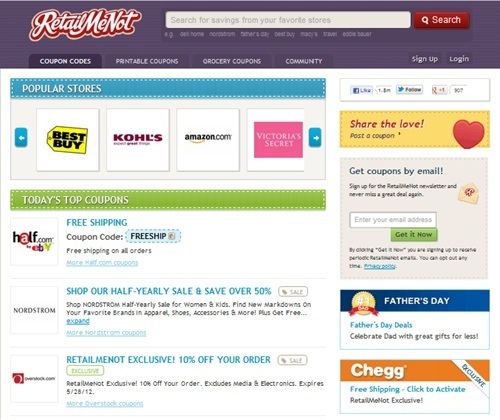
However, your standard content site may use more traditional ad banners. An example of these can be seen in the right rail of Living On the Cheap, blog about frugal living.
Standard-sized ad banners make it easier to advertise your site around the web.
Traditional ad banners should be offered in the following standard sizes.
- 468×60 (horizontal rectangle),
- 125×125 (square).
- 250×250 (large square).
- 120×240 (vertical rectangle).
- 120×600 (skyscraper).
- 300×250 (large rectangle).
Each of these banners should be visually compelling and include a call to action. In the 300×250 Groupon example below, you’ll see the yellow tag enticing consumers to “Check Out” today’s top deals. Other calls to action would be, “Get it now,” or quite simply, “Buy.”
Banners should have a simple and compelling call to action.
Now that you have your logo and generic brand banners set up, the next piece of creative on your to-do list should be promotional banners. These are banners that promote specific, short-term deals or sales. One of the biggest challenges for affiliates is keeping up with short-term offers. For example, let’s say that you want your affiliates to promote a one-day sale. You don’t want them to promote the sale until it is live, and you also want to ensure that they stop promoting the sale when it concludes. Affiliates may have dozens of ad placements on their site, and continually updating them at exactly the right time to reflect the latest promotion from one of potentially hundreds of retail partners can be difficult. The solution for this issue is to create “dynamic banners.” Affiliates place these dynamic banners on their sites and the affiliate manager controls what appears in those banners. So any time you run a deal or sale, these existing placements can be harnessed to drive traffic to that particular promotion.
You can create your own dynamic banners by simply dedicating a set of banners for this purpose, and clearly communicating to your affiliates that these banners will update automatically. All affiliates need to do is to place a dynamic banner on their sites once, and any time a deal or sale occurs, the banners will automatically update to reflect that deal or sale. On your end, all you need to do to update the banner in the affiliate platform. Upload a new graphic, enter in a new landing page, and the change will be automatically reflected across all existing dynamic banner placements across your affiliate base. All major affiliate networks have this ability. You just need to take advantage of it.
Deep Linking
Allowing affiliates to deep-link enables them to generate custom affiliate tracking links to any page on your site. Merchants sometimes do not allow affiliates to do this because they want to control where affiliate traffic is funneled. However, the philosophy that I subscribe to is that affiliates have a better understanding of their audience than you do, and as such, they have a better understanding of what their audiences are most responsive to. For example, a mommy blogger’s demographic is very different from that of an online technology forum. A product that performs well for the mommy blogger may not even cause a blip for the tech forum. By allowing your affiliates to deep link to any landing page on your site, you enable your affiliates to best promote the products they think are most relevant to their audience.
Reporting
Affiliates do have the ability to edit the HTML provided to them by the affiliate network. They can combine the image from one banner with the landing page of another banner. They can edit the verbiage of a text link. One of the most common occurrences of creative confusion is that a text link is listed as the top-performing banner. This may be the case, or it may not. Let’s say that the affiliate wanted to place your logo on its site, but the logo you have available in your creative inventory is not the right size. The affiliate may resize your logo on its own, and then log in to the affiliate network to grab a tracking link. If your text link is the first link listed, the affiliate may strip out any copy contained in that code and associate the link with its resized logo. Then, when you look at your reports, you’ll see the text link performing very well, when in fact the performance is unrelated to the copy.
That said, it’s very challenging to base creative decisions purely on banner performance. Due to the nature of HTML, it is almost impossible to prevent affiliates from editing code. That said, tracking the performance of your creative is still an important aspect of optimizing your affiliate program. When you see a dip in the conversion rate associated with a banner, try to determine what caused it. Is it because consumers are actually clicking through the creative, or is it because affiliates are picking up the link and using it with another campaign? Oftentimes, if you dig deep enough, you can see which affiliate caused the spike, and then you can reach out and ask them for details.
Summary
When it comes to building your creative inventory, the most important idea to remember is that it is an ongoing process. Always ensure that the creative stays fresh and engaging, and in line with your own brand evolution. Finally, be sure to constantly monitor what banners are performing, and understand what is truly driving that performance.




