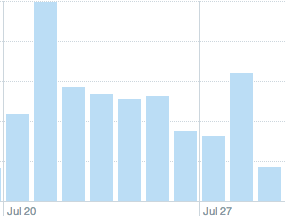Twitter has been in existence since 2006 and has roughly 240 million monthly active users. Even so, many online businesses fail to make effective use of this popular platform as a means for growth.
These 12 tips can help turn Twitter into a viable source for traffic and sales.
1. Create a Twitter Content Calendar
Rather than fall into the trap of wondering what to tweet next, create a content calendar to guide your posting efforts.
Here are some suggestions for weekly content:
- Monday. Launch a Twitter-only promotion and include an offer code exclusive to followers.
- Tuesday. Share behind-the-scenes information about your company via photos or video. Alternatively, showcase a new product.
- Wednesday. Provide a helpful tip or answer a question asked by customers.
- Thursday. Post a customer review or testimonial.
- Friday. Make Friday a fun day. Tweet something humorous that your followers would find interesting.
Use these ideas to create multiple series to keep your Twitter account populated with fresh content over time. Also, use a tool like Hootsuite or Sprout Social to schedule tweets in advance.
2. Embed Twitter Widgets on Your Website
Embedding Twitter into your website adds a layer of interactivity and makes your content easier to share. Twitter offers several embed options including the Timeline, Tweet button, Follow button, and embedded Tweets.

Example of embedded tweet from the Practical Ecommerce Twitter account.
3. Link your Email Account with Twitter
This feature allows you to import your customer list, which Twitter uses to identify new prospective followers.
4. Follow Customers
Since they buy from you already, it’s likely that customers will follow your Twitter account, which provides yet another channel to reach them.
5. Retweet Relevant Content
Share content posted by others that you think your followers would appreciate, via a retweet.
6. Use Hashtags to Start or Participate in Conversations
Hashtags are Twitter’s way of grouping content into topical buckets. Find existing conversations that relate to your brand or products, or start a conversation of your own. Limit hashtags to two per tweet.
7. Ask Questions to Collect Feedback
Ask your followers what new product, promotion, or sale they might want to see. This can open doors to ideas you may have never considered. If nothing else, it gives you insight as to what is on your follower’s minds.
8. Use Twitter for Customer Service
Let your customers know they can contact you via Twitter to express concerns or ask questions. Be sure to respond promptly.
9. Leverage the Popularity of Events
Use live events, such as sports or news, that relate to your business to engage followers. Avoid topics that could be considered controversial, however. Seasonal events such as holidays are always popular on Twitter and serve as an entree to introduce a special promotion or sale.
10. Create Buzz by Planning Campaigns in Advance
Tweet hints about an upcoming announcement, such as a product launch or seasonal sale, as a way to generate interest and get people talking.
Many businesses use a technique called Flock to Unlock to create such an effect. It works well with special offers.
Follow these steps to create a Flock to Unlock campaign.
- Choose a compelling offer that you feel would interest followers.
- Decide on the number of retweets needed before the offer will be unlocked.
- Build anticipation by letting followers know when the offer will be announced and begin the countdown.
- Reveal the offer.
Once you reach the target number of retweets, show followers how to redeem the offer. This could include a link back to your website, which is an excellent way to drive traffic.

Flock to Unlock is a way to generate interest in a special offer.
Also, consider using Promoted Tweets as a way to jumpstart the campaign and get it in front of more people.
11. Use Twitter Cards
Twitter Cards enable you to attach photos, videos, and media experiences to tweets that drive traffic to your website. Add a few lines of HTML code to your web page and users who Tweet links to your content will have a “Card” added to the Tweet that is visible to their followers.
A variety of Cards are available, but two in particular – the Lead Generation Card and Website Card – are designed to drive leads for your product or services and click-through traffic to your website.
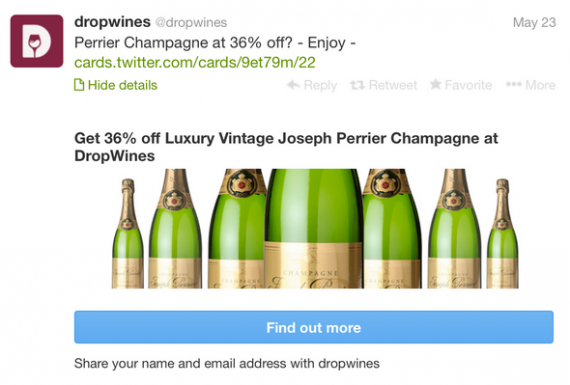
Lead Generation Cards drive leads for products and services.
12. Place Your Twitter Handle Everywhere
Include your Twitter handle on business cards, flyers, print ads, email signatures, sales receipts, broadcast emails, and social network profiles. It costs nothing to do it, and can be a means to garner additional followers.