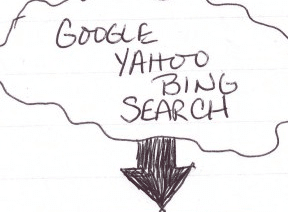Metadata can do amazing things for search engine optimization — from removing duplicate content to promoting your site within the search engines. This is my second post on using metadata to improve your site’s search engine ranking. The first, “SEO: Why Is Metadata Important?,” covers the basics.
Remove Duplicate Content
The canonical tag points to the one page that is the authoritative source of the content from every URL that contains the same content. For example, if you have four URLs for the same category page of blue widgets, that is duplicate content. In the world of search engine optimization, duplicate content drains SEO performance by splitting the amount of link authority that a page could have between multiple URLs, making each one weaker.
Canonical tags direct search engines to consider consolidating that authority back into a single canonical URL, without actually removing any of the duplicate pages.
Consider four URLs for the same category page of blue widgets. They might be:
- https://www.example.com/widgets/blue
- https://example.com/widgets/blue?prod=1234
- http://www.example.com/widgets/blue/index.html
- http://www.example.com/widgets/blue?prod=1234&display=24
The first of these URLs is the best in terms of visual presentation and readability. Hopefully it’s also the one used in the primary navigation and the one that’s performing the strongest. Designate that URL structure as canonical, and then use the canonical tag to inform search engines that it’s the one URL that should receive all of the link authority from the other duplicates and rank in search results.
The canonical tag in this instance would look like <link rel=”canonical” href=” https://www.example.com/widgets/blue” />. It must be placed in the <head> section of all four of the duplicate pages above — even the one that you’ve chosen as the canonical URL.
Get Customers to the Right Country and Language
Search engines all share a common goal: to serve the most accurate and relevant information to each person with each search query. Part of that goal includes ensuring that the content is targeted toward the correct country and language.
From the ecommerce perspective, your goal is the same. U.K. searchers will just bounce out of a site that ships only to the U.S. For multinational sites in which multiple countries are served by the same language, or multiple languages are served for the same country, the challenge is even more difficult. Metadata can tell search engines which customers should be directed to which pages. It can also alleviate problems with duplicate content that can plague multinational sites.
Google and Bing support different standards for specifying the targeted language and region for each page. Bing uses the somewhat simpler “content-language” meta tag, embedded in each page of the site. Content targeted toward Spanish speakers in the U.S. would receive a meta tag like this: <meta http-equiv=”content-language” content=”es-us”>. Full instructions for Bing’s method, also followed by most other search engines, can be found on Bing’s webmaster blog.
Google uses a more complicated method (similar to canonical tags) known as hreflang. Basically, Google uses a cluster of tags to indicate the country and language that a single page is targeted at, as well as all of the URLs for the same content targeted at other countries and languages.
So if we had blue widget category pages for consumers in the U.S. speaking English and Spanish, customers in France speaking French, as well as consumers in Canada speaking English and French, the following five hreflang tags would need to be in all five of those country and language page variants:
- <link rel=”alternate” href=” https://www.example.com/widgets/blue” hreflang=”en-us” />
- <link rel=”alternate” href=” https://www.example.com/es-us/widgets/blue” hreflang=”es-us” />
- <link rel=”alternate” href=” https://www.example.com/fr-fr/widgets/blue” hreflang=”fr-fr” />
- <link rel=”alternate” href=” https://www.example.com/en-ca/widgets/blue” hreflang=”en-ca” />
- <link rel=”alternate” href=” https://www.example.com/fr-ca/widgets/blue” hreflang=”fr-ca” />
Full instructions for Google’s method can be found on Google’s webmaster help section.
Mobile Metadata for SEO
Metadata also has its uses in determining device and visual settings in mobile devices. For instance, the mobile viewport is important to displaying websites at the appropriate width for whatever device the customer is using, as opposed to displaying a tiny version of a full-sized desktop website.
Found again in the <head> section of each page, the viewport meta tag looks like this: <meta name=viewport content=”width=device-width, initial-scale=1″>. For more information on viewports, see the Google Developers site.
Metadata are also critical when you have separate sites for mobile and desktop devices. Acting again as a form of canonical tag, these metadata communicate to search engines that a desktop page and a mobile page contain the same content, and which should be displayed to which device.
Returning to the blue widgets example, let’s say that the desktop URL is https://www.example.com/widgets/blue and the mobile URL is https://m.example.com/widgets/blue.
Each page would contain a tag referring to the other page as its twin. These tags are critical to mobile search success in Google. For more information on mobile URL metadata, see the Google Developers site.
Structured Data for SEO
In “SEO 201, Part 7: Using Structured Data,” a recent article, I wrote about structured data markup, a standard way to denote certain aspects of your page’s data so that search engines and other machines can categorize and use it more effectively. But it’s worth mentioning again because structured data markup is essentially a way to promote your content more strongly within Google’s search results.
Some structured data markup affects the way that individual search results are displayed, showing rich snippets, breadcrumbs, or a site links search box. Other markup impacts the content displayed within the Knowledge Graph, where corporate information and links to your social profiles are displayed.
If Google determines that you’re especially authoritative for a question that many searchers ask, your site’s content may also be exposed as an answer in the Knowledge Graph. If you sell music, videos or event tickets, those may even be eligible for display or play in the Knowledge Graph.
Even better, some content marked up with structured data could be displayed in Google properties other than Google web search, including voice answers, maps, and Google Now.
All ecommerce sites will be able to implement structured data for breadcrumbs and products, including price and availability. Many will be able to implement social profiles, and reviews and ratings, which produces those yellow stars showing product ratings in some search results. Some may incorporate recipes, articles, mobile apps or other software, videos, and events.
Head over to the Google Developers site for a full list of the benefits available using structured data, and to read more on the specifics of individual types of structured data.
Metadata crosses the boundaries between development and marketing because marketers need to know what to ask for to gain these benefits.
Talk to your developers about the various forms of metadata and how they could be implemented. Many are implemented at the template level, which means that inserting them in a handful of places propagates the tags to every page of the site that uses those templates.
See the third installment of Jill Kocher’s series on metadata, at “SEO: Metadata Can Optimize Search Results.”