The quality of product data impacts natural search performance on ecommerce sites, far beyond whether meta tags are optimized. Product data isn’t traditionally thought of as contributing to SEO, but in ecommerce everything that impacts URLs, internal linking, and textual content also impacts organic search rankings.
Data such as category, group, and attributes are typically assigned to each product when it is loaded into the system. After the initial upload, this data is usually managed by checking the boxes and editing the fields within a product management system. Each of those fields and check boxes triggers different expressions of the product data on the site itself, most of which affect SEO in some way.
Take, for example, the product detail page below from Target.com. It benefits from multiple instances of product data expression. The pair of black wedge sneakers might be assigned the categories of “women’s shoes,” “sneakers,” “wedges,” and “new arrivals.”
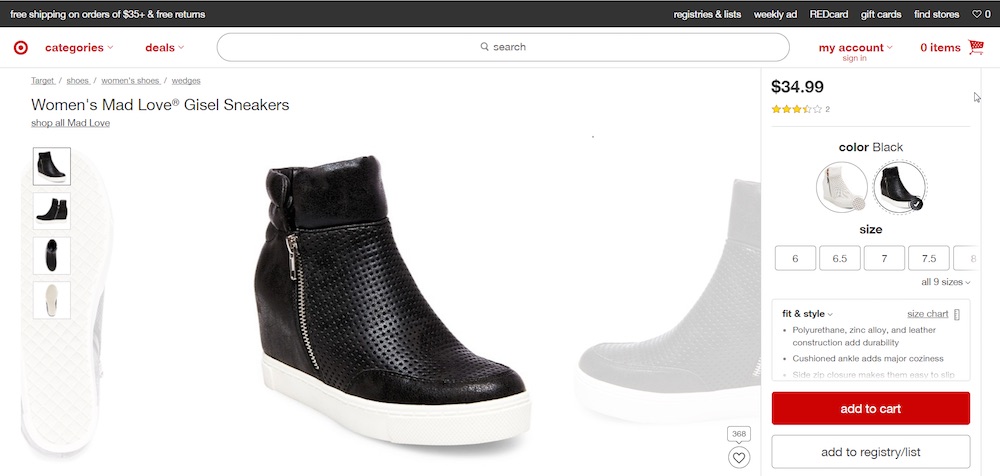
This pair of shoes from Target.com might be assigned the categories of “women’s shoes,” “sneakers,” “wedges,” and “new arrivals.”
Those sneakers could be tagged with the attributes of “lace-up,” the colors and sizes in which they are offered, and the name of the brand that manufactures them. The shoe could also be inserted into a group of “athleisure” products, a trendy fashion style that combines athletic and casual traits into a single product or outfit.
Internal Linking and Labeling
While product titles and descriptions are important to SEO, that’s not the topic of this article. Equally important and harder to see, product data affects how products are classified, interlinked, and labeled. Where a product is linked contributes to its contextual relevance.
A shoe is more likely to be understood by search engines as a sneaker and a wedge if it’s linked within navigation that labels it as a sneaker and a wedge, in conjunction with the product detail page itself containing descriptive text that labels it as a wedge sneaker.
Take another look at the image above. The breadcrumb at the top left — Target > shoes > women’s shoes > wedges — is an expression of the default click path to this wedge sneaker on Target’s site. While the shoe can also be found in the sneakers category, a product data manager determined that wedges was a more representative category for this product.
As a result, the shoe is more closely linked to wedges than to sneakers, though its overall textual relevance is more closely aligned with sneakers based on the product title and how it’s represented in the title tag and the product description.
The product detail page also links to the brand — Mad Love — from a dual-purpose label that also serves to identify the product’s brand to shoppers. This is another expression of product data within the page.
The product name, used as an H2 heading in this page template, is also used as the primary ingredient in the page’s title tag, as well as in its meta description and image alternative attributes. Color and size attributes are also displayed as a shopping necessity, though they don’t impact SEO directly on the product page.
Other sites might more fully express product data in the form of a list of attributes that the product belongs — displayed in the product description, or a list of cross-links based on certain product attributes.
Duplicate Content
Depending on the ecommerce platform and how it is implemented, the wedge sneaker product described above could create multiple different and duplicate URLs based on the different categories and click paths under which it can be found, such as:
- fakesite.com/womens-shoes/wedges/cool-sneaker-123456
- fakesite.com/womens-shoes/wedges/sneakers/cool-sneaker-123456
- fakesite.com/womens-shoes/sneakers/athleisure/cool-sneaker-123456
- fakesite.com/womens-shoes/sneakers/wedges/cool-sneaker-123456
- fakesite.com/womens-shoes/sneakers/wedges/lace-up/cool-sneaker-123456
- And other combinations of the same categories and attributes.
Those duplicate URLs can be controlled with canonical tags, 301 redirects, or backend code to force a single URL based on default canonical order. But first you must know that it can be an issue.
Identify all the URLs a single product can have. There are a couple of ways to do this. Start by crawling the site or looking at a recent set of crawl data. In the output, look for multiple instances of the product name or number.
Next, check Google by performing a site query for an identifying feature in your URL. In this case, edit the search query to be the domain and product number that you want to find on this hyperlink: site:fakesite.com inurl:123456. And lastly, navigate around the site, clicking on different combinations of categories and filter attributes to get to the same product. If the URL changes, you might have a problem.
Check to see if there’s a canonical tag in the source of the page, and that the canonical URL is always the same even for each product page. If it is not the same, then you have a duplicate content problem to discuss with your development team. The solution could be taking the click path steps out of the URL entirely, like many of the huge ecommerce sites do, or it could be using canonical tags or forced order behind the scenes to control the duplication.
What to Do Next
Before worrying too much about duplicate content, identify whether your site exhibits signs that it could benefit from expressing product data via internal linking or labeling on product detail pages. Consider whether new or more complete tagging could result in stronger SEO, despite the initial pain it will cause in retagging a mass of products. Determine whether your product data is contributing to a duplicate content issue.
If there’s a problem, start fixing it. Most of these problems are difficult. And no one person, in my experience, will know how to fix them right away. Don’t be afraid to approach a team and ask for help solving the problem. Done the right way — asking to tap into their expertise to strengthen an SEO opportunity or turn around an SEO challenge — it can be flattering rather than insulting.
Work with your user experience and creative teams to identify opportunities to insert labeling or linking on your product detail pages. Work with operations and merchandising to determine whether it’s possible to add additional attributes or to gently ask how the process could be improved to increase data quality. And tap your development team to tackle the duplicate content issue.
In determining how to solve one of these challenges, you’ll likely end up pulling in more teams than your thought. The functions of SEO, user experience, creative, operations, merchandising, and IT are all interconnected in an ecommerce world.
Once you’ve developed relationships to solve some of these complex challenges, consider offering a brown bag on how each team can improve natural search performance in the course of their daily jobs. The answer isn’t about title tags and meta descriptions. That’s an SEO’s job.
Dive into what they do, how they think, and what’s important to each team to get to the core of how they can help SEO, and how it can improve based on your combined efforts.





