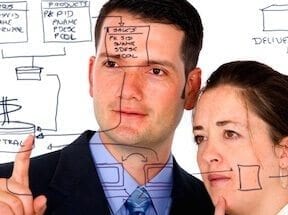Sometimes B2B companies invest in a highly functional ecommerce site and fail to use good product data.
Shoppers don’t buy from websites if they don’t have the information they need to feel confident in their decision. Because online shoppers cannot physically hold and evaluate a product, they rely on the product information to assess if they want it or not. Good looking product data on an ecommerce site builds trust in the company and its product offering, so that shoppers are willing to buy.
5 Types of Product Data for B2B Sites
Photos. Photography is one of the most important aspects of ecommerce product data. Use quality images and optimize them to strike a balance between a high quality and fast load times.
Consider taking and sizing all of your product photography at 500×500 pixels. That allows for users to view a larger version of the image when the standard is 250×250. The larger version should be twice the size of the original product image they see on your page.
When collecting your images, emphasize the largest size. You can resize the smallest versions from the largest. Your ecommerce software may take care of that for you. If not, there are software programs that can.
If your images aren’t square, make them square with image editing software. This will give your site a cleaner appearance than if the images are all different sizes.
Consider 360-degree product views. To do this, you can outsource your photography to a service like Snap36 or PhotoSpherix. You will need a 360-degree image viewer to display your 360-degree views. You can use a viewer from hosted services like Shotfarm, Adobe Scene7, or LiquidPixels, or non-hosted viewers like Magic Toolbox.
Shotfarm can also distribute your product data to distributors. It was the first company to provide the ability to comply with Walmart’s product standards.
Descriptions. Compelling product descriptions describe features and benefits. Make the descriptions unique, at least 150 words, with bullets and bold text to highlight important details, for easy scanning. For more, see “How to ‘Manufacture’ Product Descriptions, for Ecommerce” and “6 Tips to Improve Product Descriptions.”
Attributes. Attributes (also called facets) enable powerful searching and filtering, as well as rich information on the product page. Consider what specific information about each product would be useful to your shoppers.
You don’t need to describe all of the same attributes for all of your products. But it would be helpful to provide the same attributes for every product within a category. This will help your shoppers to easily compare products.
For example, in a paint category you may have attributes of color, container size, drying time, and application method. In a lighting category, you may have attributes of wattage, bulb type, fixture type, voltage, and housing material. Identify the key attributes for each category, and the sources for the information.
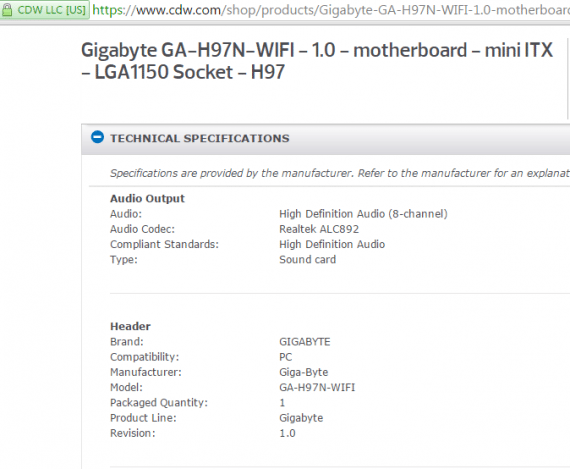
CDW, the electronics retailer uses product attributes to provide detailed, consistent technical specifications for all of its computer motherboards, allowing shoppers to easily compare.
Supporting product files. Downloadable PDF documents with technical specifications, material safety data sheets (MSDS), and manuals are often necessary for B2B sites. Accuracy is important, as is making sure the information is easily searchable.
Here are a few questions to consider.
- Does a single PDF refer to more than one product? If so, your ecommerce platform should enable you to relate the PDF to more than one item. Otherwise your site will be difficult to maintain.
- How often does the information on the PDF change?
- Do you require languages in addition to English?
- Do users need all information a single page?
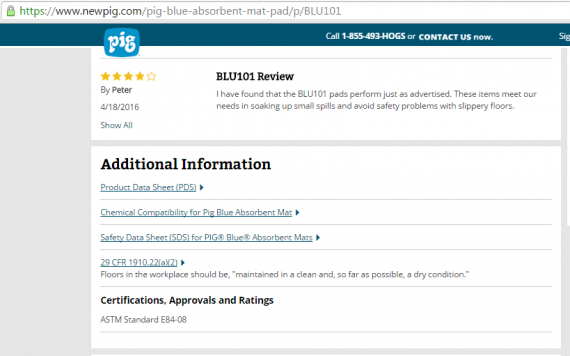
New Pig provides industrial absorbent materials for leaks and spills. It offers supporting PDF documents in an “Additional Information” section on the product page.
Video. Video is a compelling way to demonstrate a product to shoppers who cannot physically evaluate it. You can also use video to share a testimonial from a customer, to share tips on how to best use a product, and to answer questions about the product.
For more, see “11 Online Video Creation Tools for Small Business Use” and “10 How-to Video Examples for Merchants.”
Pulling It Together
Product data can reside in several places – your software management system, spreadsheets, catalogs, and sales sheets. The data you have is not necessarily what you want on your ecommerce site. Do you need new photos and new product descriptions? Who is going to pull the data together?
Lack of product data can hold up an ecommerce development project. Determine the format your ecommerce platform requires, to import the data. You can get started by putting the data you have in a spreadsheet. List the product images with their file names in the spreadsheet as well.
If you have many SKUs, focus initially on the top 20 percent. Launch your ecommerce site with this subset of products and add to it over time. If your ecommerce site is live, pick a category each month to review its data, and improve.
For new sites, list the types of product data you plan to include and share it with your development team. Attribute data and specification files and manuals can be difficult to maintain and keep current. Consider how to develop a system to simplify ongoing maintenance. This can be an important aspect in selecting an ecommerce platform.
Consider product information management (PIM) software, such as inRiver, Salsify, or Perfion, to provide a single data source for sales literature and product catalogs, and for your ecommerce site.
In short, the better your product data, the more credible your site will be, and the more sales it will generate.