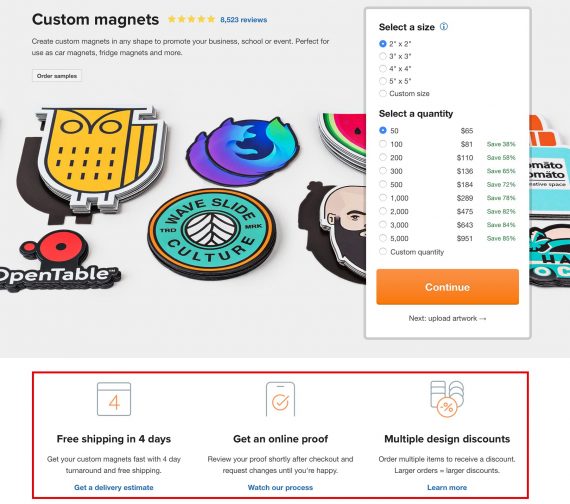Essential details of a product include size, color, features, and sourcing. Those bits of data can enhance organic search rankings and shopping feeds. They also help shoppers on an ecommerce site via filters, FAQs, and more.
Applying recognizable labels to describe those details in site-search, category results, and product pages eliminates guesswork, driving consumers to items they need.
Labels paraphrase data in an easy-to-understand description, pulling from a database field, such as:
- “Made in [value],” where [value] is from a field.
- Conditional results based on a field’s value, such as holidays or a customer’s profile.
- Calculations that display percentage discounts or other prices based on a customer’s status.
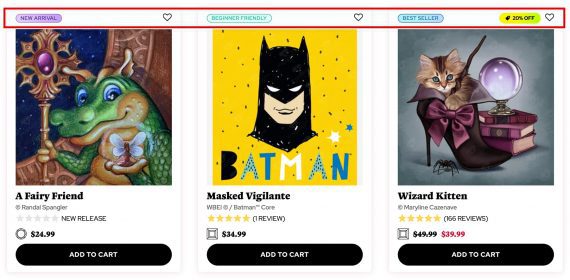
Use labels to identify and classify products, as well as to highlight savings. Source: Diamond Art Club.
Here are some labels that help shoppers make quick decisions, increasing purchase potential:
- Newly added. Labels such as “New” and “Just arrived” helps repeat customers identify items they’ve not seen.
- Experience levels. To describe required expertise, use “Beginner friendly,” “Intermediate,” “Advanced,” and “Pro.”
- Age appropriateness. For children’s products, displaying the proposed age group saves time and lowers returns.
- Stock levels. “Going fast” or “Almost gone!” can entice shoppers to buy in the moment. Use “Last chance” for products that won’t be restocked. Consider a conditional label — “Only 5 left!” — when inventory drops below a threshold.
- Prime picks. “Top seller” works well for popular products, while “Featured” is ideal for items picked by editors, staff, or personalities.
- Environmental friendliness. The demand for eco-friendly and sustainable products is on the rise. So highlight those products with labels such as “Ethically sourced,” “No animal testing,” and “Sustainable packaging.”
- Locally made. Some shoppers prefer goods made in specific countries or locales. Consider your audience and products, however, before applying this label.
- Sales and discounts. This type of label can be generic (“On sale”) or detailed (“45% off”). It could display a buy-one-get-more promotion, such as “Buy 1 Get 2.” To promote urgency, try a deadline, such as “20% off ’til 4 p.m.”
- Trust seals. Make shoppers feel safe by displaying reputable seals and awards on applicable products. Be sure the brand’s or organization’s rules allow this.
- “As seen on…”. This type of label confirms media sources and other shoppers value the same item. As with trust seals, confirm you can legally use names and logos.
- Exclusive or rare items. Display labels for hard-to-find items to buy now before they’re gone.
Place labels near images — above, below, or as overlays — so long as they don’t obscure the item. Consider displaying multiple labels on product pages, though five or fewer may be more impactful.
For search results and category listings, cap the number of labels to, say, one classification and one discount. For example, if a product is a top-selling store exclusive, determine whether “Top seller” or “Exclusive” drives the most conversions.
Keep the appearance of all labels consistent with the same size and placement.