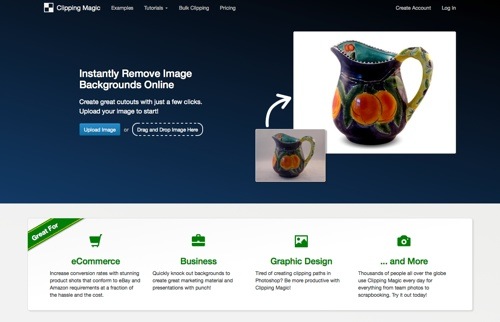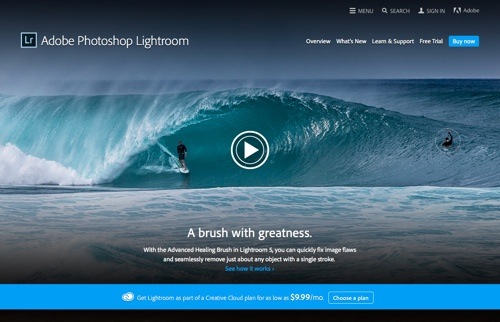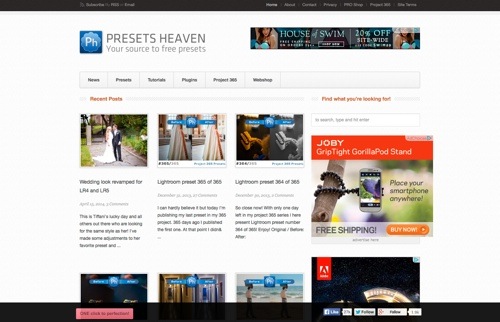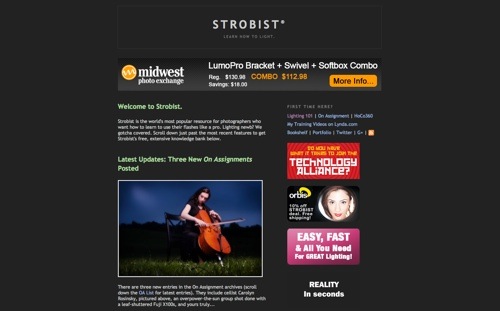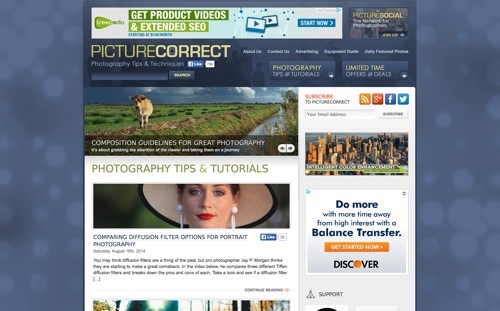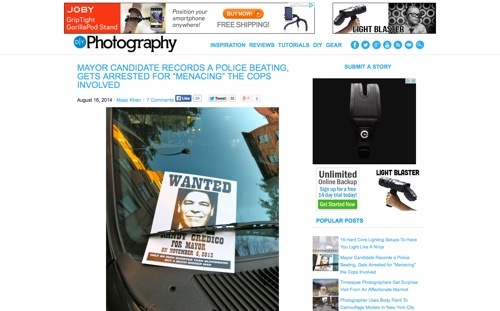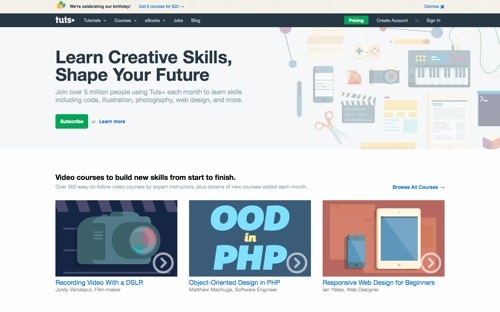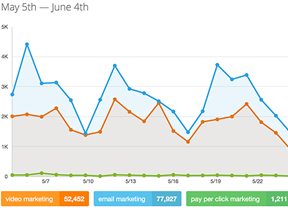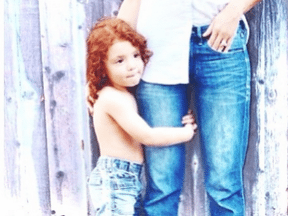To create beautiful product photography, take advantage of some terrific and affordable tools and resources. Get the help you need without significant cost.
Here is an assortment of tools and resources for your ecommerce product photography. There are tools for your photography shoot and image editing, as well as a variety of tutorial sites to develop your product photography skills. Most of the tools are for do-it-yourself work, but there are several inexpensive third-party solutions for professional help.
Also, check out our guide to cameras, at “Top 10 Cameras for Ecommerce Product Photos, Videos.”
Arqspin
Arqspin is a 360-degree photography system that allows you to use the camera you already own – your DSLR, point and shoot, or even your smartphone. Arqspin works with any turntable on the market. Use interactive imaging to set your store apart and satisfy your customers. Price: Basic plan is $19.95 per month. Pro plan is $79.95 per month.
—
olloclip
olloclip is a four-in-one lens solution for the iPhone that includes fisheye, wide-angle and two macro lenses (10x and 15x). Originally launched as a Kickstarter project, olloclip delivers advanced lenses in a package that fits in your pocket. If you’re working with an iPhone, olloclip is an innovative tool to consider. Price: The 4-in-1 Photo Lens is $69.99.
—
GIMP
GIMP is an acronym for GNU Image Manipulation Program. It is a freely distributed program for such tasks as photo retouching, image composition and image authoring. It can be used as an expert quality photo retouching program, an online batch processing system, a mass production image renderer, an image format converter, and more. Price: Free.
—
Remove The Background
Remove The Background is an image editing service for online retailers, bloggers, designers, photographers, and webmasters. Specify how your images should look in seconds. Remove The Background has the capacity to process thousands of images daily. Price: $1.45 per image.
—
Clipping Magic
Clipping Magic is an online tool to remove image backgrounds as quickly and painlessly as possible. The tool features quick separation using a proprietary algorithm, as well as a scalpel for critical precision cuts. Batch upload, clip with the next image preloading in the background, and then download your results in batch. Price: Plans range from $2.99 to $14.99 per month.
—
Adobe Photoshop Lightroom
Lightroom, from Adobe, provides advanced editorial control over your digital photography. Experiment in a nondestructive editing environment. Perfect your shots with advanced controls for tone, contrast, color, and more. As part of a Creative Cloud membership, edit and organize images on your iPad or iPhone. Enhance everything from smartphone photos to raw images from DSLRs. Price: Get Lightroom as part of a Creative Cloud plan for as low as $9.99 per month.
—
Presets Heaven
Presets Heaven is a source for free Adobe Lightroom presets. The site also features plugins and tutorials for Lightroom. Presets Heaven also features Project 365, publishing a new Lightroom presets for every day of the year. Price: Free.
—
Modahaus Tabletop Studio
Modahaus produces all-in-one tabletop photography studios. This is a great tool if you’re interested in a ready-made tabletop studio. Modahaus bundles feature a steady stand kit with three stands, and a tabletop studio with six wipe-clean polymer backdrops in a variety of colors. Price: Tabletop Studios start at $54.26. Bundles start at $92.23.
—
Digital Photography School
Digital Photography School is a site started to help digital camera users to improve their photographic skills. Started as a blog in 2006, the site is composed of how-to tips for the semi-experienced digital camera owner. It features tips and tutorials, advice on cameras and equipment, tutorials on post-production, an ebook library, and an active forum section. Price: Free.
—
Strobist
Strobist is all about one thing: learning how to use off-camera flash with your DSLR to take your photos to the next level. If you’re a beginner at lighting, take Strobist’s Free Lighting 101 course, starting from zero. Its On Assignment series helps you apply lighting skills with real-world assignments. Price: Free.
—
PictureCorrect
PictureCorrect is a resource for photographers of all experience levels. Launched in 2003, its mission is to provide tips and techniques to photographers across the globe. PictureCorrect features tips and tutorials, an equipment guide, daily features photos and more. Price: Free.
—
DIY Photography
DIY Photography was started in 2006 as a place for gear-crazed photographers. It has evolved into a place for inspiration, education, gear chat, and as a photographers’ hangout. With a strong focus on educational content, DIY Photography features inspiring photography, behind-the-scenes footage, product reviews, DIY topics and tutorials. Price: Free.
—
Tuts+
Tuts+ offers video courses and free written tutorials to help you learn skills in code, design and illustration, photography, video, music, web design, game development, craft, and more. Its Photo & Video section offers hundreds of tutorials. Take a series of tutorials in photography or lighting. Tuts+ is part of Envato, the creative ecosystem to help people learn and earn online. Price: Much of the content is free. To access all courses, a subscription is $15 per month.
—
POW Product Photography
If you’ve decided to use professional product photographers, POW Products On White Photography is a resource worth considering. The Chicago-based studio is dedicated to product photography and features transparent, reasonable pricing. Users have easy access to its online gallery for free proofing and image downloads. Basic retouching and color-correction is included in the price. There’s also a money-back guarantee. Price: Pricing starts at $29.99 per photo. Contact for bulk pricing for 50+ photos.
—