Editor’s Note: This article was originally published by Web Marketing Today. Practical Ecommerce acquired Web Marketing Today in 2012. In 2016, we merged the two sites, leaving Practical Ecommerce as the successor.
There has been conflict between social media and email marketing over the last few years. Some observers believe email is dead. Others cite stats refuting the rumor. Wired magazine reported earlier this year “email is crushing Twitter and Facebook for selling stuff online.” And ExactTarget’s Channel Preferences survey found 77 percent of people prefer to get marketing retailed messages through email.

ExactTarget’s 2012 Channel Preferences survey found email still trumps every other marketing channel for how consumers want to receive promotional messages.
While email is far from dead, you shouldn’t shun social media. The growth is too huge and the potential too vast. Besides, social media marketing is a good way to inform and enhance email marketing.
Email and Social Should be Used Together
Despite the push and pull between email marketers and social media marketers, the two channels appear to be blending into each other. Many social media pros have been talking about email list growth recently. Plenty of email marketers are syncing their social media to their email campaigns.
How to Use Email and Social Together
The smart way to integrate email and social is from the view of business strategy. The two marketing techniques are complex enough, and come with enough infrastructures, it’s best to plan their marriage from a high level.
Jay Baer, founder of Convince & Convert, a digital marketing firm, does a good job at framing this. He recommends putting all the ways to integrate social media and email into three buckets:
- Strategic integration;
- Channel and audience integration;
- Message integration.
As always, go back to your business model and your business plan. What’s your strategy for reaching customers? What’s your strategy for keeping them, and your strategy for getting them to spend more with you? Think long-term, high-level strategy before you get lost in the weeds of social and email technology features and individual campaigns.
Step 1: Build it Right from the Ground Up
Once you’re clear on the strategy, tackle the first two integration pieces.
1. Collaborate between email and social media teams. Your email marketing staff must talk to your social media staff, not just daily, but hourly. Actually, you should have the same people working on email marketing and social media. This is a critical, structural component of bringing your email marketing and social media marketing together. Without these two teams in sync, none of the tactics will sing.
2. Build a segmented customer database. Set up your customer database so you know which social platforms each customer uses. This will keep you from looking foolish in your messaging, and give you some cool capacities for crafting messages.
Step 2: Create Paths Between Email and Social Media
Next, integrate your channels. Make sure there are clear paths from your social media outposts to your email messages and your website.
3. Add social media sharing buttons to your emails. Emails can be viral. Give your readers the tools they need to spread the word.
4. Add social media connect icons to your emails. Send them to your social platform’s main page to learn more about you.
5. Add social media engagement buttons to your email unsubscribe page. Just because someone doesn’t want to get your email messages any more does not necessarily mean they don’t ever want to hear from you. They may just be clearing out their inbox. Offering them a chance to connect with you on social media means they can still keep in touch, but in a less distracting way.
6. Add social media engagement buttons to your “thanks for signing up” page. This is the same as adding social media connect icons to your emails, but at the beginning of the relationship.
7. Add email opt-in prompts to all your social media channels. Whether it’s a Facebook tab, a Twitter lead generation card or a call to action on the last slide of your SlideShare, use your social media platforms to build your email list.
8. Share web-based versions of your emails. Share a link to the web-based version of your email messages on all your social networks
9. Leverage your blog. Blogs fall under the category of social media. The content of your blog is clearly going to go into your emails. Make sure your blog has lots of prompts to join your email list, and evolve beyond just an RSS feed. Use a real email service provider.
10. Leverage Pinterest. Create an archive of past emails, saved as screenshots, in your Pinterest account as a board.
11. Host contests. Use contests and sweepstakes to turn fans into subscribers. Jeff Bullas, a digital marketing consultant, published some ideas on how to do this.
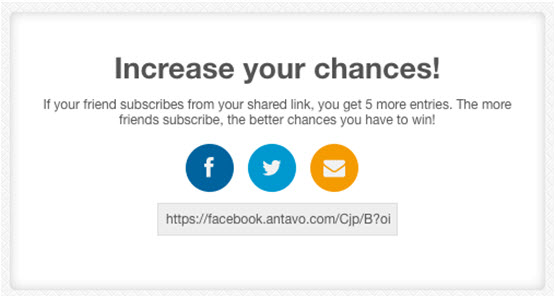
Contests and sweepstakes are an effective way to use social media to build your email list.
12. Let subscribers promote your newsletter. Don’t just give your subscribers a way to promote each email message, give them a way to promote your newsletter. “Tweet this” prompts can also promote the newsletter, not just a single article in the newsletter.
13. Pitch your newsletter through social media. Occasionally run a pitch for your email list on your social media sites. One of the best examples of this is marketer Chris Brogan’s Google+ video pitching his Sunday email list. A Facebook sponsored post would be an effective way to promote an email newsletter to your fans, and likely audiences in the Facebook community.

Chris Brogan generated thousands of email signups for his Sunday email newsletter with this Google+ video.
14. Drive traffic to your blog. If you can’t, or don’t want to, drive people to your email list, at least drive them to your blog. Why? Because it’s a platform you own. Remember, you don’t actually own your social media platforms. Facebook can, and does, change its rules frequently.
Step 3: Integrate your Email Messages and Social Updates
After establishing a foundation for combining email marketing and social media and creating paths between the two, it’s time to integrate your email messages and social media updates.
15. Learn about your customers. Use your social media data to find out what your customers are most interested in. Let that data inform what your next email message is about.
16. Announce upcoming emails. Announce new upcoming email messages on all your social media accounts.
17. Send emails customized to each user’s preferred social platform. Think of it as a “Facebook digest,” or a weekly “Pinterest scrapbook.”
18. Let contacts tweet your emails. Add “retweet” links in your email messages to encourage your recipients to share them on Twitter.
19. Encourage user interaction. Try adding exceptional fan posts and comments to your email content. Just make sure your fans know that you might do this with their content.
20. Test your email messages. Testing subject lines, offers, and formats from emails can inform your social media posts.
21. Have all your employees install the Rapportive app for Gmail. This is not a platform tweak on the scale of coordinating messages, but it is one of the best ways to make email more social. Rapportive will show you a sender’s Twitter, Facebook, LinkedIn and Google+ accounts, right next to the email message. You’ll be able to see their last three tweets, Like them on Facebook or connect with them on LinkedIn. It’s a terrific shortcut for doing social media from within your inbox.


