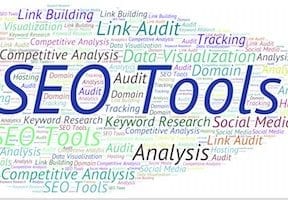A successful content marketing program often begins with creating and maintaining an inventory of every page on your site. This content inventory will be the basis of future audits and the foundation for developing a content marketing and search engine optimization strategy.
Recently the head of marketing for a direct-to-consumer brand told me that he kept finding forgotten pages on the company’s ecommerce site. His predecessor had created landing pages for each new promotion, and then abandoned those landing pages, leaving behind old information and even old prices or discount offers. A simple content inventory would root out these problems.
Old content is not the only concern. Some articles, posts, or videos simply may not help a business reach its goals. A company’s blog, for instance, might have articles that are well-intentioned but are not driving traffic or conversions. This content might be interesting reading. But it does not lead to sales or traffic.
Some articles, posts, or videos simply may not help a business reach its goals.
These old and poor-performing pages are not helping the business grow and generate profit. The content, in many cases, can be described as redundant, outdated, or trivial — collectively called ROT.
The first step toward removing ROT is discovering all of the pages published on your website. There are several ways to conduct a content inventory. In each case, you begin by getting a list of all of the pages. Here are three of the best tools to generate that list.
Screaming Frog SEO Spider
Screaming Frog SEO Spider crawls your website as a search engine would. It provides information about each of the URLs it discovers. It can be a good tool for auditing redirects, identifying duplicate content, or even generating an XML sitemap. So a simple inventory of your content is no problem.
SEO Spider is desktop software to download to your computer. The free version will index 500 URLs, including HTML pages, images, JavaScript files, and similar. The paid version will allow you to crawl more than 500 URLS — large websites.
Once downloaded and open, there is an obvious address bar at the top of the interface. Simply enter your site’s URL, and SEO Spider will quickly begin crawling and collecting links to each of your site’s pages.
For each of the tools described, including Screaming Frog SEO Spider, you will begin the content inventory by submitting your site URL.
The crawl results can be filtered. For content marketing, for example, you may want to focus on HTML pages or images.
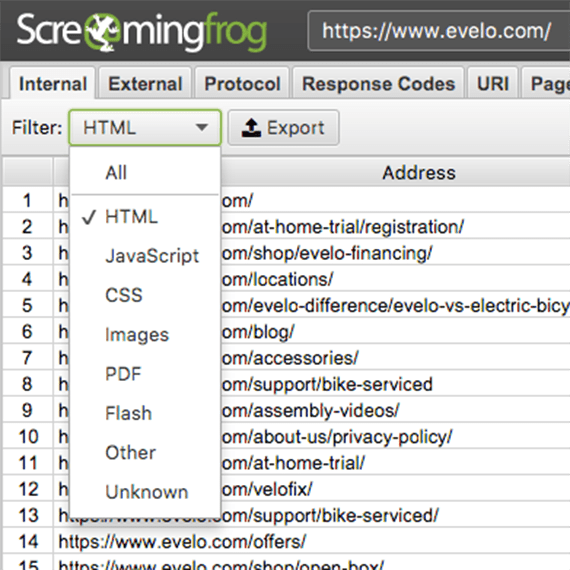
Screaming Frog (and the other tools on this list) can track every URL on your site, including JavaScript files, images, or similar. For a content inventory, you may want to filter the URLs to display only HTML pages.
In the resulting report, you’ll find a link to each page discovered (remember, the goal is to create an inventory of pages), the word count for each page, its text ratio, the content and length of the page title, information about headings, and even some performance data.
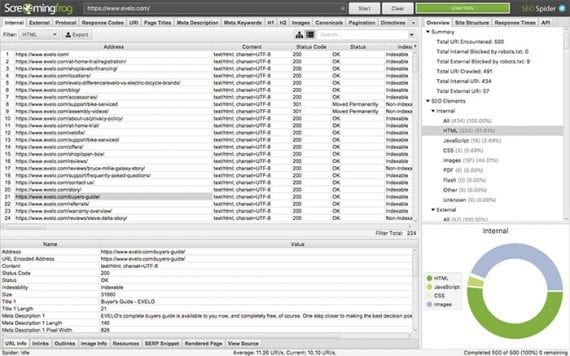
The Screaming Frog SEO Spider report will show you every page on your website, effectively completing a full content inventory very quickly.
The Screaming Frog report can be exported and opened with Google Sheets, Zoho Sheet, Airtable, Microsoft Excel, or similar spreadsheet software.
Ahrefs
Ahrefs is an SEO and content analysis platform that collects information on billions of keyword phrases and millions of pages. Doing a simple site content inventory is easy work for Ahrefs.
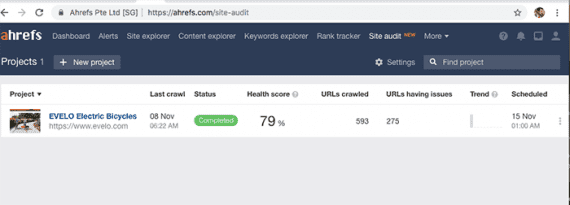
Ahrefs has a specific site audit tool that will crawl your site, locating all of the URLs.
In fact, Ahrefs has a Site Audit analysis tool. You enter the URL for your website, and the audit begins. Ahrefs will crawl your entire site. The task can take some time, but the work is thorough.
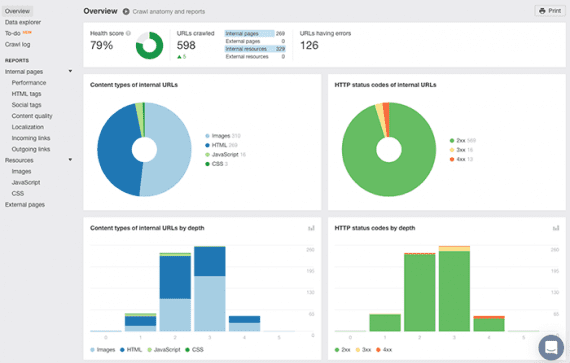
Ahrefs delivers a lot of information about your pages.
The resulting analysis includes reports for performance, HTML tags, content, links, and similar. But for a content inventory, choose the Site Audit “Data explorer.”
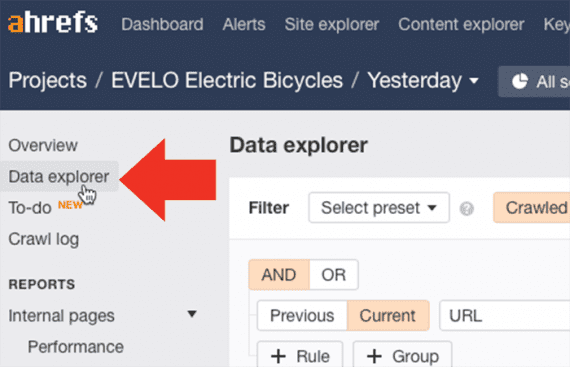
The Ahrefs “Data explorer” allows you to look at your data the way you want.
This tool will allow you to slice and dice the information collected about every URL on your site, including filtering for HTML pages. You can use Data explorer as your inventory or export the information and view it on a spreadsheet.
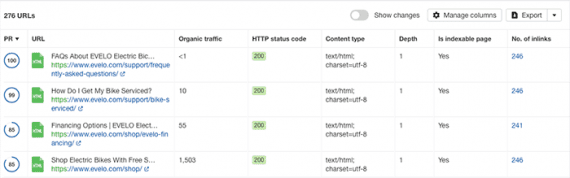
The table view in Ahrefs site audit is essentially your content inventory.
SEMrush
Similar to Ahrefs, SEMrush offers helpful tools that collectively provide a workflow for SEO practitioners and content marketing professionals.
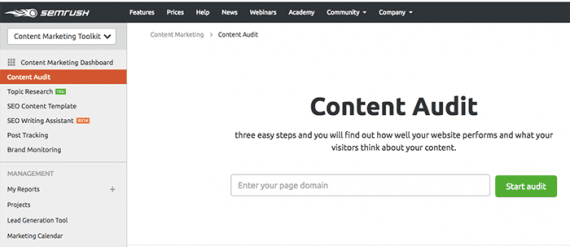
SEMrush has a built-in tool to audit and analyze your site’s content.
SEMrush offers toolkits aimed at specific functions. For a content inventory, let’s look at the SEMrush Content Marketing Toolkit, which has a content audit feature. Enter your site’s URL, and SEMrush will use your XML sitemap to provide a list of sections from your site.
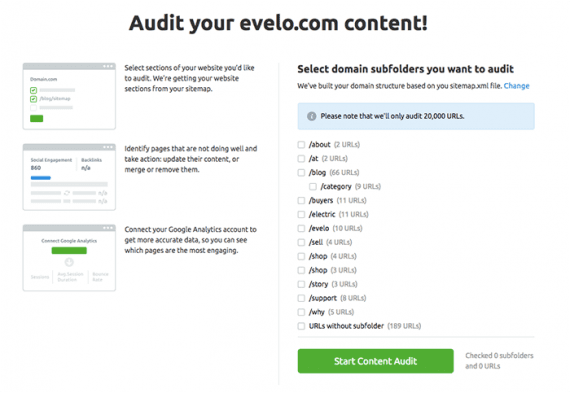
SEMrush will conduct audits of individual sections of your website. This can be useful to inventory blog articles or product pages rather than administrative pages.
You can ask SEMrush to review a specific section or just check all of the boxes to get a complete inventory. Once started, the tool will begin collecting data. This process can take several hours, but the results are typically worth the wait.
The SEMrush content audit contains a content analyzer that displays information in content sets (pages grouped by criteria) or a table. For a simple content inventory, the table view works well. It contains a URL for each page, the page title, meta description, the primary H1 tag, word count, and even the number of shares on popular social media sites.
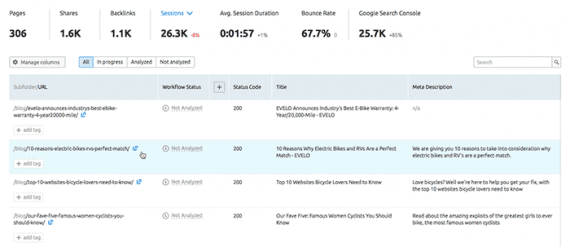
SEMrush shows site pages in a table view. This is content inventory in hand, so to speak, to begin auditing each page of your site.