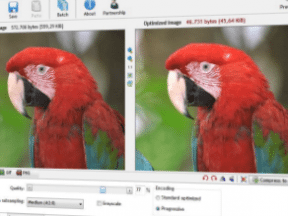The use of quality images can be the difference between 50 or 500 social media followers. From Facebook to Twitter to Pinterest to Tumblr, the emphasis is now on imagery. Where text once triumphed, now it’s imagery that often inspires action.
But creating affordable, high-quality images is a challenge for many businesses, large and small.
Here are four ways to generate quality images without spending a lot of money.
1. Stock Photos
Purchasing stock imagery costs a fraction of custom photography. Stock photography is often generic but it provides a broad selection to choose from. Add to this some simple image-editing tools (see below) and you can develop professional branded imagery at a low cost.
Using stock imagery provides the peace of mind that you are not violating a copyright. Don’t fall into the trap of selecting an image from a quick Google search. This may save you money in the short term but you run the risk of incurring huge fines if caught. Sites like Getty Images can issue expensive penalties for unauthorized uses of its imagery. Pay a small license fee now and you won’t have to worry later.
There are many good stock photography options. Four notable ones are iStock, Thinkstock, Shutterstock, and Fotolia.
Another option is to search for free images licensed under Creative Commons licenses. Use this option if you absolutely cannot afford stock photography. The selection tends to be more limited, and you will need to use it with caution, making sure that the images are approved for commercial use (some are offered under a non-commercial license). Keep a record of where you found each image, to prove that the image was used in good faith if another party makes a claim.

Creative Commons photos are free, but use with caution to make sure they are approved for commercial use.
2. Do-it-yourself Photo Shoot
Photography doesn’t need to mean a professional photographer. Immediate, behind-the-scenes photos can also be a hit on social media. The only equipment you need is your smartphone — and a little patience.
If you have a bricks-and-mortar store, you already have product displays you can shoot. Online-only retailers have a greater challenge, but there are still options. Try arranging products on a plain table to create that physical-store feel, or share a glimpse of how your products are made with behind-the-scenes snaps. Armed with your phone and a quick editing app, such as Instagram, you can produce terrific imagery for social media and beyond.
3. Customer Photos
Competitions on social media sites can also provide brilliant images of your products in use. Create a competition where your customers share their photos. Make it easy to enter. Disclose how you will be using these images in the terms of your contest and you can start to build up a gallery of imagery with minimal effort.
4. Free Editing Tools
Not everyone is a Photoshop genius. You can get good results with a range of photo-editing tools that are free and easy to use.
Pinstamatic is a tool developed for Pinterest users. Here you’ll find a range of options from creating a quick inspirational quote image through to a visual representation of a Spotify playlist.
The Studio Design iOS app (also available on Android) is an editing tool for your phone that gives you filters, fonts, and shapes to add to your images. There is also an easy export to social channels for instant sharing.
Pixteller bills itself as a poster maker, but the images it produces are perfect for social media. Sign up for a free account and you can create images without the Pixteller watermark.
For more complex editing try GIMP (GNU Image Manipulation Program) or Paint.net. Both are free to use and give non-designers plenty to work with.
Use these tools with stock photography or product imagery to bring your social media channels to life.