With 2016 nearly complete, it’s time to start planning social media advertising for 2017. We don’t necessarily need to plan the entire year. But anything less than three months at a time won’t let us see the big picture.
In this post, I’ll review my six-step plan for social media ads for the new year.
1. Determine a Goal
Before you start writing an ad, or putting the billing information into Facebook, determine what you’re trying to accomplish. If you’re not clear on the end result, you cannot manage progress.
Perhaps your goal is to quickly drive sales. Or maybe you have a big product launch later in the year and for now you’d rather gather email addresses. Or you simply want people to know that your company exists.
The Facebook ads manager has a good list of goals-objectives when you start a campaign. For this article, I’ll assume that our goal is to drive more sales — specifically, 100 products sold each month from Facebook ads at a cost of $30 per sale.
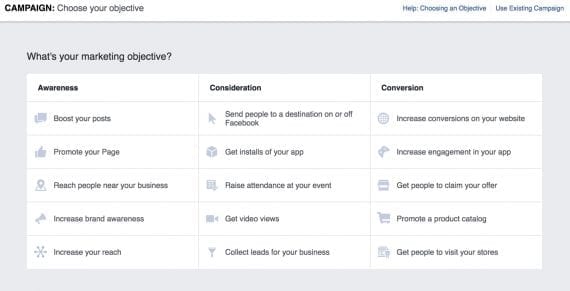
The Facebook ads manager, at “Campaign Creation,” allows advertisers to select objectives (goals) for their campaigns. Click image to enlarge.
2. Choose Your Networks
Now that we know we’re going after sales, we need to look at our data to understand where our existing sales come from. This will help us know where to advertise. A good place to start is the Source/Medium view in Google Analytics, under the Acquisition tab — Acquisition > All Traffic > Source/Medium.
It will tell you the origin of traffic (the source, such as “Facebook.com”) and how it came to your site (the medium, such as “referral”). If you’re tracking your sales as goals in Google Analytics, you’ll see the goal performance to the right of each Source/Medium pair.
Let’s assume for this article that we identify Facebook and Twitter as strong sales drivers.
3. Identify Demographics
To know your target audience, look at the demographics of your current customers. Review actual transactions and see if there are useful data points, such as locations with many purchases, or gender. You can also use Facebook for insights as to whom has responded to past ads (if you have them), or to your page in general. For example, using Facebook’s data you could see that females in New York City and Kansas City aged 25-50 are a high performing customer group.
4. Determine How to Target Prospects
We don’t need to create lookalike audiences or gather keywords yet. But we need to know what those targeting groups will look like. If you’re going to do lookalike targeting (on either Facebook or Twitter), determine where you’ll get the email addresses. What conditions does a current customer or shopper need to meet to be added to your lookalike group?
For keywords (Twitter) or interest targeting (Facebook), think about the high-level groups you want to go after. For example, if you’re selling blue chairs, start with “chairs,” “home furniture,” and similar keywords. Let’s assume a lookalike audience based on users who fall into a certain demographic group and that purchased in the past three months. We’ll also use keywords related to blue chairs.
5. Create Ads
I’ve covered the process of creating social media ads at “Social Media Holiday Ads: 7 Steps to (Quickly) Prepare.” What I’ll emphasize here is to always make sure your ads are relevant to the prospects you’re going after. Being as specific as possible may seem like a hassle initially, but it will pay off in the end.
6. Make Sure Tracking Is in Order
I’ve addressed the process of creating UTM tracking links in Google Analytics, at “Using UTM Links in Google Analytics to Track Social Media Campaigns.” Beyond that, read “Using Google Tag Manager to Track Social Conversions” to learn how to track goals in your social channels.
Execute Your Plan
Using the six steps, above, you’re all set to execute. We’ve created the following plan.
- Goal. One hundred sales per month from ads at a cost of $30 each.
- Networks. Facebook and Twitter.
- Demographics. Females in New York City and Kansas City, aged 25-50.
- Targeting prospects. Lookalike audiences from customers who fall into the demographic group — females in New York City and Kansas City, aged 25-50 — and purchased in the past three months. Keywords focus on “blue chairs.”
- Creative. “Beautiful blue chairs” with text copy variations geared towards style and comfort.
- Tracking. Facebook and Twitter conversion pixels.
Will you be planning your social campaigns in 2017? Please share your approach and rationale in the comments below.




