“Ask an Expert” is an occasional feature where we ask ecommerce experts questions from online merchants. For this installment, Andrew Casey of 877MyJuicer.com asks about search engine optimization and the Magento platform.
For the answer, we turn to our own senior contributing editor, Armando Roggio. He’s a Magento expert and, in addition to his work for Practical eCommerce, he’s also an ecommerce merchant and a seasoned Magento developer.
To submit a question, email Kate Monteith, staff writer, at kate@practicalecommerce.com and we’ll attempt to address it.

Andrew Casey
Andrew Casey: “My company, 877MyJuicer.com, sells juicers and health-related products via the Magento platform. However, we have experienced some search-engine-optimization issues with Magento. It has duplicated the URLs of products in the past based on certain category structures and we have had to insert no-follow tags in my robots.txt file to prevent the search engines from indexing products twice and ultimately penalizing us for this. Is there a simple way to prevent this, either in my robots.txt file or elsewhere? Are there any other red-flags with the Magento platform and SEO that are recommended fixes?”

Armando Roggio
Armando Roggio: “Andrew, I am going to break your question into three parts:
- Magento and category specific URLs;
- Robot.txt files;
- Magento and SEO red flags.
Magento and Category Specific URLs
“If you place a product in more than one category or store in your Magento hierarchy, by default it will create a unique URL to that product for each category or store. In fact, many of the ecommerce platforms that I have worked with also do this.
“If you are concerned that this is hurting your SEO efforts, Magento makes it easy to change, which is something that no other platform I have worked with does.
“Go to the Magento administration panel and click System > Configuration. When the page loads click ‘Catalog’ under the Catalog menu on the left-hand side of the page.

Magento admin panel showing ‘System’ drop down menu, and ‘Configuration’ tab.
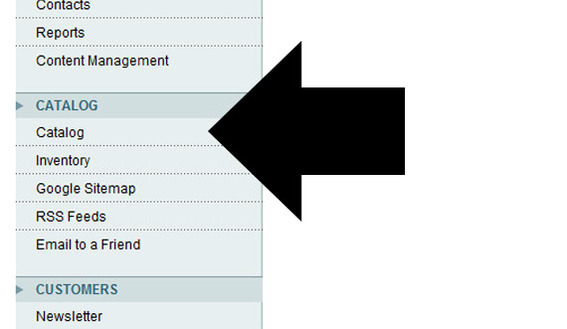
Detail of Magento admin showing ‘Catalog’ under the Catalog menu.
“Next, select ‘Search Engine Optimizations.’

Detail of Magento admin showing ‘Search Engine Optimizations’ tab.
“Change ‘Use Categories Path for Product URLs’ to ‘No.’
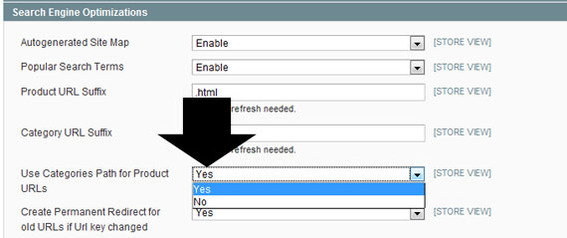
Detail of Magento admin showing where to click ‘Use Categories Path for Product URLs’ to change it from ‘Yes’ to ‘No.’
“This option will change a product URL from ‘http://somedomain.com/category/product.html’ to ‘http://somedomain.com/product.html.’ Notice that the ‘category’ is gone. To use your term, ‘duplicate’ products are gone.
“If you believe this is your SEO problem, make the change. But, I don’t believe that there is an SEO penalty per se for duplicate content on the same domain. If you want more specifics, I recommend Jill Kocher’s October 2009 article, “SEO: There Is No Duplicate Content Penalty.”
Robot.txt Files
“A robot.txt file allows you to exclude some portions of your site from search engine indexing. It is a way to keep junk, like layout-image files, out of search engines and allow them to focus on your real content.
“Example robot.txt files for Magento abound. So I recommend checking the forums for one that might fit your site. Just remember that Magento has more than 12,000 files and 3,000 folders out of the box. When you add products and other content to the platform, there can be tens of thousands of files. So do be too worried if your robot.txt is excluding a lot. That is typically just fine.”
Magento and SEO Red Flags
“Magento is very solid where search engine optimization is concerned. As an example, note how easy it is to restructure the product URL to the SEO flavor one likes best. Producing 301 redirects is exactly that easy, as are many other SEO options.
“What’s more, I have seen site traffic increase when a merchant moved to Magento from another platform, recognizing that the search-engine re-indexing process takes time.”




