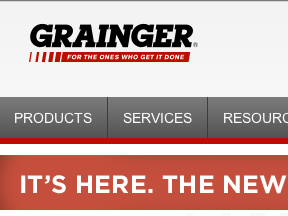Drop shipping requires three major data integrations between the retailer and the supplier: product catalog, inventory, and orders. If you’re new to drop shipping, read my 4-part series on the basics, for ecommerce.
My article in December, “Drop Shipping: How to Manage Product Catalog Data,” started with the premise that drop shipping requires that the seller-retailer have a virtual representation — i.e., data — of a physical thing that the retailer will never see, touch, or control. Product catalog is the collection of descriptive data — title, brand, category, attributes, images — of that physical thing.
Last month, in “Drop Shipping: How to Manage Inventory Visibility,” I explained that inventory is the data that tells you where the item is, how many there are, and what they cost you as the reseller.
An order is where the rubber hits the road. A consumer has purchased a product that a retailer was selling virtually and now that order and fulfillment information needs to be sent from the retailer to the supplier, which physically has the product to ship to the consumer.
An order is where the rubber hits the road.
Order Exchange
The drop shipping order process is a two-way street. It’s an exchange of data back and forth between a retailer and a supplier. Catalog and inventory is based on a supplier publishing information that a retailer consumes. Orders are created by the retailer for consumption by the supplier, and then there’s a secondary fulfillment process (from the supplier back to the retailer) of an order being acknowledged and shipped or cancelled. I’ll address the fulfillment process in my next article.
Here’s a list of the basic order data that should be provided by a retailer to a supplier.
- po_number. The unique order identifier generated by the retailer’s ordering system.
- line_item_sku. The SKU being ordered.
- line_item_title. The title of the SKU being ordered.
- line_item_quantity. The quantity being ordered.
- line_item_expected_cost. The cost that the retailer expects to pay for the given SKU.
- line_item_consumer_price. The price that the retailer charged their customer for the given SKU.
- ship_attention. The name or title of the customer to whom the order is being shipped.
- ship_first_name. First name of the customer to whom the order is being shipped.
- ship_last_name. Last name of the customer to whom the order is being shipped.
- ship_company. The customer’s company name to whom the order is being shipped.
- ship_address_1. Address 1 line of the customer to whom the order is being shipped.
- ship_address_2. Address 2 line of the customer to whom the order is being shipped.
- ship_city. Shipping city of the customer to whom the order is being shipped.
- ship_region. Shipping region of the customer to whom the order is being shipped.
- ship_postal. Shipping postal code of the customer to whom the order is being shipped.
- ship_country. Shipping country of the customer to whom the order is being shipped, using the two-character ISO country code.
- ship_phone. Phone number of the customer to whom the order is being shipped.
- ship_email. Email address of the customer to whom the order is being shipped.
- ship_carrier. The name of the carrier that is preferred to be used for this order. Options could include FedEx, UPS, and USPS.
- ship_method. Shipping method requested. Only those options supported by the supplier will be supported.
- signature_required_flag. Is a signature required upon delivery?
- ship_instructions. Allows for specific direction when the order is delivered.
Nearly all of this information is required for a successful order exchange. The fields line_item_expected_cost and line_item_consumer_price aren’t required, but provide a way to communicate and share cost and price information.
Order Process
One of the unique parts of drop shipping occurs within the order exchange between a retailer and supplier. In a more traditional supply chain, you have two different and separated order processes.
- The order between a consumer and a retailer at a point of sale (virtual or physical storefront), referred to as a consumer order.
- The order between a retailer and its vendors, centered around a purchase order.
In a traditional supply chain, the purchase order happens first, when a retailer is buying wholesale inventory. The order happens second, when a retailer sells product to the end consumer.
With drop shipping, the sequence is reversed. A retailer receives-generates a consumer order and, as that is transferred upstream to the supplier, it morphs into a purchase order from the retailer to the supplier. This is complicated, especially because most back-office, point of sale, and virtual storefront technologies and systems are geared to handle one or the other type of order. Understanding the change of sequence and the hybrid nature of orders with drop shipping will help ensure that systems or some sort of more manual process can handle the connection between the two.
Automation Necessary?
The order exchange is similar to product catalog in that there’s often a desire to automate the process. But unlike product catalog and inventory, where any work to automate will hopefully generate transactions and revenue, at the time of an order there is money to be made by both the retailer and the supplier.
And once there’s money to be made, companies will move heaven and Earth for an order. So, don’t overlook how far you can get by employing a manual order process, either to start with, or for low volumes.
If you do decide to invest in the automation of orders, there are some other dynamics to consider. Consider how to handle partial shipments (where a supplier receives a multi-item order but can only fulfill part of it), backorders, and order cancellations. In a manual order process, all of these things just get handled as they come up.
But even with automation, they still end up having to be dealt with manually because the systems and business logic to deal with them inside of the one-to-many nature of trading partners and drop shipping make it difficult to completely automate. A best practice would be to automate orders when everything matches and the fulfillment process happens as expected. Then, deal with order exceptions manually, as they arise.
Success
For a retailer, being able to offer products for sale that it does not have to purchase or physically handle can seem like nirvana. For suppliers, having your products less limited by the resellers as they put it in front of consumers is also near to a utopia.
The order exchange is where all of this transpires. Drop shipping and marketplace transactions represent, by many estimates, between 25 to 33 percent of all ecommerce. There are challenges that can arise with exchanging orders between retailers and suppliers in a virtual supply chain.
But if you’ve dealt with product catalog and inventory visibility in a smart way, those challenges become limited to exceptions. Ninety percent of the time, everything will be smooth and an order means that the trading partnership between retailers and suppliers is a successful match between supply and demand that wouldn’t have otherwise happened.