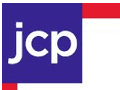An email is effective only if it is successfully delivered to the recipient. Moreover, getting the email to the inbox, versus the spam or junk folder, increases the chances of the message being read.
Deliverability is a crucial element in the overall success of an email program. It can also be frustrating, since Internet service providers continually change rules and algorithms that ultimately affect your email reaching the inbox. In this article, I will address email deliverability basics, offering four tips on reaching the recipient’s inbox, which will lead to higher open and click rates.
Understand the Domain Breakdown of Your Subscribers
Every subscriber list is different. Depending on the ecommerce business, you may have a higher representation of a certain domains in your list than another. For example, if you sell school supplies, you will like have a larger number of school and organization-based domains, such as the .edu domain. For the majority of consumer products, however, most subscribers likely have email addresses from Yahoo!, Hotmail, Gmail, and AOL.
Your email service provider may have a function that allows you to analyze your database by domain. If not, simply export your database to an Excel spreadsheet. Then separate the email address at the @ symbol, and sort the domains alphabetically. You can quickly get percentages for each domain.
Knowing how your database breaks down is very important. It’s good to have diversity of email domains. This is because if one Internet service provider changes rules or algorithms and you are blocked or bulked with that provider, then at least the rest of your email was received by the other various domains. The lower percentage each domain accounts for in your database, the better. In my experience, however, the top domains — Hotmail, Gmail, Yahoo!, and AOL — can total 60 to 80 percent of your file, with a Yahoo! or Gmail taking up almost 30 percent each.
Understand How Each Domain Performs
Determine what reporting is available with your email service provider. Some ESPs can produce reports to analyze performance by domain. This is extremely important to monitor. After every send, you should look at this report and see which domains perform above or below average. Those that perform far below the average open rate typically indicate an issue with deliverability to that domain. Once you identify the domains that are not performing, find out why.
This domain performance report from Silverpop, an ESP, shows most domains performing well against an average 10 percent open rate, except for Gmail.com, which is 1.93 percent. This indicates potential bulking or blocking at Gmail. Enlarge This Image
Enlarge This Image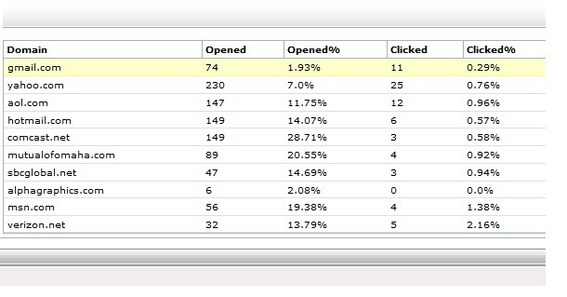
How Domains Classify Mail
Many ISPs now look at a recipient’s behavior when classifying mail as bulk or inbox. ISPs want a good email experience for their users. ISPs seek to minimize junk mail. The problem for marketers is that email our recipients asked for and opted into can be sent into junk mail. Yahoo!, for example, checks when a user last opened or clicked an email. If it’s been awhile, Yahoo! will automatically place that email into the user’s junk mail folder. Many of the ISPs do this, and they are continually tweaking the algorithms that make this determination. Thus, as marketers, it becomes extremely difficult to get through some of these filters, unless your recipients have been actively opening and clicking emails for a long time.
In addition, when an email is being sent, ISPs will throttle the number of emails that are allowed in. It is important, therefore, for senders to also throttle their mailing process if you are sending a high quantity — 25,000 or more. When the email is being received, ISPs will also monitor abuse complaints. If a higher than acceptable number of people complains that the email is spam, the ISP will simply block or bulk the remaining messages. Thus it is vital to ensure your subject line is not misleading and your email is representative of your brand and company and what the recipient originally subscribed for.
Check your Sender Score
Your IP address is like your credit score. ISPs will look at this when accepting and filtering mail from you. Use tools such as Return Path’s sender score to see how you rank. It issues a number from 1 to 100, with 100 being the best. Anything over an 80 indicates a strong sender score. But it will also explain reasons that may have impacted your score. These scores change with every email you send. So check the score often and make sure yours is acceptable.
Return Path’s sender score can help monitor your email reputation.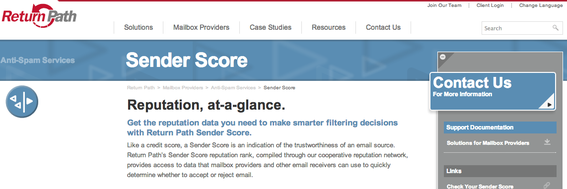
The less credit you have, the bigger impact a single email will carry. Meaning, if you do not send much email, and you hit a few spam traps or have a higher than acceptable abuse complaint on a particular send, that will have a much bigger impact than a high volume sender with a longer baseline that can withstand fluctuations better.
Note that smaller companies using ESPs such as Constant Contact and MailChimp likely do not have dedicated IP addresses. Instead, they use a shared IP from the ESP. These shared IPs likely maintain a high reputation and sender score, because the ESPs monitor them closely. If one sender is bringing down the score, ESPs will typically investigate and potentially block the sender’s email.
What ultimately will impact your sender score is the quality of your subscriber list. Clean up your database often, make sure unsubscribe and change of email addresses are being processed timely. Then you should have no issues maintaining a strong sender score.