Facebook continues to develop and grow its online advertising platform. It has recently released a new way to define audiences that is based on interaction inside of Facebook. In this post, I’ll explore what options are now available, why you should try them, and how to put them to work in your advertising efforts.
Custom Audiences
Previously there were four main ways to target audiences on the Facebook advertising platform.
- Customer lists. Advertisers can upload email lists directly and Facebook will match them to user profiles, to generate an audience. The quality depends on the list uploaded, but this is a good way to reach out to customers and prospects in Facebook, where they are likely spending much time.
- Lookalike audiences. Facebook will analyze your customer list and create a lookalike audience of similar Facebook users.
- Demographic and interest targeting. This is based on what Facebook knows about a user —from demographic information like age, gender, and location to interests such as sports teams and music genre. There is a huge volume of targeting options.
- Remarketing and retargeting. These audiences are defined by an activity or action(s) taken on your website or in your app. This is similar to customer lists, but it’s based on cookies, not email addresses.
These four options are compelling, but there is a big gap in the offering. What about people who interact with your company on Facebook but never visit your site or provide their email address? The new targeting option — “Engagement on Facebook” — fills this gap.
‘Engagement on Facebook’
To get started, navigate to the Audiences area inside Facebook Ad Manager (accessed via the menu in the upper left corner). Then, click the blue “Create Audience” drop down box to see the following options.
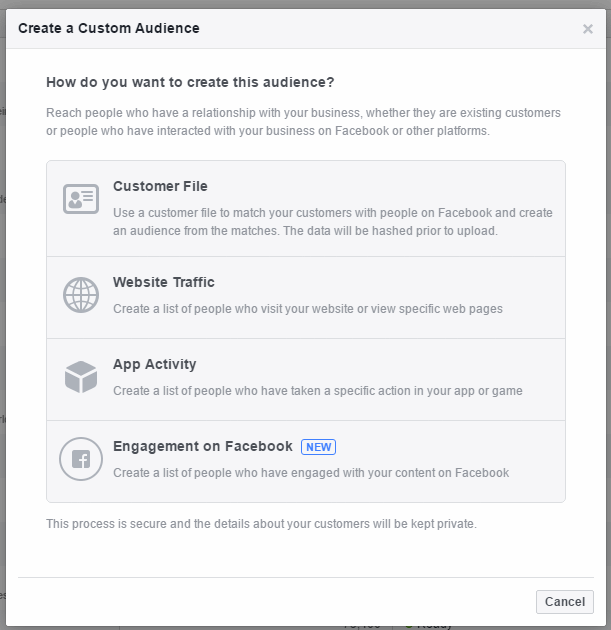
Options for creating a Custom Audience now include Engagement on Facebook.
The last option will be the new Engagement on Facebook option. Click that and you’ll be presented with another screen that looks like this.
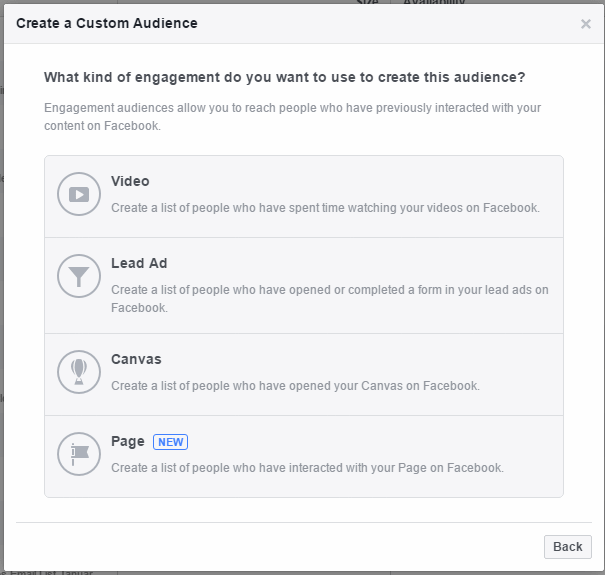
Options for Engagement on Facebook.
I’ll focus on the last option, “Page.” This is for interactions that are happening entirely inside of the Facebook platform. Click that option for more choices.
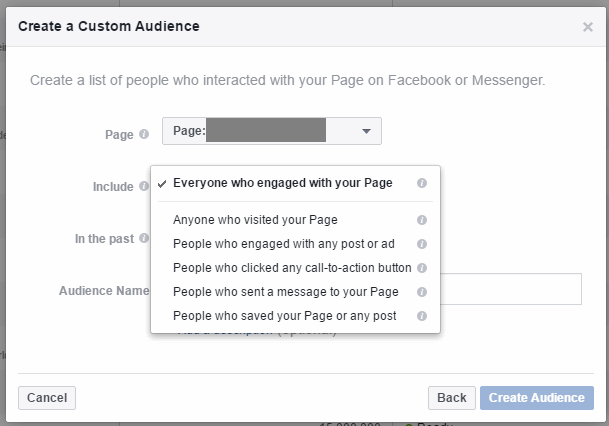
“Page” options within Engagement on Facebook.
This is where we tell Facebook exactly which engagements we want our audience to be based on. I’ll review it step by step.
Defining Your Audience
To define your audience for Engagement with Facebook, first select the page you want to work with. Then you have several options for the “Include” field.
- Anyone who visited your page. This option will add anyone who visited your Facebook page to the audience.
- People who engaged with any post or ad. Engagement with a post or ad can include reactions (like, love, haha), shares, comments, link clicks, or carousel swipes. This is the most liberal option and has the potential to capture some less-qualified people based on accidental clicks or swipes of the carousel. However, it will help you reach the minimum audience size more quickly if you’re a smaller Facebook publisher-advertiser.
- People who clicked any call-to-action button. This will capture only people who click the grey call-to-action buttons, such as “Learn More” or “Contact Us.” These folks have shown a desire to go a step further with your content and are a more qualified audience.
- People who sent a message to your page. This audience will likely be small for many Facebook pages. It’s more of an exclusionary opportunity, as you prevent these people from seeing your top-of-the-funnel content since you know they’re familiar and have otherwise interacted with your company.
- People who saved your page or any post. Not many Facebook users click the save function on pages or posts, so this is probably the lowest priority. However, it doesn’t cost you anything to create the audience and see how large it is.
Next you have the option to define how long someone stays in the audience after the interaction. The minimum is one day and the maximum is 365 days. Consider the cycle or seasonality of your business and set the expiration accordingly.
For example, if you’re a plumber it might not make sense to keep someone in an audience more than 30 days since plumbing needs arise quickly and are usually quickly addressed. But if you sell snow shovels, it could be wise to keep someone in the audience for 365 days and turn this on after the first snowfall.
Using Engagement with Facebook
To help get the ideas flowing, here are two examples.
Say you’re trying to increase your following on Facebook. A good target audience is people that have engaged with you, but aren’t yet following you. So create a campaign with the objective of gaining page likes. Target it to an audience that’s similar to the second option above — people who engaged with any post or ad — and then exclude those who already like your page. This could be the most receptive audience you could target.
Next, consider a local restaurant that offers a free drink to people who like its page. Most any business can offer a similar gift or discount. Target all the people who have visited your page and then exclude those who already liked it. This way, your offer is only getting in front of people that can take advantage of it.
The options for using Engagement with Facebook are seemingly limitless. The ability to define an audience based on engagement within Facebook expands your reach to prospects who are familiar with your company but have not necessarily visited your website.




