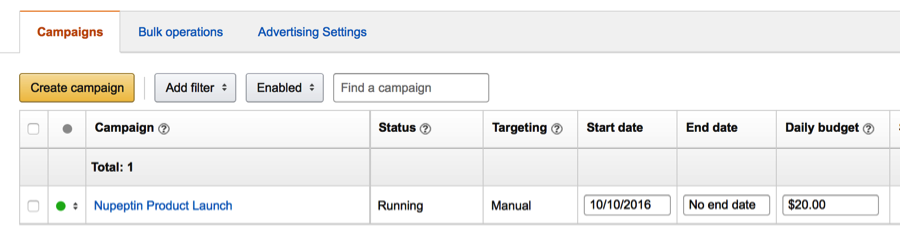In “To drive sales on Amazon, optimize keywords,” my previous post, I discussed the importance of keywords on the Amazon marketplace, especially for sellers using Fulfillment by Amazon. Keyword optimization can drive traffic to a seller’s listings via Amazon search, similar to organic traffic from a Google search.
This post will focus on the paid marketing options on Amazon, to boost your FBA sales.
For marketplace sellers, there are three ways to advertise on Amazon: Sponsored Products, Promotions, and Lighting Deals. I will cover each one here, with examples from my own experience, to get you started.
Sponsored Products
Sponsored Products is a keyword driven system wherein you can build an ad group with whatever items you want to focus on. Once your items are chosen, you can add up to 1,000 keywords to target.
I use my AdWords Keyword Planner to generate the keywords. I addressed this in my previous post, as I also use the AdWords Keyword Planner for non-advertising purposes, to help identify keywords for product listings and their descriptions, to rank in Amazon’s site search. You can also add negative keywords to Sponsored Products ads to cut out those ambiguous phrases that waste money.
The user interface is intuitive enough, and you set up a campaign as you would in AdWords.
Then you set up an ad group. My ad groups are item specific, because even though they share some of the same keywords, they are targeted differently.
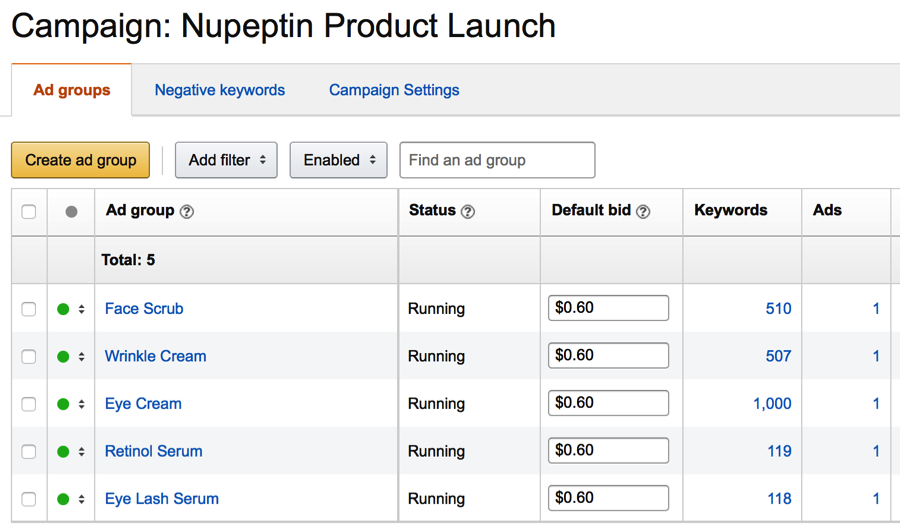
Ad groups can be item specific, even if they share some of the same keywords but are targeted differently. Click image to enlarge.
Here is where Sponsored Products ads differ from AdWords: You don’t create the text for the ad. The system simply pulls your listing and includes the product name as the ad. This is why the product name is so important and figures prominently into your ad strategy.
Here’s what a Sponsored Products ad looks like.
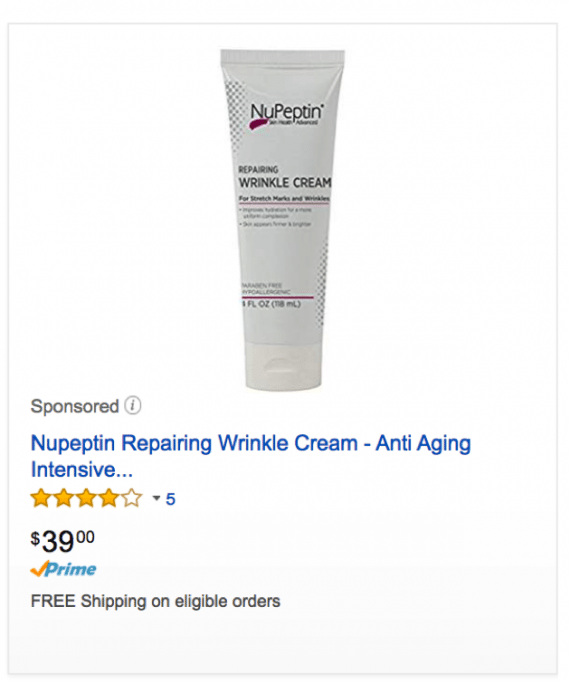
A sample Sponsored Products ad.
Notice on the campaign setup that I set my default bid at $0.60. In the actual campaign detail, I can set the bids as high as I want. Generally, I let the campaign run for five days and then begin to look at the suggested bids vs. click-through rate and return on investment.
This campaign has over 500 keywords. I typically check it daily to see which keywords are generating the necessary returns, and then tweak it where needed. If you are familiar with AdWords, the process on Amazon is a no-brainer — it’s actually more effective and efficient.
Promotions
The second advertising platform on the marketplace is Promotions. These are standard types of incentives — “Free Shipping,” “Money Off,” “Buy One Get One,” “External Benefits,” “Giveaway” — to drive product sales. The key is to figure out which ones work best for your product and category.
A major benefit with Promotions is that you can take these off-platform and promote your Amazon products on social media, email, or affiliate sites.
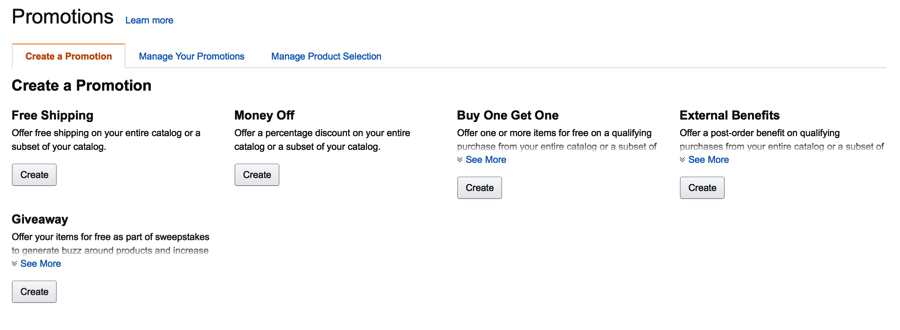
“Promotions” are standard types of incentives — “Free Shipping,” “Money Off,” “Buy One Get One,” “External Benefits,” “Giveaway.” Click image to enlarge.
In my experience, Free Shipping doesn’t work all that well because of the popularity of Prime — free shipping to Prime members. Giveaways are complicated and don’t lead to sales. I use Money Off coupons off-platform and they work well as do Buy One Get One. External Benefits work well for building retention and add-on sales from your customers.
Lightning Deals
One of the most popular pages on Amazon is the Daily Deals page. This is where Amazon posts coupons, discounts, Lightning Deals, and Deals of the Day. Lightning Deals and Deals of the Day are by invitation only from Amazon.
Lightning Deals are for a limited time, usually four hours (but it can vary). You would discount your product by a minimum of 25 percent and get featured on this high traffic page. You also limit the quantity of items you want to sell at this price.
Limited quantity is important because with Lightning Deals there is a progress bar underneath the item for sale, telling consumers the percent of the deal claimed and the time left. Consumers often react to this emotionally and decide very quickly if they believe you are selling out. Fear of loss plays a huge part in the success of these deals.
Spend the time to put in the correct quantity of the deal. If the quantity is too high, it looks like the product isn’t selling and the shoppers could think it’s not a good deal or a good product. It it’s too little, you can sell out too quickly and miss additional sales. I prefer to have enough to make it through about three hours.
You get invited to these deals by velocity of sales — i.e., how quickly your product is selling. Thus it’s sometimes important to invest in product discounts that get the sales velocity up. This opens doors to other advertising opportunities.