Facebook revised some of its ad formats recently to make them more consistent across all devices — desktop and mobile — as well as to improve performance. Ads affected by the changes are: Page post link ads, Page Like ads, Offers ads, and Event ads.
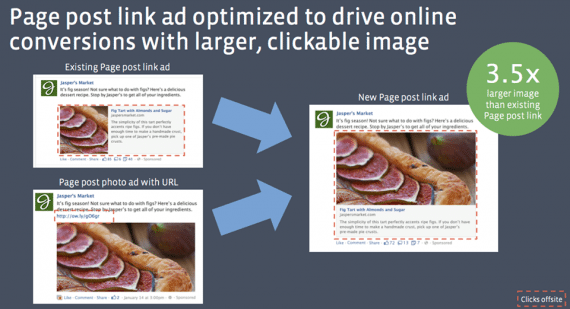
Facebook increased image size in ads to improve engagement.
Ad formats were changed in the following ways.
- Larger images. Facebook increased the size of images in ad units to give advertisers more room to display their products. It recommends that advertisers use images that are at least 1,200 x 627 pixels so the image shows appropriately on all placements. Facebook suggests that the minimum image size is 560 x 292 pixels.
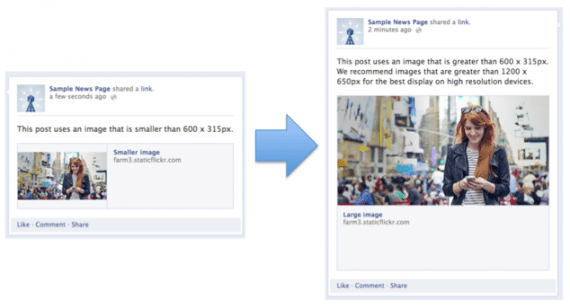
Example of image size change in ads.
- Same aspect ratio across desktop and mobile News Feed. The same image can be used for desktop and mobile News Feed.
- Consistent elements and formats across ad units. Changes include: standardization of text truncation rules, clear recommendations for the best image sizes and character counts, and more precise details about when and how much additional content is pulled into an ad.
Here is a brief rundown of changes to each ad format.
Page Post Link Ad
A Page post link ad is used for getting website conversions, such as sales and lead generation.

Sample Page post link ad.
Facebook increased the size of images in link page posts by four times on mobile and eight times on desktop to help businesses drive better fan engagement.
It recommends the following steps to optimize your images for this new format.
- Larger images. Use images that are 1200 x 630 pixels or larger for the best display on high-resolution devices. At a minimum use images that are 600 x 315 pixels to display link page posts with larger images. If an image is smaller than 600 x 315 pixels, it will still display in the link page post, but the size will be much smaller.
- Aspect ratio. Use images that have an aspect ratio of 1.91:1. Keep your images as close to this aspect ratio as possible to avoid any cropping in News Feed.
For an ad to render the best in all ad placements, Facebook recommends the following creative text guidelines.
- Text: 90 characters.
- Link title: 25 characters.
- Image ratio: 1.91:1.
- Image size: 1200 x 627 pixels.
If the uploaded image is smaller than 400 x 209 pixels, it will render either as 154 x 154 or 90 x 90 pixels.
Page Like Ad
A Page like ad is best used to get people to like your Page.
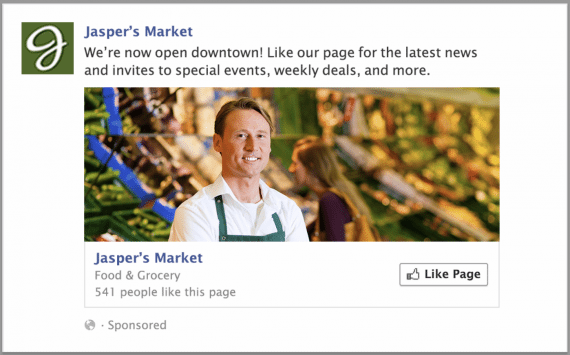
Sample Facebook Page like ad.
Follow these guidelines when creating ads:
- Text: 90 characters;
- Image aspect ratio: 8:3;
- Image size: 1200 x 450 pixels.
If the image is smaller than 400 x 150 pixels, the ad will render at 100 x 72 pixel image.
Offer Ad
An offer ad is best used for getting current and prospective customers to make an in-store purchase.

Sample Facebook offer ad.
Guidelines for this ad format are:
- Text: 90 characters;
- Offer Title: 25 characters;
- Image ratio: 1.91:1;
- Image size: 1200 x 627 pixels.
If the uploaded image is too small, it will render as 100 x 100 pixels.
Event Ad
An event ad is best used to get people to join and attend events.

Sample Facebook event ad.
Ad creative guidelines:
- Text: 90 characters;
- Event title: 25 characters;
- Image ratio: 8:3;
- Image size: 1200 x 450 pixels.
If the uploaded image is smaller than 400 x 150 pixels, no image will be rendered.
Conclusion
The use of images almost certainly increases engagement; larger images likely help even more.
The main thing to remember is that Page post link ads, Page like ads, offers ads, and event ads now require larger images to render best across all placements. For all ads, the best size image to upload is 1200 x 627 pixels. Ads that are already running will continue even if they don’t conform to the new formats.


