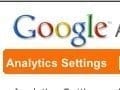What do you do when 36 percent of your traffic data is gone? For most of us, the answer is “panic.” After all, for an online business, traffic data and search-engine-optimization knowledge is essential. If you don’t understand the behavior of visitors to your website, then your business strategies resemble shots in the dark.
And, that’s no good for anyone.
Well, not too long ago, I was pulling up a keyword report for my company, Mineful, when I noticed that 36 percent of my keywords were “(not provided).”
Google Analytics keywords report. Enlarge This Image
Enlarge This Image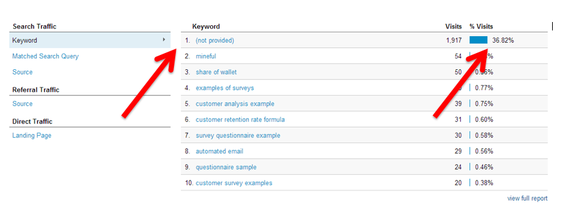
About a year ago, Google decided that all users logged into Google — such as Google+, Gmail — would be redirected from http://google.com to https://google.com, thereby encrypting data.
Google claims this move was done to protect users’ privacy. While the jury is still out on whether or not this move protects anyone’s privacy, one thing is for certain: web-based businesses and SEO experts have to jump through some hoops in order to get around the dreaded “(not provided)” keyword.
Overcoming Missing Data
I’m a statistician. When more than one-third of my data has vanished, I had to go to great lengths to get it back. I began wondering if I could estimate this data. It’s probably safe to assume that the search terms being queried by users logged into Google are nearly identical to the search terms queried by those who are not logged in. However, assumptions are not the same as facts.
To get more definitive answers, I knew I had to keep looking. This problem was big, after all. Observers of Google Analytics claim that the overall “(not provided)” average for September 2012 was around 20.5 percent. At 36 percent, I was facing much bigger numbers.
Determined to gain control of my traffic data, I began the process of research and experimentation, and learned how to get around the “(not provided)” keyword. Today, I want to share my knowledge with you in five manageable tips.
Tip 1: Use Landing Pages
I determined early on that I would have to start viewing keyword data on my individual landing pages. To do this, go into Google Analytics — or whatever analytic program you’re using — view by landing page, and add “keyword” as your secondary dimension. By clustering, we get a better idea of what keywords are being used. After all, there’s no reason to assume those mysterious “(not provided)” keywords are radically different from the ones we do see — especially since they top the charts, in my case at least.
Tip 2: Create a Custom Report
Most SEO analyses that scratch below the surface need custom reports. This “(not provided)” keyword issue is no exception. Your custom report should have an end-to-end view, as follows.
- Visits. Visits, unique visitors, % new visits.
- Activity. Pages/visit, bounce rate.
- Results. Goal completions, per visit goal value.
It only takes a few minutes to create a custom report. Here is what it looks like.
Sample Google Analytics custom report. Enlarge This Image
Enlarge This Image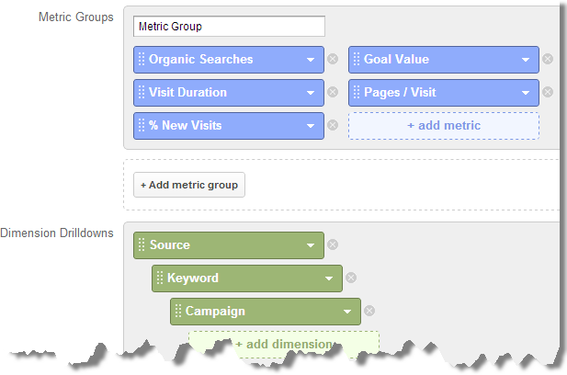
Play around with these values, and don’t hesitate to include other factors that are meaningful to your situation. With this information, determine what percent of visits and what percent of goal completion each keyword is responsible for.
You can see in the screenshot at the beginning of this blog post that 36.82 percent of Mineful visits come from the “(not provided)” keywords. However, only 1.04 percent of visits are a result of the “mineful” keyword. That can’t be right, can it?
Of course not. My hypothesis is that the vast majority of those “(not provided)” keywords must be the low-ranking terms in my report, such as “mineful,” “share of wallet,” “customer analysis examples.” I know that my website is loaded with these terms, so it doesn’t make sense that these terms would have such extraordinarily low reported traffic.
Which brings me to my third tip.
Tip 3: Examine Brand vs. Non-brand
So, my hypothesis is that my “(not provided)” keywords are identical or similar to the statistically low-ranking keywords that should be high-ranking. To test this, I want to compare the behavior and performance of the “(not provided)” keyword searchers with the behavior and performance of searchers using keywords that I can see — “mineful,” “share of wallet,” “customer analysis examples.”
I notice that most of my “(not provided)” traffic is unique visitors, which encourages my hypothesis. After all, it’s likely that someone searching “customer analysis examples,” and then arriving at Mineful.com would be a first-time, unique visitor.
Also, I looked into how my “(not provided)” keywords were performing against my brand and non-brand keywords. In my case, my “(not provided)” keyword report showed a conversion rate closer to my non-brand keywords than my brand keywords. Again, this makes sense because I’m hypothesizing that the majority of “(not provided)” keywords are coming from unique visitors searching general terms like “customer analysis examples.”
Tip 4: Consider ‘Buying’ the Keywords
So far, I haven’t had to send cash Google’s way. However, from talking to several other webmasters and SEO experts, there is a consensus that “buying” your “(not provided)” keywords — via Google pay-per-click AdWords — isn’t a bad way to go. If you aren’t tech-savvy, or you don’t mind spending the money and saving the headache, you can always go this route.
Remember, Google claims it’s protecting users’ privacy by encrypting data. Well, I question this, because the same “(not provided)” keywords are shared with advertisers. By purchasing AdWords advertising through Google, you have access to paid search “(not provided)” keywords.
Then, when you log into your Google Analytics report, you can click Advertising > AdWords > Matched Search Queries, and view 100 percent of your referring keyword data.
Tip 5: Stay Tuned
Google is famous for adding and nixing projects. The search engine giant is constantly redefining itself and changing policies and methodologies. No matter what strategies we employ today to combat “(not provided),” they’re almost certain to be outdated or irrelevant six months from now.
Though Google moves quickly, the SEO and analytics industry moves quickly, too. The landscape is always changing. So, the most important tip of all is this: Be ready to adapt and adjust. When it comes to analytics, the webmasters who adapt the quickest see the most success.
What tips do you have for others facing “(not provided)” data issues?