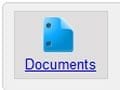Google announced in Sept. 2010 that it would add editing capabilities to Google Docs for the iPad, iPhone, and Android. By allowing users to collaborate and co-edit documents and files from a wider range of devices, the users will no longer need to rely on third party apps like Quickoffice to edit Google Doc files from those devices.
Google Docs Now More Useful for Mobile Users
This change will offer users increased access to Google Apps and the benefit of the full Google Docs experience. To be able to edit Google Docs will add considerable value to mobile devices like the iPad, Android, and iPhone. Specifically, in the past there have been complaints that the iPad, while great for content consumption, did not have a strong use for productivity and workflow. Those who depended on Google Docs couldn’t make changes from mobile devices. The mobile, read-only version of Google Docs has been around for several years on Google. But now, enter the “Edit” button. No longer are Google Docs read-only on mobile devices. Instead, users can edit files and spreadsheets on the go. Therefore, the usability of devices such as the iPad presumably increases.
Andrew Grieve, a software Engineer at Google, had this to say about the new editing capabilities on Google’s “Docs Blog”:
- “You can work on that important memo…while on the bus or train to work.
- “If you’re behind on a group proposal, but really want to make it to the ball game tonight, your whole team can work on it from the bleacher seats.
- “You can take minute-by-minute notes at a concert so you’ll always remember the setlist. And your friends can jealously follow in real-time at home.
- “…and the list goes on!”
A Strategic Move to Bolster Cloud Services
To fully understand why this is an important strategic move for Google, a quick re-cap of Google Docs is in order. Google Docs is used to store and organize work, create documents, spreadsheets and presentations on-line, share and collaborate documents in real time, as well as control over access to the documents. In other words, it’s an office suite of software that lives in the cloud. The software is free of charge and allows for a wide variety of business, personal, and educational purposes.
It is also important to understand cloud computing and its benefits. Cloud computing is, essentially, virtual servers available over the Internet that support, among many things, software as a service. One benefit is the ability for businesses to cut hardware and software costs. Additionally, it allows workers mobility. The more a business’s applications are hosted online, the easier it is to accommodate an increasingly mobile workforce. Many experts cite real-time cloud editing as a true move toward more collaborative and global work environments.
Google Apps recently added over 60 new web-based applications to its collection of offerings for businesses. There seems to be a web-based solution for most any business need. This includes everything from project management to billing. According to Gartner Inc., an information technology research company, two of the top 10 strategic technologies for 2011 include cloud computing and mobile applications for media tablets. Gartner estimated that by the end of 2010, there would be 1.2 billion people carrying handsets “capable of rich, mobile commerce providing an ideal environment for the convergence of mobility and the Web”. Mobile devices are becoming computers with strong processing ability and increasing bandwidth. The move by Google to bring full Google Doc benefits to mobile applications and media tablets encompasses both of those strategic technologies. Enabling users to access and utilize these web-hosted solutions on the go with mobile devices is a strategic move.
Summary
While there are some risks associated with cloud computing and services (imagine business being immobilized if a cloud service goes down), the benefits and affordability of web-based services are likely to overcome any downside, particularly for smaller businesses.