Ecommerce merchants know that sometimes just selling on your own shop’s website isn’t enough to keep the company growing. Selling your wares in a brick-and-mortar boutique or setting up a booth at designer shows, expos and other events can be a good way to increase profits and brand awareness.
But designer shows and brick-and-mortar boutiques are still limited to a geographic space, unlike web boutique marketplaces that are open to a much larger segment of consumers online. Merchants can set up a shop on one of the dozens of online niche marketplaces like Etsy, Wigix, Bonanza or set up and one of the larger markets at eBay, Buy.com, Sears Marketplace or Amazon Marketplace. Each marketplace usually caters to a specific niche of customer or product — so that you can be exposing your brand and selling directly to shoppers who may not have otherwise heard of your store.
These marketplaces can also be a great place to sell off old stock that is perhaps out of style or season and just taking up space on your inventory shelves. Sell it at a discounted rate at one of these online boutiques and increase your customer base in the process.
Most of these online marketplaces require fees of some sort; some have monthly account fees, have a listing fee, or take a percentage of each sale, varying from marketplace to marketplace.
Boutique-Oriented Marketplaces
Merchants have many handmade, vintage, craft, antique and art marketplaces to choose from that sell products ranging from paintings to jewelry to clothing to furniture. This includes well-known and popular marketplaces like Etsy, ShopHandmade.com and Ruby Lane, all of which focus on independently made art, antiques, jewelry and craft items. There’s also Tias.com, an antique and fine art marketplace, ArtFire and MySoti, where art, artistic furniture and accessories can be sold.
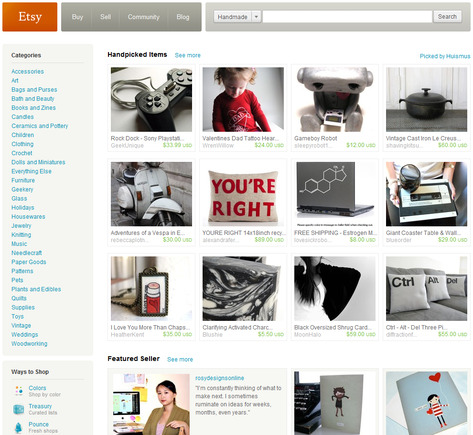
Etsy.com home page.
For this example, we’ll take a look at how to set up an Etsy.com shop.
Etsy.com is one of the largest handmade, craft, art, vintage and jewelry and clothing marketplaces on the web with over 100,000 sellers running shops available to consumers in over 150 countries. Here are the steps to set up an Etsy shop:
- General Account. Sellers must first set up an Etsy account, providing contact information and a credit card or PayPal account number. Choose your user name carefully in this step — it will become the name of your shop and part of the unique Etsy URL for your Etsy shop. After you’ve set up a general account, you have to upgrade it to a “Seller” account.
- Seller Account. Upgrade your general account by going to the gray “Sell” tab at the top of the page and click the blue “Sign up to sell” on the right.
- Public Profile. Next, click the “Your Etsy” button at the top of the screen. Be sure to fill out your public profile; it’s the middle option on the left under the Your Etsy account page. On the Public Profile include a small square image that represents your shop identity — it can be your logo or a picture of yourself. Also, give your store location and a brief bio about yourself and your shop, why you are passionate about the things you make and sell here. Click “Save Changes” and your profile is done.
- Shop Settings. Etsy allows for some simple — but effective — customization of your shop . Go to “Your Etsy” page and then click on “Info & Appearance.” Here you can create an edit a “Shop Title” with a brief description of the goods you sell. Upload a shop “Banner,” a custom graphic that can match the graphics of your own ecommerce store. You can also set up announcements about sales or new products as well as personalized messages to each buyer.
- Payment. You can find all the payment options in “Your Etsy,” under “Shipping & Payment.” Then, click “Payment Methods.” Etsy is limited in its payment methods, allowing your shop to accept either PayPal, money orders or personal checks. PayPal is the most well integrated option and is easy to set up — simply enter in the email address that is associated with the PayPal account and you are ready to go.
- Additional Customization. You can set up your shop policies regarding payment processing and fulfillment, basic principles about payment, shipping, returns or exchanges, shipping options for all products or individual ones. And if you are selling various items that you’d like to separate into sections, Etsy allows for category set up and filtering.
- Once your shop is set up, simply upload an image of the product you are wanting to sell, a brief description and any details about the product being sold and you’re done.
Etsy’s Fees. Etsy takes 20 cents for each item listed. If the item doesn’t sell after four months, the item is unlisted, but sellers can re-list at the same 20-cent price. Additionally, Etsy charges sellers 3.5 percent of the total sale price of the item sold. All Etsy fees are added up monthly and paid either using a credit card used to set up the original account or via PayPal.
Niche Marketplaces with a Broader Range of Product Types
If Etsy is too handmade for your style of products, there are several other marketplaces that carry a much broader range of products. This includes websites like the free eCrater, where sellers list both new and pre-owned products from electronics to baby goods to clothing to games; and Wigix, which emphasizes electronics sales. Auction and negotiation sale-oriented marketplaces like iOffer or BluJay have a wide array of products, while Bonanza sells electronics to clothing to movies.

eCrater.com home page.
For this example we’ll focus on setting up an eCrater shop. eCrater is a free online marketplace for both buyers and sellers. Sellers can create a limited, but effective, store in minutes. There are no listing fees, no percentage taken from each sale — it’s all free. Marketplaces like eCrater can be a great place to feature new products, but also a effective way to sell discounted back-stock to a new community and free up space on your own store site.
eCrater makes its money by offering an option to any seller in the eCrater marketplace that wants to purchase a premium listing, which features their products at the top of a category.
Here are the steps to set up shop:
- Start by clicking the “Sign Up/Log In” button at the top of the eCrater home page.
- Click the “Sign Up Now” button under the “Sign Up” header.
- You’ll set up your account with contact and company information and you’ll need to create an eCrater store ID that also serves as your unique store URL. Try to make your eCrater store ID the same as your current web store. Your eCrater URL will look something like this when you finish: http://StoreNameExample.ecrater.com. Click the “Create Store” button when finished.
- Sign into your new account with your store name and password. This will take you to the “Administrative Tools,” where you can upload product photos, descriptions, set prices, categories and more.
- Payment Options. eCrater features limited payment options allowing sellers to accept payment though Google Checkout, PayPal, money orders, cashier’s checks, personal checks or cash on delivery. Set up your preferred method here.
- Texts & Colors. In the admin, you can set up the aesthetic look of your storefront so it can closely match your existing web store. Create custom color templates, upload your logo and other simple imagery onto your store front.
- Shipping & Taxes. eCrater features a customizable charts to store all state tax information, shipping zones and weight scales for easy rate calculation.
Now that you are set up, you can list unlimited products under unlimited categories and feature up to 10 photos per item listed.
Large Marketplaces Affiliated with Major Online Brands
If your particular products don’t fit into any of the niche marketplaces, try any of the larger marketplaces and your merchandise will coexist with some of the biggest brands in the world. These larger marketplaces are the widely used and very popular, such as Amazon Marketplace, which allows merchants to sell their goods alongside Amazon’s numerous listings to tens of millions of shoppers. Buy.com and Sears Marketplace are both good options and very large in terms of product variety — from office supplies to health and beauty products to musical instruments to clothes. Or consider auction sites like eBay’s Half.com to sell books, video games and DVDs or the traditional eBay for selling just about anything else.
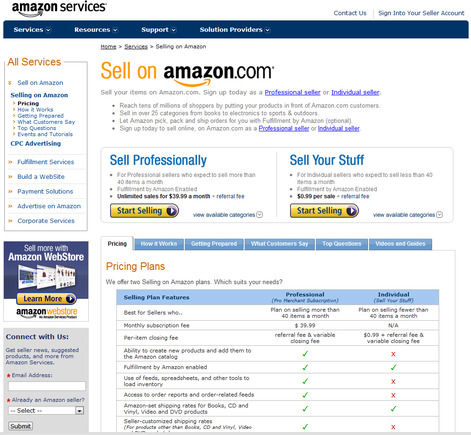
Amazon Marketplace set up page.
For this example, we’ll look at Amazon Marketplace, one of the largest online marketplaces and also one of the most costly. Cost is dependant on the account type you set up. Amazon.com breaks this down to sellers who expect to sell more than 40 items per month or less than 40 items per month.
Here are the steps to sell your wares on Amazon’s Marketplace. For this example we’ll be setting up a “Professional” account:
- Start by going to Amazon’s “Sell on Amazon.com” page located at this URL: http://www.amazonservices.com/content/sell-on-amazon.htm?ld=AZFSSOA.
- Once you fill out all your contact, legal business name and billing information, you are ready to begin.
- Amazon offers web-based tools or a free downloadable desktop application to update and manage your product inventory on Amazon.com. Include a brief description, imagery of all products in accordance with Amazon.com’s policies and you’re ready to sell. It’s simple because Amazon does not let merchants build a storefront like other marketplaces, products are simply listed amongst the millions of products Amazon already sells.
- Once an order has been placed, Amazon gives merchants the option to ship the product themselves or, for an additional fee, allow Amazon to handle order fulfillment for them.
Professional Seller Fees. Sellers that expect to sell more than 40 items monthly, what Amazon labels “Professional” sellers, pay a flat $39.99 fee that allows for unlimited sales, but is not the end of the fees. Merchants must pay an additional 15 percent referral fee and a variable closing fee per item — starting at $.45 plus $.05 per pound — and varies depending on product sold.
Individual Seller Fees. Sellers that expect to sell less than 40 items monthly, what Amazon labels “Individual” sellers, pay $.99 per sale plus the same additional referral and closing fees for the Professional seller.




