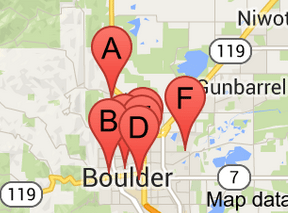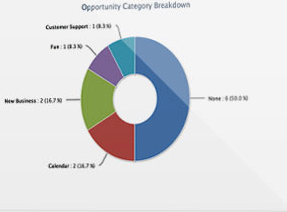Google Places, which contained information Google used when listing a local business in search returns, has been renamed Google My Business. There is more to the switch than merely rebranding with a new name.
Google has combined Places with Google+ Local, which was the business listing that appeared in Google+. This should help to clear up the confusion that existed between Google Place listings and Google+ Local as all information now resides within Google+.
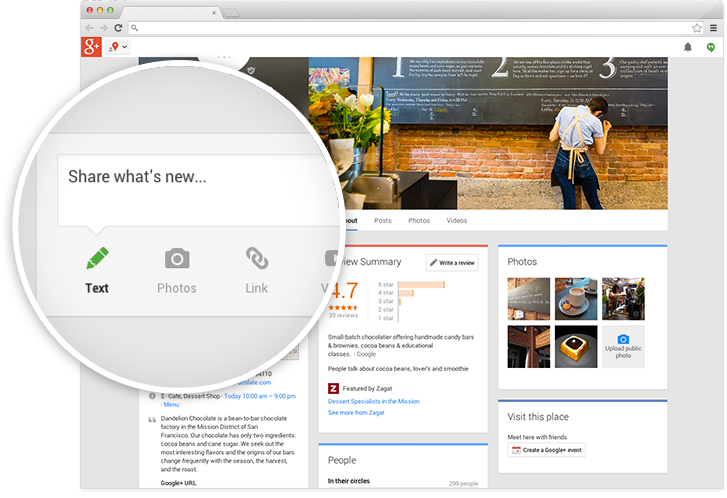
Google has combined Google Places and Google+ Local into a single product called Google My Business.
According to the official announcement, Google My Business — GMB — brings together all the ways Google can help businesses. Google appears to be going after small businesses that have yet to claim their listing – the headline on the Google My Business page reads, “Get your business on Google for free.” – but it also becomes the default dashboard for current Places and Google+ users.
Using Google My Business, merchants can do the following.
- Update business information on Search, Maps, and Google+ from one place. Merchants can update business information as often as they would like including contact information, business description, hours of operations, and website URL.
This is the information Google uses when it displays listing information via the Knowledge Graph, which is the section that appears to the right of search results that highlights facts, photos, maps, and other information pursuant to a search.
- Add photos of their business such as products, employees, customers, facilities, store locations, or other images. Merchants can now upload more photos than using Google Places.
- Connect directly with fans and customers by sharing news, events and other important updates from their Google+ page.
- Monitor and respond to Google reviews.
- Understand how people find and interact with the business using custom insights and integration with AdWords Express.
- Manage information with the Google My Business Android app and soon to be launched iOS app.
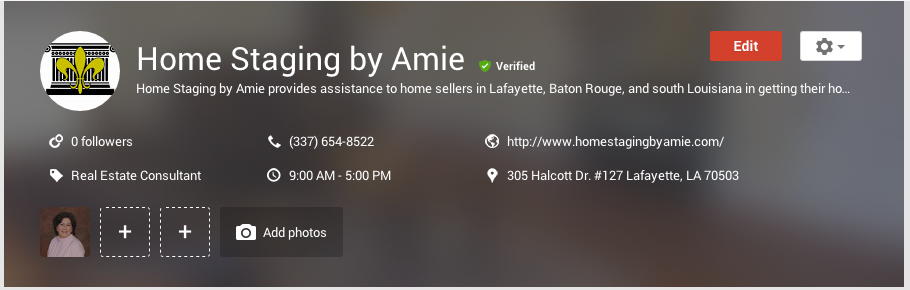
Here is what the Google My Business dashboard looks like, using my wife’s home staging business as an example.
How Ecommerce Merchants Can Use Google My Business
Like its predecessor, Google My Business is primarily focused on local businesses that depend on a geographic area for their customer base. This includes businesses with multiple locations.
For companies that aren’t restricted by geography, GMB offers a “brand or product” option, which does not include an address or other physical location information.
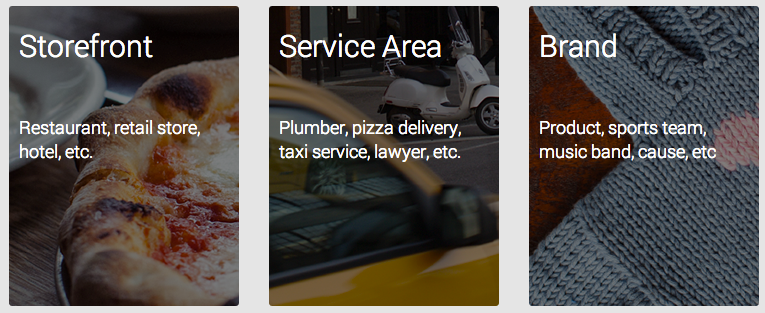
GMB offers an option called Brand for businesses that are not restricted to a geographic area.
Follow these steps to set up a Google My Business Brand page.
- Navigate to Google My Business (you’ll need to log in first with your Google account).
- Click the “Get on Google” button, which will take you to a page with a map.
- Click “Not a local business?” link located at the top right corner of the page.
- Under “Choose business types” click Brand.
- Pick the Google+ page type you want to create (if you don’t already have a Google+ page for your company.) Choose a name and add your website URL.
- Click the Continue button. Visit the new page or go the dashboard to manage it.
Once you have created the page, follow the instructions to set up profile details. All pages are live as soon as they are created.
If you already have a Google Places listing, the next time you sign in you will be directed to the Google My Business dashboard. If you own a Google+ page, sign into your account to access the new dashboard.
Once in the dashboard, a navigation button labeled “My Business” — located in the upper left-hand corner — will take you back to it.
Tips for Using Google My Business
Here are tips for merchants using Google My Business.
- Post updates, news and special offers on your Google+ page. Customers can +1 and comment on the content, which gives you a direct connection to their feedback. Think of your posts as a dialogue and respond to comments, and be sure follow those who follow you.
- Promote special offers and sales events using Google+ Events.
- Showcase products or services with pictures. In addition, add a profile photo, set a cover image and post videos to highlight special offers or behind the scenes information.
- Respond to ratings and reviews as the business owner.
- Connect face-to-face with customers via Google Hangouts and Hangouts on Air, which broadcasts the Hangout live and records it for on-demand use in YouTube. Use Hangouts to host a customer appreciation event, announce new products or services, or connect directly with customers to get feedback.
Lastly, if you previously used Google Places or the Google+ Pages dashboard to manage your business information, your account has been automatically upgraded to the new GMB dashboard.