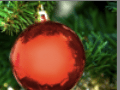If you think holiday marketing begins on Halloween and ends on New Year’s Day, think again. The prime holiday marketing season actually begins on January 1st, and doesn’t stop. For a retailer, gift-giving occasions throughout the year shouldn’t be overlooked. There’s Easter, St. Patrick’s Day, Valentine’s Day and the winter holidays, of course, but every month offers at least one opportunity to market your business for a holiday.
Choose the Important Holidays for Your Business
First identify the holidays you will target. There are obscure and unusual holidays for just about every day of the year, and depending on your merchandise some will serve you better than others. For instance, in August, which lacks a major federal holiday, you may want to emphasize Sister’s Day (first Sunday) if you sell cards, figurines, or other items appropriate for expressing affection between relatives. Or, for a site selling children’s clothing, a back-to-school sale that geared up in August would be ideal. The abundance of holidays and special days leaves plenty of room to get creative. One of the main goals is to show your visitors that your site is current and you are actively engaged in your industry.
Design Holiday-specific Graphics
Create graphics or slide shows for your home page featuring holiday-related themes and other accompanying graphics that you may use on product pages, email campaigns, or print advertising. Remember that anything that is going to be used in print needs to be developed at a higher resolution. You may need to hire a graphic designer, but with good planning you could likely re-use some of these graphics in subsequent years.
Match your graphics to the mood of the holiday. For Mardi Gras, use the traditional colors of purple, gold and green. Go festive in red, white and blue for Independence Day, and red, white and green for Cinco de Mayo. Once you have the graphics, you may need to rely on a web designer to implement the additions to your site. Find out what they will charge and set up a schedule with them to deploy the graphics throughout the year.
Prep Your Home Page
Identify products that lend themselves to the particular holidays and make sure these are featured on the home page. People often don’t know what to buy, and are searching for an idea to jump out at them. Consider developing holiday-themed packages for specific holidays. You can create gift lists to highlight, such as: “Gifts for Mom or Dad,” “Gifts for Sister or Brother,” “Gifts under $20,” “Gifts for Grads,” “Gifts for Coworkers,” and “Romantic Gifts.”
Rework your copy to reflect the gift-giving occasion. You may need to add some optimized landing pages to accommodate seasonal merchandise and the related pay-per-click keywords. Starting early will give you time to accomplish this on schedule.
Gear Up Your Email Marketing
Send an initial email about three weeks before the holiday, which is early enough to get people excited about your upcoming sale, but not so early that they forget about you when the holiday comes around.
Some email-marketing providers have free holiday graphics that can be added to your holiday email campaigns. This is a good start, but the impact of your emails will be much greater if the graphics and mood of your emails carries over to match what the shopper sees when they land on your site.
For key holidays, consider communicating regularly during the holiday season, letting shoppers know that time is running out on shopping (and shipping) days. Send an email blast for last minute shoppers—Last chance to save!—as late in the season as you can and still fulfill the orders. Free shipping is often a great enticement.
Consider a week of daily specials. In the first email, let subscribers know that you’ll be highlighting a different gift idea each day of the week, with special savings for one day only.
Develop PPC and SEO
Develop pay-per-click (PPC) ads and search engine optimization (SEO) that focus on the holidays that you have chosen to market. Picking four to six holidays that you will target throughout the year will allow you time to remove optimization and graphics from the past holiday and put in place the SEO and ad campaign for the upcoming holiday.
Make sure the SEO is in place two to four months before the holiday. For major holidays, such as Halloween, Thanksgiving and Christmas, getting started with SEO and online marketing in the middle of summer is not as crazy as it sounds. The search engines need to time to crawl your site, index the changes, and reflect the changes in the results pages. Preparing in advance and getting some organic search engine exposure will help keep your pay-per-click reliance down, as the price for holiday related clicks often heats up as major holidays approach.
Keep the Holiday Spirit Going
Don’t cut prices too early in the season. Otherwise, you’re teaching your year-round site visitors to wait for the bargain. And don’t stop too soon. Kwanzaa is celebrated from December 26 to January 1 each year, and increasingly, gifts are given on New Year’s Day. Hanukkah also may extend beyond Christmas, as the dates for this holiday vary. Have a system in place for removing holiday content right after the holiday is over.
Test your results. Do certain keywords bring about greater conversions? Are certain graphics more effective than others?
Whether you want to celebrate Talk Like A Pirate Day (September 19) or something more traditional, start optimizing your site for the next holiday now.