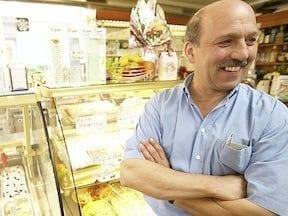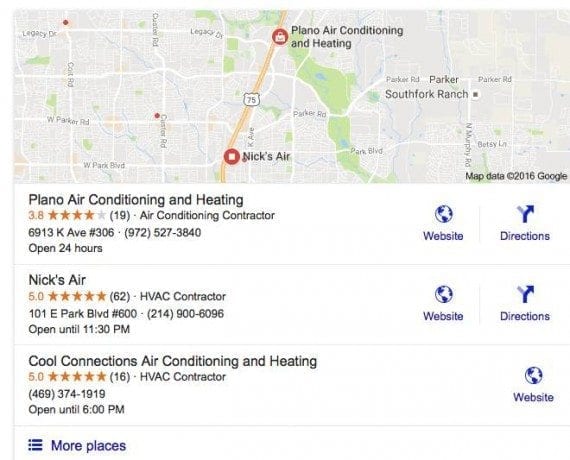
Consumers that search on Google for “Plano air conditioning repair,” for example, will receive results similar to these. Businesses with reviews stand out via the yellow stars.
When it comes search engine results for local businesses, one of the major factors that influence searchers is the number and quality of reviews. A restaurant listing with a limited number of reviews, no reviews at all, or, even worse, negative reviews, won’t get many clicks.
We all know that online reviews are important. But how can local business owners encourage them? There are many ways.
Respond to All Reviews
Certainly it is important for local businesses to encourage reviews. But it’s also important that the business responds to existing ones. If the review is positive, thank the customer for leaving it. If the review is negative, respond in a positive manner and encourage the reviewer to take the matter offline, to address the issue directly. Potential customers want to see that you’re responsive to reviews.
Make It Easier to Leave a Review
It’s burdensome to leave a review on Google, the most important place to get reviews. Users need to create a Google account, log in to that account, navigate the web to find the business, and then leave the review. That’s a lot of hoops to jump through.
There are several ways to encourage customers to leave reviews, and make it easier.
- Create a prominent display or banner in your business, asking for a review.
- Create a PDF flyer — you can print it or send via email — with instructions on how to leave a review.
- Create a giveaway to encourage reviews. Once a month, give a gift card or other incentive to a person who has left a review. Do not qualify the giveaway as being for positive reviews only. Buying positive reviews is unethical.
- Mail a postcard or letter to your customers, thanking them for their purchase and requesting feedback. Provide a URL to them, to write a review on Google, Yelp, Facebook, and other popular sites.
- Read what Google states about getting reviews (on Google). There’s an entire page that explains, in part, “Let them [customers] know that it’s quick and easy to leave business reviews on mobile devices or desktop computers.”
Set Up and Verify Your Business Profile
To respond to Google reviews, you must verify the information that Google has on your business. Google obtains, for Maps, basic information — business name, phone number, address — from public sources. But it’s up to the business owner to verify that the information is correct, and to provide additional data, such as hours, the website URL, and more.
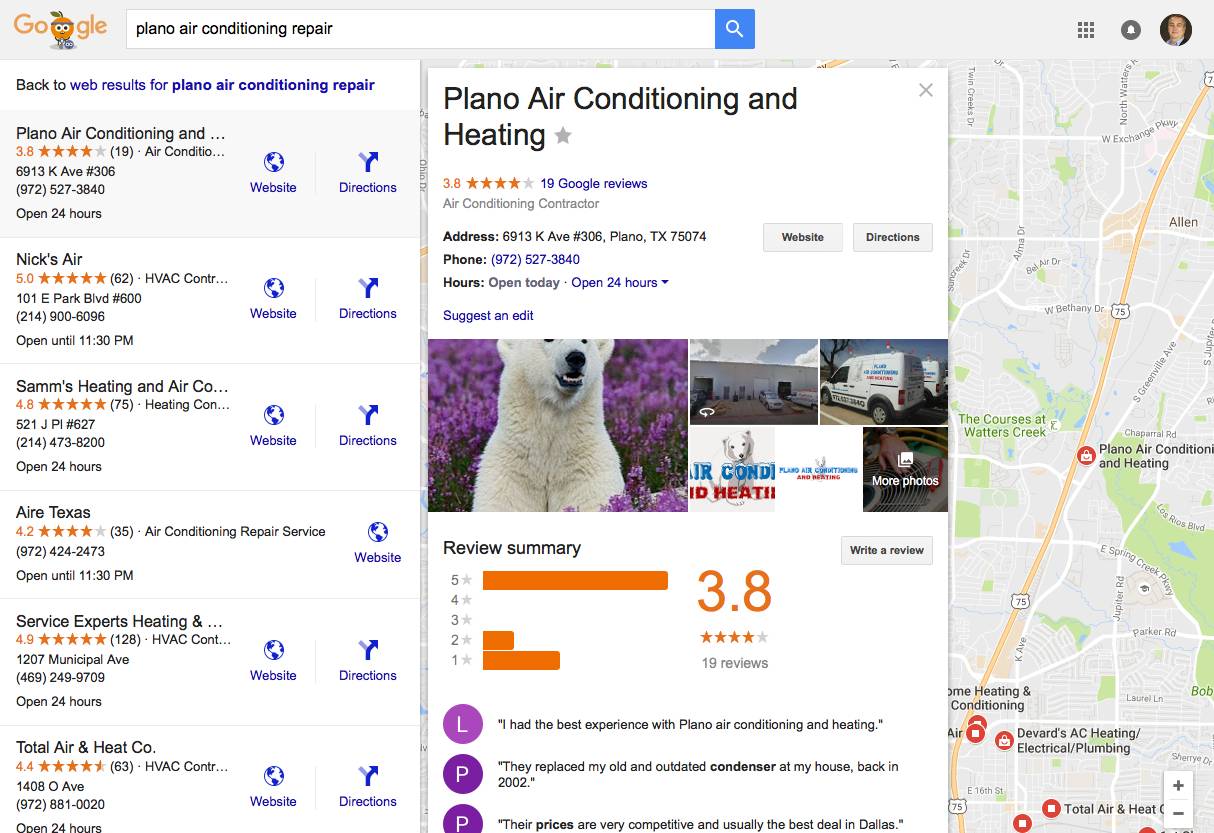
Verifying the information that Google has on your business will enable you to respond to reviews, and add extra, critical data, such as photos, hours, website URL, and more. In this example, Plano Air Conditioning and Heating has done that, to create a more complete profile for prospects. Click image to enlarge.
You can set up and verify your local business listings through Google’s Google My Business service. Or you can use a third-party service, such as Yext or Advice Local (my employer) to do it for you — not just on Google but on other directories, too.
Whichever you choose, remember that it’s going to take time to create an account at each directory, verify the listing, and then make sure that your business NAP — name, address, phone number — is the same across those websites.
The U.S. Small Business Association recently offered, in a blog post, several ways to encourage positive reviews of your business. I’ve already mentioned, above, several of the SBA’s suggestions, including setting up and verifying your business profile and monitoring reviews. Other suggestions that I haven’t covered include the following.
- Include good photographs. A listing that has bad photos of the business won’t encourage potential customers. Have good photos, even if it means hiring a photographer.
- Remind customers verbally of review sites. Make it a habit of verbally asking customers for reviews and reminding them to leave a review.
- Use software or another service that helps contact your customers for reviews.
Whether or not you use software or a service to encourage reviews really depends on your situation. If you have hundreds or thousands of customers, or don’t have the time to run your business and encourage reviews, a service that handles this for you might be a good option.
Regardless, encouraging reviews will bring more clicks and new customers.