Advertising on Facebook and other social media sites requires time and expertise. But ecommerce merchants often lack one or the other; they sometimes struggle with optimizing paid social media campaigns.
The answer for many merchants is to hire a specialized freelancer. Marketplaces, such as Upwork, Outsourcely, and Guru, are good places to start. All have tools that allow you to search for the skills you’re looking for — such as “Facebook ads.”
You’ll likely see a list of freelancers with titles such as “Facebook Ads Master,” and descriptions of “All I do is Facebook ads. In fact, I love Facebook ads.” Each freelancer also provides his or her hourly rate, as well as other skills, such as email marketing.
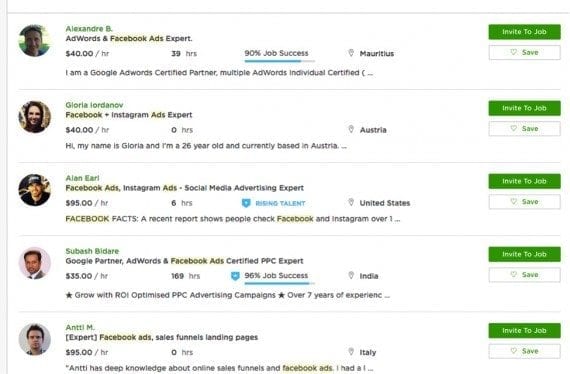
Searching freelance marketplaces for “Facebook ads” will likely produce a list of candidates, such as this example from Upwork.
Moreover, most freelance marketplaces have a five-star rating system. Almost every project from every freelancer is rated in this manner. In my experience, if a freelancer doesn’t have mostly four or five stars, he isn’t worth your time.
Posting a Job
The first step in finding a suitable candidate is to create a post, on the marketplace, that lists what you need and how you want to pay: a lump sum or an hourly rate. For a larger project, such as setting up a Facebook ads account, I prefer paying a lump sum. That way I can budget for a one-time setup, a creative stockpile, and an initial strategy.
In fact, it’s nearly always best, in my experience, to hire freelance social media expertise with a lump-sum payment. Hourly engagements can sometimes lead to cost overruns or misunderstandings on the engagement’s scope.
The process of posting a job on a freelance marketplace is straightforward. For this example, I’ll use Upwork.
Create an account at Upwork and click “Post a Job” in the upper menu. This will take you to the job creation page. Start by giving your job a name, and then a description. Provide as much detail as possible — the success of the job depends on detailed communication as it lets the freelancer knows what she’s getting into.

Create an account at Upwork and click “Post a Job.” This will take you to the job creation page.
Then, attach any relevant files, such as non-sensitive business packets and style guides. Choose the project type, how your project is described, and the number of freelancers you’ve used previously and what they’ve done. Choose, also, the number of social media sites you’ll be targeting, which, for this example, is just Facebook.
Next comes a few more details, such as additional specifications for the job, your experience working with freelancers, the skills they need, and the price you will pay. Select, too, an experience level: Intermediate to Expert is best, though Intermediate will likely cover your needs.
Also, choose how you want to advertise your job. You can expose it to all freelancers on Upwork or, alternatively, you can just enter the name of specific people, and only they will be able to see the job. If you open it to all Upworkers, add further “Preferred Qualifications” to help narrow down the field.
Finally, you can ask a few questions that anyone applying will have to answer, such as “Do you have any experience with my industry” or “What do you find most frustrating with Facebook ads?” These questions will help you learn more about the freelancer, to make sure he has the expertise for your job.
Questions and Milestones
Once you’ve found a freelancer and have agreed on the cost, schedule a telephone call to get the project started. Remember, it’s your project. Ask questions, recognizing that you’ve hired an expert.
Most marketplace platforms let you set up milestones for each major step of the engagement. For a Facebook ads account, as an example, consider milestones of:
- Account set up;
- Ads created;
- Conversion tracking added;
- Account launched.
Beyond the milestones, keep tabs on your project. Establish a schedule of check-ins, such as every Wednesday at 5 p.m., but don’t send daily emails asking about the status. Send additional information to your freelancer if it’s beneficial and give feedback when necessary.
Have you used freelancers for your marketing needs? How did it go?




